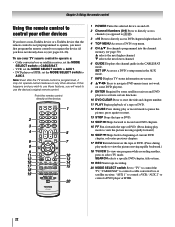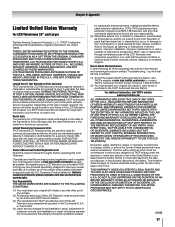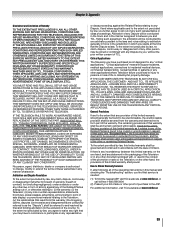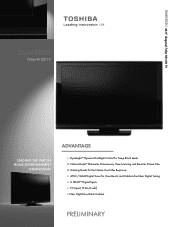Toshiba 26AV502U - 26" LCD TV Support and Manuals
Get Help and Manuals for this Toshiba item

View All Support Options Below
Free Toshiba 26AV502U manuals!
Problems with Toshiba 26AV502U?
Ask a Question
Free Toshiba 26AV502U manuals!
Problems with Toshiba 26AV502U?
Ask a Question
Most Recent Toshiba 26AV502U Questions
Ca I Save As Card To Tv To Tramfer To A Digital Camera?
can I save my sd images to tv and transfer it to my digital camera without having a computer
can I save my sd images to tv and transfer it to my digital camera without having a computer
(Posted by Casandrashall 7 years ago)
Toshiba 26av502u Won't Turn On
(Posted by josjanfe 9 years ago)
How To Update Firmware Nd Where To Get It?
(Posted by esosa30 9 years ago)
Remove Panel Lock-but Got No Remote
i have panel lock come up everytime i press menu manualy
i have panel lock come up everytime i press menu manualy
(Posted by evs71 10 years ago)
Picture Has Red Horizontal Stripes Across The Screen. What Do I Do?
A cable came unplugged and picture had green tint. When I plugged cable back in I got red horizontal...
A cable came unplugged and picture had green tint. When I plugged cable back in I got red horizontal...
(Posted by Hoops1 10 years ago)
Toshiba 26AV502U Videos
Popular Toshiba 26AV502U Manual Pages
Toshiba 26AV502U Reviews
We have not received any reviews for Toshiba yet.