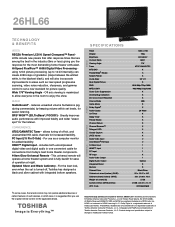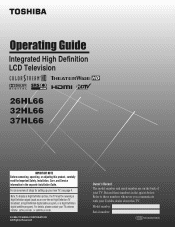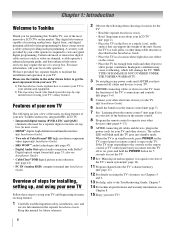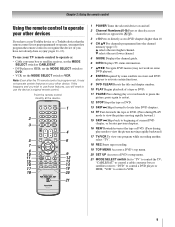Toshiba 26HL66 - 26" LCD TV Support and Manuals
Get Help and Manuals for this Toshiba item

View All Support Options Below
Free Toshiba 26HL66 manuals!
Problems with Toshiba 26HL66?
Ask a Question
Free Toshiba 26HL66 manuals!
Problems with Toshiba 26HL66?
Ask a Question
Most Recent Toshiba 26HL66 Questions
I Deep Getting The Same 'operation Manual' When I Want The 'installation Manual.
How do I get this?
How do I get this?
(Posted by lizmccarl 9 years ago)
Toxhiba 65h93 Light Box Won't Turn On
Relay clicks when plugged in. Will not click and activate from remote or power on button.
Relay clicks when plugged in. Will not click and activate from remote or power on button.
(Posted by clcrowell 13 years ago)
Tv Technical Help
i have a 26HL66 toshiba LCD tv. I cannot reduce the amount of green tint. any suggestions?
i have a 26HL66 toshiba LCD tv. I cannot reduce the amount of green tint. any suggestions?
(Posted by iberk 13 years ago)
Screen Went Blank While Watching.
Thought maybe channel signal was lost, switched to other channels and they were also blank. Turned T...
Thought maybe channel signal was lost, switched to other channels and they were also blank. Turned T...
(Posted by mclouse59 13 years ago)
Toshiba 26HL66 Videos
Popular Toshiba 26HL66 Manual Pages
Toshiba 26HL66 Reviews
We have not received any reviews for Toshiba yet.