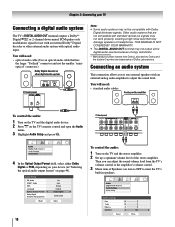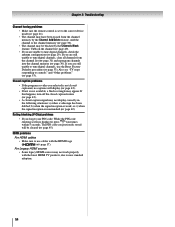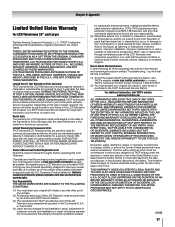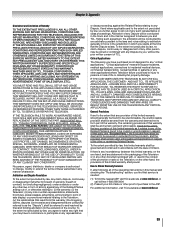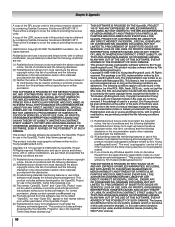Toshiba 37AV502U - 37" LCD TV Support and Manuals
Get Help and Manuals for this Toshiba item

View All Support Options Below
Free Toshiba 37AV502U manuals!
Problems with Toshiba 37AV502U?
Ask a Question
Free Toshiba 37AV502U manuals!
Problems with Toshiba 37AV502U?
Ask a Question
Most Recent Toshiba 37AV502U Questions
How Mount A Toshiba 37av502u
(Posted by CESBl 9 years ago)
How Can I Replace Screws For My 37inch Flatscreen Stand Toshiba?
(Posted by dhugjehnel 9 years ago)
How To Mount A Toshiba 37av502u To A Wall
(Posted by amculud 9 years ago)
What Size Screws For Toshiba Tv Stand
(Posted by dagoIm 9 years ago)
How To Reset 37av502u
(Posted by italgbah 10 years ago)
Popular Toshiba 37AV502U Manual Pages
Toshiba 37AV502U Reviews
We have not received any reviews for Toshiba yet.