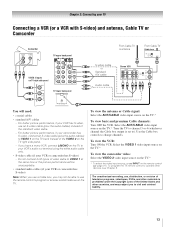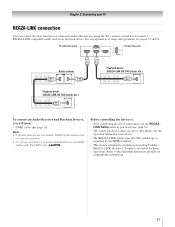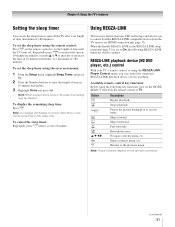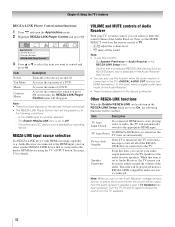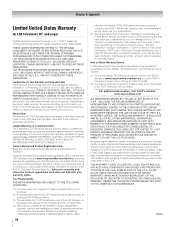Toshiba 37RV530U - 37" LCD TV Support and Manuals
Get Help and Manuals for this Toshiba item

View All Support Options Below
Free Toshiba 37RV530U manuals!
Problems with Toshiba 37RV530U?
Ask a Question
Free Toshiba 37RV530U manuals!
Problems with Toshiba 37RV530U?
Ask a Question
Most Recent Toshiba 37RV530U Questions
Regza 37rv530u 37'tv 1080p Lcd Tv Won't Power On Gold Light Just Flashes
What is wrong and how cani fix it
What is wrong and how cani fix it
(Posted by Ladieslover98 10 years ago)
Screen
i don`t know what she used . my wife tried to clean screen and now i have a grey streak going across...
i don`t know what she used . my wife tried to clean screen and now i have a grey streak going across...
(Posted by larkatgar 12 years ago)
Screen Went Blank On 37rv530u
Apparently a common problem with this 37RV530u. Is the problem with the power supply board or the ma...
Apparently a common problem with this 37RV530u. Is the problem with the power supply board or the ma...
(Posted by jkissner 12 years ago)
What Causes Dark Vertical Lines On Left And Right Corners In A 1/4 Circle?
Lines appear in brighter situations.
Lines appear in brighter situations.
(Posted by brentandjoanne 13 years ago)
No Video
no video on at all on any input; no menu. Sound is fine. Assume bad inverter
no video on at all on any input; no menu. Sound is fine. Assume bad inverter
(Posted by jlihAch 13 years ago)
Popular Toshiba 37RV530U Manual Pages
Toshiba 37RV530U Reviews
We have not received any reviews for Toshiba yet.