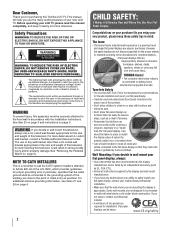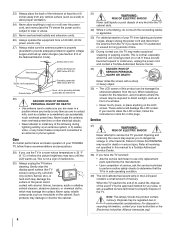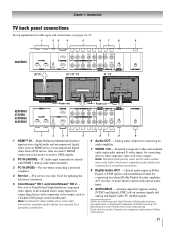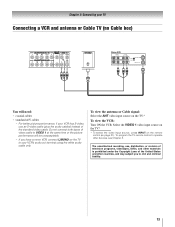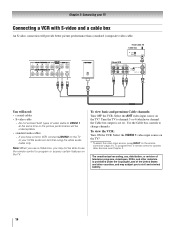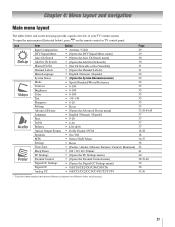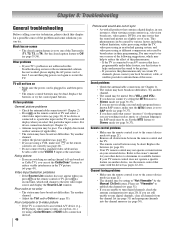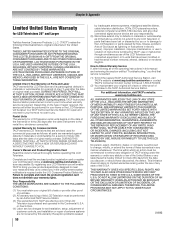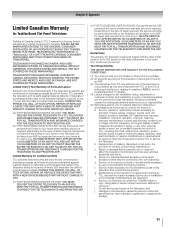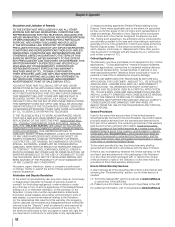Toshiba 37AV500U - 37" LCD TV Support and Manuals
Get Help and Manuals for this Toshiba item

View All Support Options Below
Free Toshiba 37AV500U manuals!
Problems with Toshiba 37AV500U?
Ask a Question
Free Toshiba 37AV500U manuals!
Problems with Toshiba 37AV500U?
Ask a Question
Most Recent Toshiba 37AV500U Questions
Toshiba 37av500u Green Light Is On And Steady But Has No Picture Or Sound.
Toshiba 37AV500U green light is on and steady but has no picture or sound. The back-light does not c...
Toshiba 37AV500U green light is on and steady but has no picture or sound. The back-light does not c...
(Posted by kjgawel66 6 years ago)
37av500u Green Light Flashes Constantly
I have replaced the power supply board and that did not help. Any suggestions on troubleshooting?
I have replaced the power supply board and that did not help. Any suggestions on troubleshooting?
(Posted by jimboz 7 years ago)
My Tv Flashes The Green Led No Picture And The Sound Seems To Come Off And On Tv
my tv won't turn was involved in lightning strike
my tv won't turn was involved in lightning strike
(Posted by msteele218 9 years ago)
How To Install Wall Mounttv Toshiba 37av500u
(Posted by storelresl 9 years ago)
Toshiba Remote Code 37av500u
Need the remote code so we can program an RCA universal to control the tv.
Need the remote code so we can program an RCA universal to control the tv.
(Posted by Anonymous-131050 10 years ago)
Toshiba 37AV500U Videos
Popular Toshiba 37AV500U Manual Pages
Toshiba 37AV500U Reviews
We have not received any reviews for Toshiba yet.