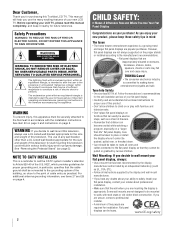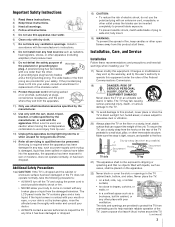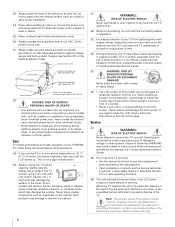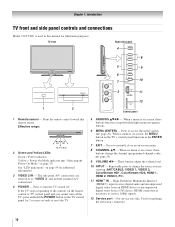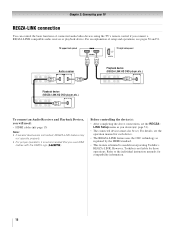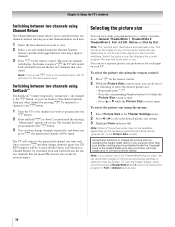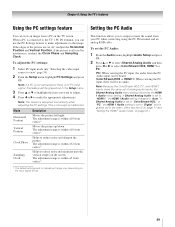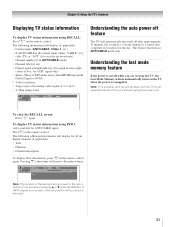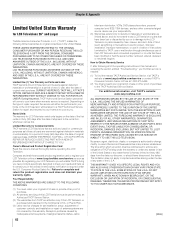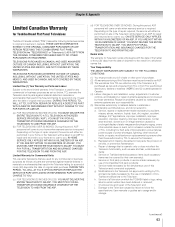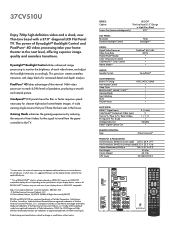Toshiba 37CV510U - 37" LCD TV Support and Manuals
Get Help and Manuals for this Toshiba item

View All Support Options Below
Free Toshiba 37CV510U manuals!
Problems with Toshiba 37CV510U?
Ask a Question
Free Toshiba 37CV510U manuals!
Problems with Toshiba 37CV510U?
Ask a Question
Most Recent Toshiba 37CV510U Questions
Black Screen,no Sound, Green Light On
Plugged the TV in, yellow light blinks tree times, yellow light blinks three times, then blinks once...
Plugged the TV in, yellow light blinks tree times, yellow light blinks three times, then blinks once...
(Posted by resumework 9 years ago)
Where Can I Buy A Replacement Stand? Was Wall Mounted A Can' Locate.
(Posted by Jwjpn 11 years ago)
There Is No Picture But Sound Works
When we turn the TV on, we are getting sound but no picture even if using cable.
When we turn the TV on, we are getting sound but no picture even if using cable.
(Posted by lesliepeltz 11 years ago)
Popular Toshiba 37CV510U Manual Pages
Toshiba 37CV510U Reviews
We have not received any reviews for Toshiba yet.