Toshiba 37RV530 - 37" LCD TV Support and Manuals
Get Help and Manuals for this Toshiba item
This item is in your list!

View All Support Options Below
Free Toshiba 37RV530 manuals!
Problems with Toshiba 37RV530?
Ask a Question
Free Toshiba 37RV530 manuals!
Problems with Toshiba 37RV530?
Ask a Question
Popular Toshiba 37RV530 Manual Pages
Owner's Manual - English - Page 1
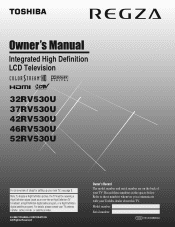
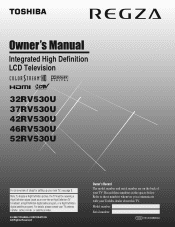
...-DEFINITION TELEVISION
32RV530U 37RV530U 42RV530U 46RV530U 52RV530U
For an overview of your new TV, see page 9. For details, please contact your TV antenna installer, cable provider, or satellite provider.
© 2008 TOSHIBA CORPORATION All Rights Reserved
Owner's Record The model number and serial number are on the back of steps for setting up your TV. Refer to these...
Owner's Manual - English - Page 2


... user to route all instructions supplied by curious children. The exclamation point within the product's enclosure that children can be of sufficient magnitude to constitute a risk of two people are popular purchases. WARNING: If you decide to wall mount this television,
always use of this television for wall mounting this television. WARNING
To prevent injury, this Toshiba LCD TV...
Owner's Manual - English - Page 4


... to dangerous voltage or other electrical circuits.
• Never attempt to install any home theater component connected to provide adequate protection against voltage surges and built-up . Note: The lamp(s) inside this manual to a Toshiba Authorized Service Center.
38) If you to follow the instructions in front of your local authorities or the Electronics Industries Alliance...
Owner's Manual - English - Page 5


... the Pedestal Stand
1) Carefully lay the front of the TV to leave at least 4 inches between the TV and the wall or similar structure for your LCD TV
To Display your wall bracket. The jack pack cover can support the weight of the TV. 3) Be sure to secure the TV to a wall stud, pillar, surface, or other component
connectors from...
Owner's Manual - English - Page 6


... to which can radiate radio frequency energy and, if not installed and used in this TV.
Trademark Information
• Manufactured under your warranty.
These limits are designed to the following symptoms are technical limitations of LCD Display technology and are not visible when the picture is trademark of the FCC rules.
The party responsible for...
Owner's Manual - English - Page 7


... key chart 23 Programming the remote control to control your other devices 24 Remote control codes 25
Chapter 4: Menu layout and navigation 27 Main menu layout 27 Setup/Installation menu layout 27 Navigating the menu system 28
Chapter 5: Setting up your TV 29 Selecting the menu language 29 Configuring the antenna input source for the ANT...
Owner's Manual - English - Page 9


...52" models)
• REGZA-LINK allows control of ColorStream® HD high-resolution component video inputs (- page 46).
• CableClear® digital picture noise reduction (- page 31).
• IR OUT infrared terminal using the TV's features, see Chapters 6
and 7.
10 For help, refer to the Troubleshooting Guide, see
Chapter 8.
11 For technical specifications and warranty information...
Owner's Manual - English - Page 10


... channels only; - For service use only. HDMI connection is necessary to access the menu system (- Effective range:
16.4 ft (5m)
2 Green and Yellow LEDs Green = Power indicator Yellow = Power-On Mode indicator (- Point the remote control toward this manual for additional information.
3 VIDEO 2 IN - Press to receive 1080p signals.
12 Service port - TV front
Right side panel...
Owner's Manual - English - Page 17
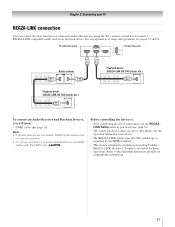
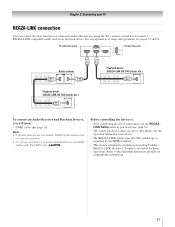
...).
• The connected devices must also be set the REGZALINK Setup menu as regulated by the HDMI standard.
• This feature is limited to the individual instruction manuals for compatibility information.
17 For details, see pages 51 and 52. However, Toshiba is recommended that you use HDMI
cables with the HDMI Logo (
). For an explanation of connected audio...
Owner's Manual - English - Page 42


...To use the FREEZE feature:
1 When viewing the TV, press B to make the picture a
still picture.
2 To return to your desired picture settings from a DVD player connected to the Video 1, Video 2, ColorStream HD1, ColorStream HD2 (component video), or HDMI inputs on the TV, smoother motion can adjust the picture quality (Contrast, Backlight, DynaLight™, Brightness, Color, Tint, and Sharpness...
Owner's Manual - English - Page 55
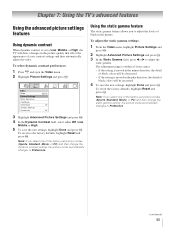
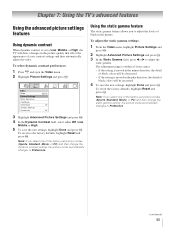
... either Off, Low,
Middle or High.
5 To save the new settings, highlight Done and press T. Chapter 7: Using the TV's advanced features
Using the advanced picture settings features
Using dynamic contrast
When dynamic contrast is set to Low, Middle, or High, the TV will be decreased. • If the setting is moved in the minus direction, the detail
of black...
Owner's Manual - English - Page 56
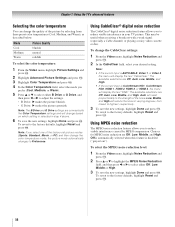
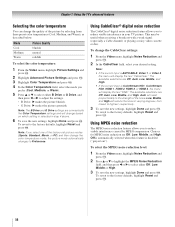
...the noise in your desired setting.
Chapter 7: Using the TV's advanced features
Selecting the color temperature
You can change the quality of the picture by MPEG compression.
This may... press C or c to the Color Temperature settings and will change based on which setting is ColorStream HD1, ColorStream HD2, HDMI 1, HDMI 2, HDMI 3, or HDMI 4, the menu will react proportionally to the ...
Owner's Manual - English - Page 64
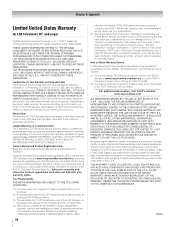
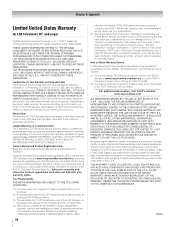
... www.tacp.toshiba.com/service as soon as follows: all of the operating instructions in this manual and reviewing the section entitled "Troubleshooting," you discover, or should have been modified or had the serial number removed, altered, defaced, or rendered illegible. SOME STATES OF THE U.S.A.
DURING THIS PERIOD, TACP WILL, AT TACP'S OPTION, REPAIR OR REPLACE A DEFECTIVE PART WITH...
Owner's Manual - English - Page 65


...Television must provide your responsibility. (5) Warranties extend only to material defects in materials or workmanship as set installation, setup, adjustment of customer controls, and installation or repair of a Television on Toshiba-branded accessory items (such accessory items may be performed by failure to follow the specifications, User manuals or guides as new and unopened from TCL...
Owner's Manual - English - Page 66


... AND USAGE INSTRUCTIONS IN THE APPLICABLE USER GUIDES AND/OR MANUALS. THIS WARRANTY WILL NOT COVER ANY SERVICE THAT IS REQUIRED, IN PART OR IN WHOLE, AS A RESULT OF ANY FAILURE TO FOLLOW THE SET-UP AND USAGE INSTRUCTIONS. THIS WARRANTY DOES NOT APPLY AND SHALL BE VOID AND UNENFORCEABLE IF THE TELEVISION IS OPENED, SERVICED, OR REPAIRED BY PERSONS OTHER THAN...
Toshiba 37RV530 Reviews
Do you have an experience with the Toshiba 37RV530 that you would like to share?
Earn 750 points for your review!
We have not received any reviews for Toshiba yet.
Earn 750 points for your review!
