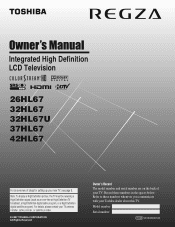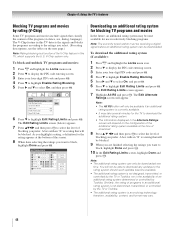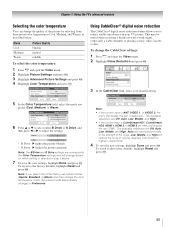Toshiba 37HL67 - 37" LCD TV Support and Manuals
Get Help and Manuals for this Toshiba item

View All Support Options Below
Free Toshiba 37HL67 manuals!
Problems with Toshiba 37HL67?
Ask a Question
Free Toshiba 37HL67 manuals!
Problems with Toshiba 37HL67?
Ask a Question
Most Recent Toshiba 37HL67 Questions
Toshiba Regza 37hl67 Wont Turn On
(Posted by kasdfr06 10 years ago)
Need To Use Without Cable
How do I program my TV to work without using comcast cable?
How do I program my TV to work without using comcast cable?
(Posted by stpaigek 11 years ago)
Model 37hl67 No Video Audio Only, Any Help With Trouble Shooting.
I have a Toshiba Model 37HL67 that has audio only. Powers up fine. Took the back off to look for any...
I have a Toshiba Model 37HL67 that has audio only. Powers up fine. Took the back off to look for any...
(Posted by lrick806 12 years ago)
Popular Toshiba 37HL67 Manual Pages
Toshiba 37HL67 Reviews
We have not received any reviews for Toshiba yet.