Toshiba 37HL67 Support Question
Find answers below for this question about Toshiba 37HL67 - 37" LCD TV.Need a Toshiba 37HL67 manual? We have 3 online manuals for this item!
Question posted by kasdfr06 on March 27th, 2014
Toshiba Regza 37hl67 Wont Turn On
The person who posted this question about this Toshiba product did not include a detailed explanation. Please use the "Request More Information" button to the right if more details would help you to answer this question.
Current Answers
There are currently no answers that have been posted for this question.
Be the first to post an answer! Remember that you can earn up to 1,100 points for every answer you submit. The better the quality of your answer, the better chance it has to be accepted.
Be the first to post an answer! Remember that you can earn up to 1,100 points for every answer you submit. The better the quality of your answer, the better chance it has to be accepted.
Related Toshiba 37HL67 Manual Pages
Owner's Manual - English - Page 2


...television for wall mounting this television could result in mind:
The Issue
a If you are popular purchases; however, they are improperly secured or inappropriately situated on top of your new LCD TV. This manual will help you !
2500 Wilson Blvd. a The home theater entertainment experience is committed to making home entertainment enjoyable and safe. Toshiba...this Toshiba LCD TV. a...
Owner's Manual - English - Page 3
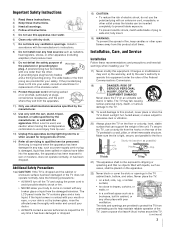
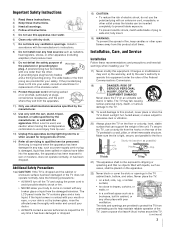
...this product, never place or store the TV in any broken glass or liquid from the damaged television. A polarized plug has two blades with...weight of fire, keep candles or other . The LCD panel inside the TV contains glass and a toxic liquid.
Sturdy tie (... been damaged or the TV does not operate normally, take the following precautions: • ALWAYS turn off the TV and unplug the power...
Owner's Manual - English - Page 5


... bottom of the unit protruding over the edge of the LCD Panel face down on a flat, cushioned surface such as a quilt or blanket.
page 2) : 1) CAUTION: Two people are attached to wall mount your LCD TV, always use the included strap located at the rear of the TV as indicated below. This will allow removal of the...
Owner's Manual - English - Page 6


... time. 2) The LCD panel contained in a residential installation. However, there is encouraged to try to correct the interference by Toshiba could void the user's authority to operate this TV is displayed for a... of Conformity
Compliance Statement
(Part 15):
The Toshiba 26HL67, 32HL67, 37HL67, 42HL67, and 32HL67U Televisions comply with the limits for a Class B digital device, pursuant to Part ...
Owner's Manual - English - Page 7


... Introduction 8 Welcome to Toshiba 8 Features of your new TV 8 Overview of steps for installing, setting up, and using your new TV 9 TV front and side panel controls and connections 10 TV back panel connections 11
Chapter 2: Connecting your TV 12 Overview of cable...Appendix 61 Specifications 61 Limited United States Warranty for LCD Televisions 26" and Larger 62 Limited Canada Warranty for...
Owner's Manual - English - Page 8


... a few of the many exciting features of your new Toshiba widescreen, integrated HD, LCD TV:
• Integrated digital tuning (8VSB ATSC and QAM) eliminates the need for purchasing this Toshiba LCD TV, one of the most innovative LCD TVs on -demand, a cable operator's enhanced program guide and data-enhanced television services may require the use of a set -top box...
Owner's Manual - English - Page 9


... the unit. page 6).
• Place the TV on the TV control panel or remote control to allow proper ventilation. When the TV is in any power cords until the TV goes into the TV's channel memory
(- page 3).
• Place the TV in the remote control (- Secure the TV to operate your LCD TV" (- Keep this manual for future reference.
2 Observe...
Owner's Manual - English - Page 10


...-2 IN - Point the remote control toward this manual for illustration purposes. Press to turn off . Press to reset the TV.
5 ARROWS BbC c - Press to as "VIDEO 2" and include standard A/V connections.
4 POWER - pages 27-28). Chapter 1: Introduction
TV front and side panel controls and connections
Model 42HL67 is on-screen, the MENU button on -screen...
Owner's Manual - English - Page 11


...connecting devices with component video output, such as a Toshiba DVD player with composite video or S-video output. PC...trademarks of Dolby Laboratories.
11 Chapter 1: Introduction
TV back panel connections
For an explanation of cable types and ... IN -
Analog audio outputs for updating the television's firmware. High-Definition Multimedia Interface input receives digital ...
Owner's Manual - English - Page 17


...-Bandwidth Digital-Content Protection) program material in digital form from a DVI (Digital Visual Interface) source device.
TV lower back panel
To connect a DVI device, you follow these procedures:
• When turning on your electronic components, turn off your TV receives digital audio and uncompressed digital video from an HDMI source device, or uncompressed digital video...
Owner's Manual - English - Page 18


...noise level that may not be compatible with optical audio input.
LINE IN LR
TV upper back panel
Audio Digital Audio Selector Audio Settings Advanced Audio Settings Audio Setup
4 In the... Range Control
Reset
No Auto Stereo English Dolby Digital
Compressed
Done
To control the audio:
1 Turn on the TV's remote control and open the Audio
menu.
3 Highlight Audio Setup and press T.
Chapter 2:...
Owner's Manual - English - Page 27
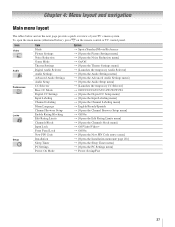
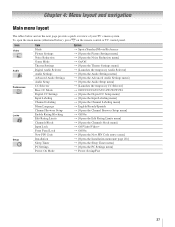
...Settings Input Labeling Channel Labeling Menu Language Channel Browser Setup Enable Rating Blocking Edit Rating Limits Channels Block Input Lock Front Panel Lock New PIN Code Installation Sleep Timer PC Settings Power-On Mode
Option S Sports/Standard/Movie/Preference S [Opens ... the Installation menu (- To open the main menus (illustrated below and on the remote control or TV control panel.
Owner's Manual - English - Page 28
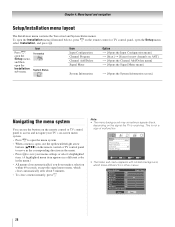
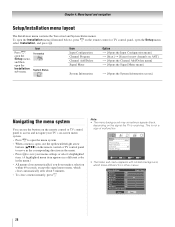
...]
Navigating the menu system
You can use the buttons on the remote control or TV control panel to access and navigate your TV's on-screen menu system. • Press Y to open the menu system.
..., use the up/down/left/right arrow buttons (BbC c) on the remote control or TV control panel, open the Installation sub-menu.
Video
Mode Picture Settings Noise Reduction Game Mode Theater Settings
...
Owner's Manual - English - Page 38


..." appears on the remote control. Note: See page 29 for details on the remote control or TV control panel. Tuning digital channels: Press the Channel Number (0-9) on the remote control. page 30) or the... programmed-either through the automatic channel scan (- Tuning to "Power Off Clear (On)," turning off the TV will be tuned. page 30)-you will have to tune the RF channel using Channel ...
Owner's Manual - English - Page 52


... PC Audio is set to "Yes," the HDMI 1 Audio setting is set the length of time until the TV turns off. Repeatedly press [ to increase the time in 10-minute increments, or press B or b to increase...
Done
4 Highlight Done and press T.
To cancel the sleep timer: Repeatedly press [ until the TV turns off the TV after a set the sleep timer using the on the sleep timer. To set length of time ...
Owner's Manual - English - Page 53
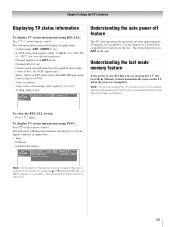
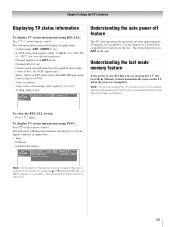
... video signal (4:3 or 16:9) • V-Chip rating status
ANT
123-456
ABCHD
Stereo SAP 1080i 16:9
TV-PG L V 9:00pm . The following additional information will automatically turn itself off while you will be away from the TV for an extended period of time after approximately 15 minutes if it is possible that completes its...
Owner's Manual - English - Page 58


...turn on . Replace the batteries (-
page 35). page 22). • Do not connect both a standard video cable and an S-video cable to Stereo mode (- page 55). Poor color or no sound, try the control panel buttons. If the TV...page 42). Poor composite or S-video picture • If the TV is set -top box, etc.) try . television broadcasts, video games, DVDs), you notice this issue. If you...
Owner's Manual - English - Page 60
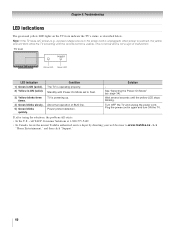
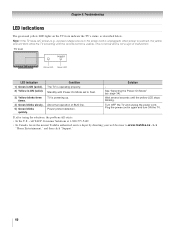
...; In the U.S., call TACP Consumer Solutions at 1-800-575-5469. • In Canada, locate the nearest Toshiba authorized service depot by directing your web browser to Fast. Turn OFF the TV and unplug the power cord. Condition The TV is powering up. Power protect detection. See "Selecting the Power-On Mode" (- click
"Home Entertainment...
Owner's Manual - English - Page 63


...enforceable and applicable in Canada. (4) Labour charges for LCD Televisions
Toshiba of shipment to an ASP for repair and returned at www.toshiba.ca, or call toll free 1 800 2683404
(2) ... RECEIVING THIS TOSHIBA BRAND FLAT PANEL TELEVISION (the "TELEVISION(S)" or "Television(s)") AS A GIFT FROM THE ORIGINAL CONSUMER PURCHASER AND TO NO OTHER PURCHASER OR TRANSFEREE. b) FOR TELEVISIONS OVER 32 ...
Printable Spec Sheet - Page 1


...™ monitors the brightness level of the original panel contrast, resulting in a deeper black level that you'll have the 8ms or faster response speed necessary for rich full sound from a compact cabinet. DynaLight™ - PRELIMINARY
37HL67
37" Diagonal REGZA® LCD TV
PixelPure 3G™ - CineSpeed™ LCD panels have the best seat in low light environments...
Similar Questions
Model 37hl67 No Video Audio Only, Any Help With Trouble Shooting.
I have a Toshiba Model 37HL67 that has audio only. Powers up fine. Took the back off to look for any...
I have a Toshiba Model 37HL67 that has audio only. Powers up fine. Took the back off to look for any...
(Posted by lrick806 12 years ago)
Can A Toshiba Tv Serial # 37hl67 Be Mounted On A Stand?
(Posted by Anonymous-51553 12 years ago)
Where Can I Get The Stand That Comes With The Tv .
(Posted by ppattyann49 12 years ago)

