Toshiba 47HL167 Support Question
Find answers below for this question about Toshiba 47HL167 - 47" LCD TV.Need a Toshiba 47HL167 manual? We have 3 online manuals for this item!
Question posted by jonnyaun on March 27th, 2014
Toshiba Regza 47hl167 Wont Turn On
The person who posted this question about this Toshiba product did not include a detailed explanation. Please use the "Request More Information" button to the right if more details would help you to answer this question.
Current Answers
There are currently no answers that have been posted for this question.
Be the first to post an answer! Remember that you can earn up to 1,100 points for every answer you submit. The better the quality of your answer, the better chance it has to be accepted.
Be the first to post an answer! Remember that you can earn up to 1,100 points for every answer you submit. The better the quality of your answer, the better chance it has to be accepted.
Related Toshiba 47HL167 Manual Pages
Owner's Manual - English - Page 2


.... As you enjoy your furniture to wall mount this television,
always use of this product. Dear Customer,
Thank you have more than a UL Listed wall bracket appropriate for the size and weight of cable entry as close to the point of this television for wall mounting this Toshiba LCD TV. Many homes, in fact, have...
Owner's Manual - English - Page 3
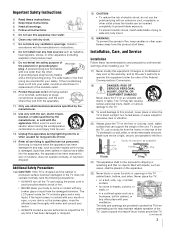
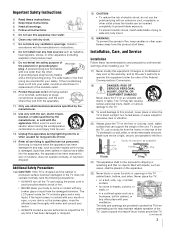
...too close to qualified service personnel. To secure the TV, use a sturdy tie from the damaged television. Make sure the tie is required when the ...turn off the TV and unplug the power cord to inspect the TV any ventilation openings. If the provided plug does not fit into the apparatus, the apparatus has been exposed to help maintain reliable operation of the TV. The LCD panel inside the TV...
Owner's Manual - English - Page 5


... appropriate for the size and weight of the TV as described in place, remove the pedestal stand from the TV by sliding the pedestal stand away from the TV as described below . Five screws
5 page 2) : 1) CAUTION: Two people are attached to the LCD panel. 2) Place the TV on a flat, cushioned surface such as a quilt or blanket. Removing...
Owner's Manual - English - Page 6
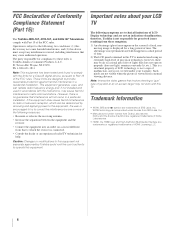
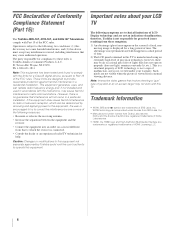
... to try to correct the interference by Toshiba could void the user's authority to operate this TV. This is a structural property of LCD technology, is not a sign of malfunction...47HL167, and 52HL167 Televisions comply with the limits for a Class B digital device, pursuant to Part 15 of the FCC rules. The afterimage is not permanent and will disappear in a short period of time. 2) The LCD panel...
Owner's Manual - English - Page 7


... Toshiba 9 Features of your new TV 9 Overview of steps for installing, setting up, and using your new TV 10 TV front and side panel controls and connections 11 TV back panel connections 12
Chapter 2: Connecting your TV...the TV's features 46 Selecting the video input source to view 46 Labeling the video input sources 46 Tuning channels 47 Tuning channels using the Channel Browser 47 Tuning ...
Owner's Manual - English - Page 8
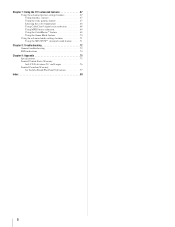
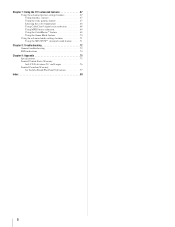
Chapter 7: Using the TV's advanced features 67 Using the advanced picture settings features 67 Using dynamic contrast 67 Using the ... Troubleshooting 72 General troubleshooting 72 LED indications 74
Chapter 9: Appendix 75 Specifications 75 Limited United States Warranty for LCD Televisions 26" and Larger 76 Limited Canadian Warranty for Toshiba Brand Flat Panel Televisions 77
Index 80
8
Owner's Manual - English - Page 9


... IN (Analog RGB) computer terminal (- page 42).
• IR OUT infrared terminal using the IR blaster cable for this Toshiba LCD TV, one of receiving analog basic, digital basic and digital premium cable television programming by direct connection to view encrypted digital programming. page 64).
9 Certain advanced and interactive digital cable services such as...
Owner's Manual - English - Page 10


... the remote control to turn the TV off or on using the TV's features, see
Chapter 9.
15 Enjoy your new TV!
10 Secure the TV to reset the TV.
10 See "Menu ...TV control panel and you have
connected all cables and devices, plug in standby mode, press POWER on the floor or a sturdy, level, stable surface that can support the weight of the unit. page 23). 7 See "Learning about your LCD TV...
Owner's Manual - English - Page 11
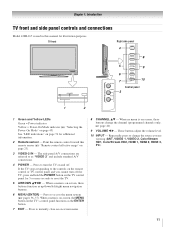
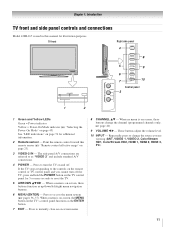
... Yellow = Power-On Mode indicator (- "Remote control effective range" on -screen, these buttons change the source you cannot turn the TV on and off the TV, press and hold the POWER button on the TV control panel for additional information.
2 Remote sensor - Press to access the menu system (- When a menu is on page 23).
3 VIDEO...
Owner's Manual - English - Page 12
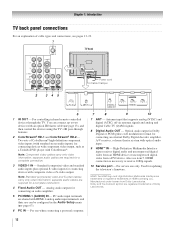
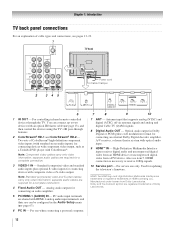
... devices with component video output, such as a Toshiba DVD player with optical audio input.
9 HDMI...4 Fixed Audio OUT - Analog audio outputs for updating the television's firmware. HDMI connection is necessary to two devices with standard...computer.
7
8
9
10
7 ANT - Chapter 1: Introduction
TV back panel connections
For an explanation of ColorStream® high-definition component video...
Owner's Manual - English - Page 19
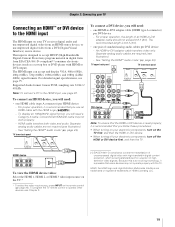
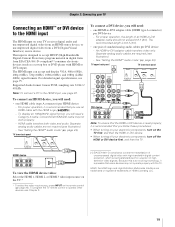
...length of HDMI Licensing LLC.
19 To program the TV remote control to -DVI adapter cable transfers video only. TV upper back panel
TV lower back panel
DVI device
VIDEO
AUDIO
L
R
IN IN
DVI .../60Hz signal format, you follow these procedures:
• When turning on your electronic components, turn off your TV receives digital audio and uncompressed digital video from an HDMI source ...
Owner's Manual - English - Page 21
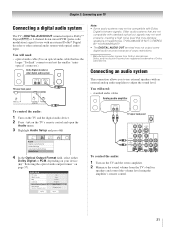
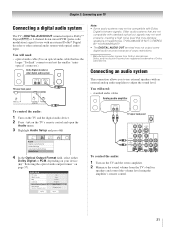
... your device (- LINE IN LR
TV upper back panel
Audio Digital Audio Selector Audio Settings ...Advanced Audio Settings Audio Setup
4 In the Optical Output Format field, select either
Dolby Digital or PCM, depending on
page 57).
You will need : • standard audio cables
Analog audio amplifier
To control the audio:
1 Turn on the TV...
Owner's Manual - English - Page 36
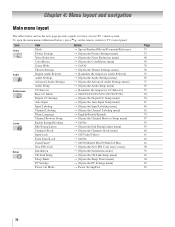
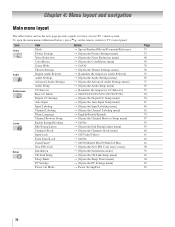
... Labeling Channel Labeling Menu Language Channel Browser Setup Enable Rating Blocking Edit Rating Limits Channels Block Input Lock Front Panel Lock GameTimer® New PIN Code Installation CE-Link Setup Sleep Timer PC Settings Power-On Mode
Option S.../Fast
Page 53 53 68 69 70 50 55 56 71 56 55 54 54 41 46 42 39 47 59 59 60 61 62 62 58 39 65 64 63 45
36 Chapter 4: Menu layout and navigation
Main...
Owner's Manual - English - Page 37
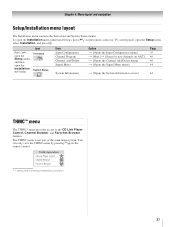
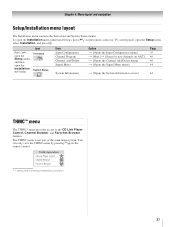
... Player Control, Channel Browser, and Favorites Browser features.
THINC Applications
CE-Link Player Control Channel Browser Favorites Browser
* Toshiba Home Interactive Network Connection.
37 Press Y, open the Setup menu, and then open the Setup menu, select Installation,... menu (illustrated below), press Y on the remote control or TV control panel, open the Installation sub-menu.
Owner's Manual - English - Page 49
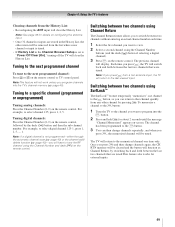
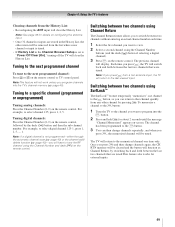
...
2 Press and hold R for about 2 seconds until the message
"Channel Memorized" appears on the remote control or TV control panel. Note: If you
press R, the memorized channel will be tuned. Switching between two channels using SurfLock™
The SurfLock... not programmed-either through the automatic channel scan (-
The TV will return to "Power Off Clear (On)," turning off the TV will display.
Owner's Manual - English - Page 64
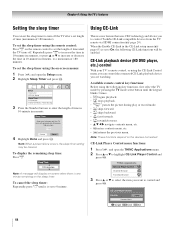
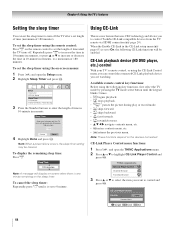
...the time in 10-minute increments, to control Toshiba CE-Link compatible devices from the TV remote via HDMI connection (- Sleep Timer
Enter total minutes until the TV turns off automatically (Maximum
180 minutes)
120
Cancel
...sleep timer using the CE-Link Control menu, you can set the sleep timer to turn off the TV after a set to highlight CE-Link Player Control and
press T. Note: When a...
Owner's Manual - English - Page 65
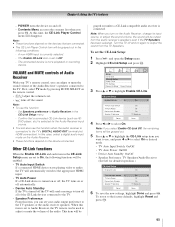
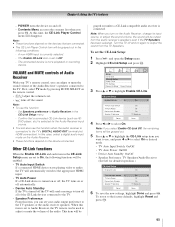
... Receiver in the
following functions will be grayed out in the CE-Link Setup menu.
- Note: When you turn off the TV will send a message to turn on and off the sound. First, select TV mode by pressing MODE SELECT on the devices that a connected CE-Link device (such as HD DVD player, etc...
Owner's Manual - English - Page 74
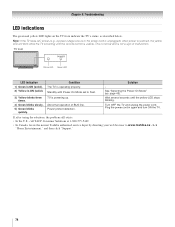
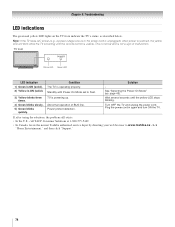
....
Standby with Power-On Mode set to www.toshiba.ca;
Power protect detection. Wait several seconds until the remote control is not a sign of BUS line. Plug the power cord in again and turn ON the TV.
See "Selecting the Power-On Mode" (- Turn OFF the TV and unplug the power cord. Solution
- If, after...
Owner's Manual - English - Page 77


..., THE UNITED STATES AND MEXICO, ARE NOT COVERED BY THESE WARRANTIES.
THESE LIMITED WARRANTIES EXTEND TO THE ORIGINAL CONSUMER PURCHASER OR ANY PERSON RECEIVING THIS TOSHIBA BRAND FLAT PANEL TELEVISION (the "TELEVISION(S)" or "Television(s)") AS A GIFT FROM THE ORIGINAL CONSUMER PURCHASER AND TO NO OTHER PURCHASER OR TRANSFEREE. c. Service of damage that result in the...
Printable Spec Sheet - Page 1


...; LCD panels have the best seat in the house.
Toshiba's 3rd Generation digital video processor runs at a fast 333Mhz, with incredibly deep, vibrant, sharp, clean and natural images, for 256 levels of the NTSC Color Gamut. All 2007 1080p Full HD REGZA models include ColorBurst to reproduce 90%+ of backlight control.
PRELIMINARY
47HL167
47" Diagonal REGZA™ LCD TV...
Similar Questions
What Hdmi Output On The Toshiba Regza 47hl167 Do I Hook Ps3 To
(Posted by narJJGayd 9 years ago)
How To Take The Stand Off A Toshiba Regza 47hl167
(Posted by javn2r04 10 years ago)
Toshiba Regza 42hl196 Wont Turn On Blinking Timer Record Red Light
(Posted by abccarodv 10 years ago)

