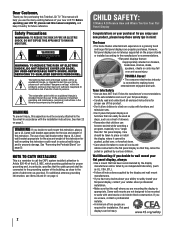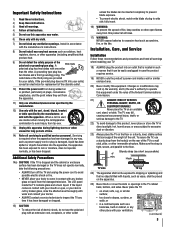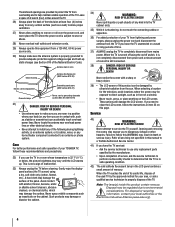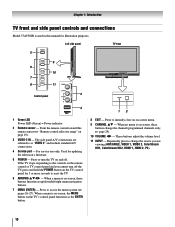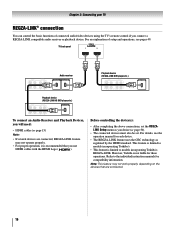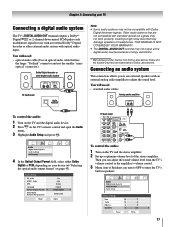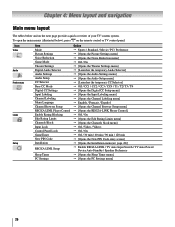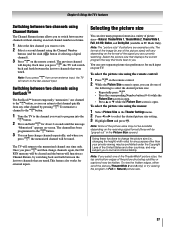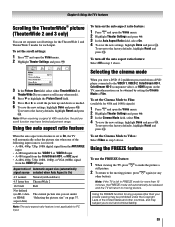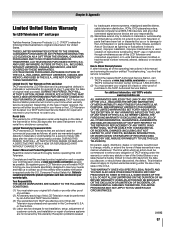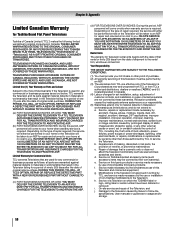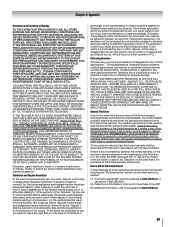Toshiba 37AV502R - 37" LCD TV Support and Manuals
Get Help and Manuals for this Toshiba item

View All Support Options Below
Free Toshiba 37AV502R manuals!
Problems with Toshiba 37AV502R?
Ask a Question
Free Toshiba 37AV502R manuals!
Problems with Toshiba 37AV502R?
Ask a Question
Most Recent Toshiba 37AV502R Questions
Toshiba 37av502r Wont Turn On
(Posted by bigamyre 9 years ago)
Can I Fix Toshiba 37av502r Problem
(Posted by BIGGoranI 9 years ago)
How To Firmware Update Toshiba 37av502r 37 Lcd Hdtv
(Posted by orbivant 9 years ago)
Power Supply Board Power Supply, Toshiba Lcd 37' - Model No. 37av502u, -120v, -2
i need power supply board, where can i buy or order for this part, my location is here phillipines c...
i need power supply board, where can i buy or order for this part, my location is here phillipines c...
(Posted by lou241977 10 years ago)
Tv Keeps Recycling On And Off After A Little Usage.
(Posted by wildfire365 12 years ago)
Toshiba 37AV502R Videos
Popular Toshiba 37AV502R Manual Pages
Toshiba 37AV502R Reviews
We have not received any reviews for Toshiba yet.