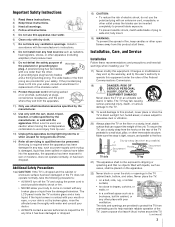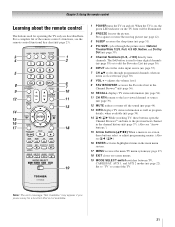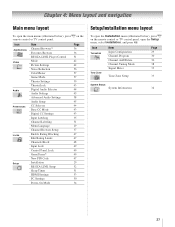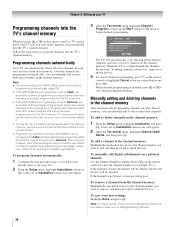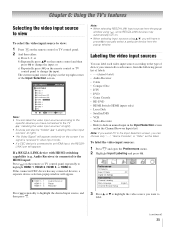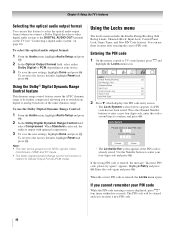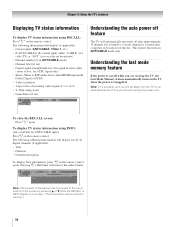Toshiba 37RV530U Support Question
Find answers below for this question about Toshiba 37RV530U - 37" LCD TV.Need a Toshiba 37RV530U manual? We have 2 online manuals for this item!
Question posted by jkissner on September 3rd, 2011
Screen Went Blank On 37rv530u
Current Answers
Answer #1: Posted by TVDan on September 4th, 2011 4:35 PM
a bad inverter board (http://www.shopjimmy.com/lg-philips-6632l-0490a-backlight-inverter.htm) is the most likely problem maker.If you were in a very dark room and with a bright flashlight put against the screen, you will see that the picture is present, but you just cannot see it with out the back light illuminated.
If it's the bad lamp in the LCD panel (requiring a complete panel $280 list and $210 core). Like when a inverter board is bad there will be a picture seen in the dark with a flashlight.
There is also failures where the back light are lit, but n picture. These are almost always the T-Con board http://www.shopjimmy.com/toshiba-75013095-t-con-board.htm
you should first look on the bad board for a tag with part numbers on it to make sure these links are the correct boards.
TV Dan
Related Toshiba 37RV530U Manual Pages
Similar Questions
i need power supply board, where can i buy or order for this part, my location is here phillipines c...
What is wrong and how cani fix it
Intermittentproblem, screen gos dark, and no sound for a few seconds, then comes back. Second proble...
i don`t know what she used . my wife tried to clean screen and now i have a grey streak going across...
Thought maybe channel signal was lost, switched to other channels and they were also blank. Turned T...