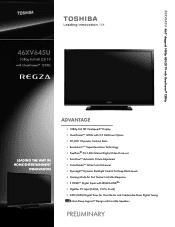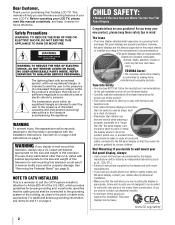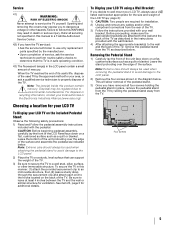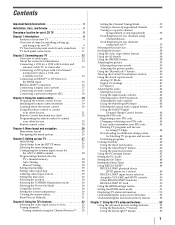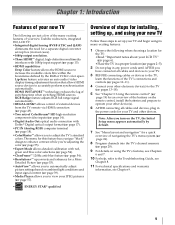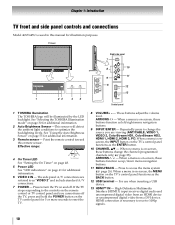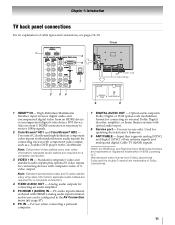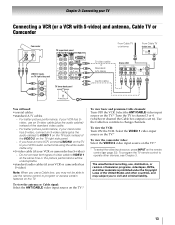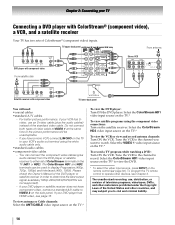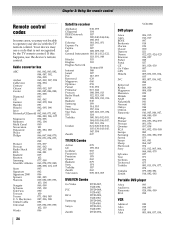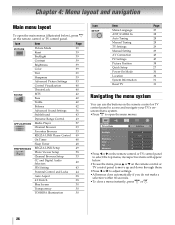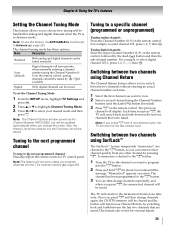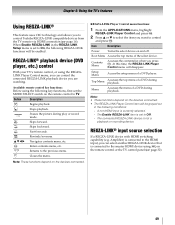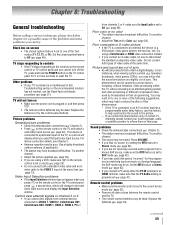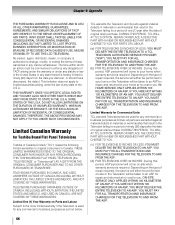Toshiba 46XV645U Support Question
Find answers below for this question about Toshiba 46XV645U - 46" LCD TV.Need a Toshiba 46XV645U manual? We have 2 online manuals for this item!
Question posted by Shiz47 on March 8th, 2012
Screen Gos Blank.
Intermittentproblem, screen gos dark, and no sound for a few seconds, then comes back. Second problem with the sound going distorted after two hours of unit being on. Seems after the cable box was changed the no picture showed up, and the distorted sound went away. Sure could use any idea what could be the cause of the problems.
Current Answers
Answer #1: Posted by TVDan on March 10th, 2012 1:52 PM
The fix might be a process of elimination, since it's intermittent. First of all, I'm assuming you have this hooked through the HDMI input, this could be a firm/software issue (http://www.csd.toshiba.com/cgi-bin/tais/support/jsp/modelContent.jsp?ct=DL&os=&category=&moid=2805248&rpn=undefined&modelFilter=46XV645U&selCategory=2797337&selFamily=2838040). the cable box is also suspect, so hook up a DVD or Blu-ray and try this.
TV Dan
Related Toshiba 46XV645U Manual Pages
Similar Questions
Can I Mount A Toshiba Lcd Tv/dvd Combo Model # 15lv505-t On The Wall?
Can I mount a Toshiba LCD TV/DVD combo model # 15LV505-T on the wall? There are no holes on the back...
Can I mount a Toshiba LCD TV/DVD combo model # 15LV505-T on the wall? There are no holes on the back...
(Posted by lindseywilliston 6 years ago)
Ok I Was Thinking That But I Had Heard That If You Had The 5 Vdc Going The Main
ok i was thinking that but i had heard that if you had the 5 vdc going to the main board that it had...
ok i was thinking that but i had heard that if you had the 5 vdc going to the main board that it had...
(Posted by mymanwil 8 years ago)
Does Toshiba Lcd Tv Model 27hl85 Has A Built In Atsc Tuner ?
I have an old LCD TV Toshiba model 27HL85 and want to connect the TV to get signal from digital sign...
I have an old LCD TV Toshiba model 27HL85 and want to connect the TV to get signal from digital sign...
(Posted by samhadi 8 years ago)
No Power To Our Toshiba 46xv645u.
Our Toshiba stopped working. There is no power on the tv. It was plugged into a power strip and all ...
Our Toshiba stopped working. There is no power on the tv. It was plugged into a power strip and all ...
(Posted by melissia13 11 years ago)
I Am Loosing Video On My Toshiba 46xv645u Lcd Tv. What Could Be The Problem?
The picture cuts out then the screen goes black and I also loose sound. The Green led light stays on...
The picture cuts out then the screen goes black and I also loose sound. The Green led light stays on...
(Posted by hanzons 11 years ago)