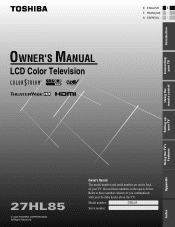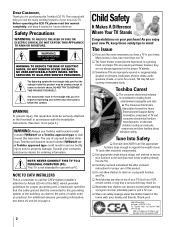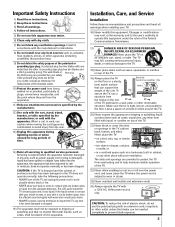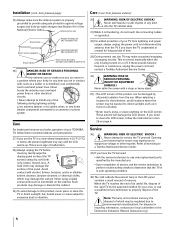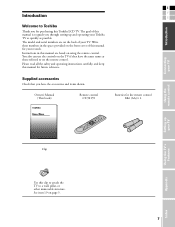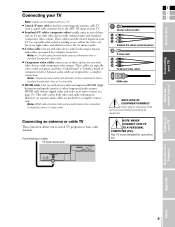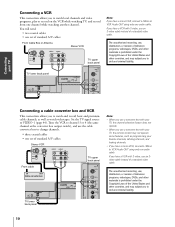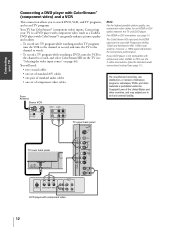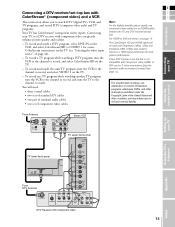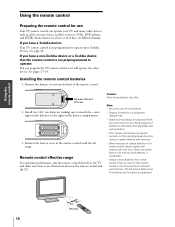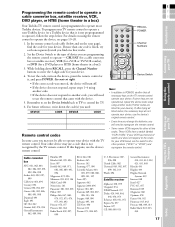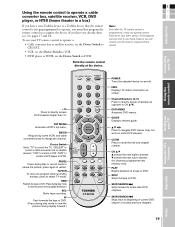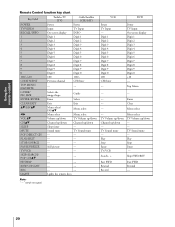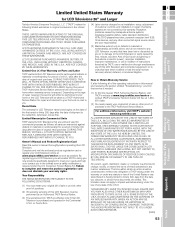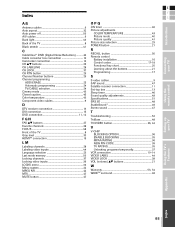Toshiba 27HL85 Support Question
Find answers below for this question about Toshiba 27HL85.Need a Toshiba 27HL85 manual? We have 2 online manuals for this item!
Question posted by samhadi on May 25th, 2015
Does Toshiba Lcd Tv Model 27hl85 Has A Built In Atsc Tuner ?
I have an old LCD TV Toshiba model 27HL85 and want to connect the TV to get signal from digital signal over the air using antenna. Does this TV has a built in ATSC tuner or do I have to buy ATSC Digital TV converter box ?
Current Answers
Answer #1: Posted by hzplj9 on May 25th, 2015 1:36 PM
No I don't believe it does. It is designed for cable networks and analogue TV. A digital set-top box would be required connected through the external video/Audio ports. You can download a user guide here:
http://support.toshiba.com/support/staticContentDe...
Related Toshiba 27HL85 Manual Pages
Similar Questions
Does The New Toshiba 32c120u Tv Need A Digital Converter Box?
(Posted by jdJan 9 years ago)
Is The Toshiba 32c110u Need A Converter Box To Watch Tv?
(Posted by kittchri 10 years ago)
Trying To Register But Site Does Not Recognise Serial Number On Tv & Supply Box
(Posted by kenw31021 10 years ago)
Mounting A Toshiba 27hl85
Can u mount a toshiba 27hl85? If so what wall bracket do u use n where do u attach it to the tv than...
Can u mount a toshiba 27hl85? If so what wall bracket do u use n where do u attach it to the tv than...
(Posted by Jgtodd 11 years ago)
Do You Have To Have A Converter Box For The Toshiba 40rv525r Television
(Posted by marie438 12 years ago)