Toshiba 32C120U Support Question
Find answers below for this question about Toshiba 32C120U.Need a Toshiba 32C120U manual? We have 2 online manuals for this item!
Question posted by jdJan on June 2nd, 2014
Does The New Toshiba 32c120u Tv Need A Digital Converter Box?
The person who posted this question about this Toshiba product did not include a detailed explanation. Please use the "Request More Information" button to the right if more details would help you to answer this question.
Current Answers
There are currently no answers that have been posted for this question.
Be the first to post an answer! Remember that you can earn up to 1,100 points for every answer you submit. The better the quality of your answer, the better chance it has to be accepted.
Be the first to post an answer! Remember that you can earn up to 1,100 points for every answer you submit. The better the quality of your answer, the better chance it has to be accepted.
Related Toshiba 32C120U Manual Pages
Brochure - Page 1


... LCD HDTV, built with this TV makes it easy to plug in to monitor brightness and automatically adjusts backlight intensity. Our new Dynamic Picture Mode creates the right...32C120U
LCD HDTV
Outstanding picture.
Versatile Connectivity Offering a full jack pack of the house. Easily connect your PC to your personal playlists with Toshiba quality and reliability, and designed to your TV...
User Guide - Page 1


... provider
GMA300011011 12/11 Integrated High Definition
LCD Television
User's Guide:
32C120U 40E220U
If you communicate with your Toshiba dealer about this guide. Refer to these numbers in this TV. For details, contact your TV. support.toshiba.com
Model number
Serial number
Note: To display a High Definition picture, the TV must be receiving a High Definition signal (such...
User Guide - Page 2


... help you for purchasing this Toshiba LCD TV.
NEC, which provides guidelines for the size and weight of this
television, always use of inappropriate or non-Listed mounting brackets could result in accordance with the installation instructions. 2
Dear Customer,
Thank you use the many exciting features of your new LCD TV.
See item 26) on...
User Guide - Page 5


...TV as described in death or serious injury.
Note: The lamp(s) inside the LCD panel contains a small amount of the LCD Panel...TV.
3) Be sure to secure the TV to a wall stud, pillar, surface, or other hazards. If you need..., unplug the power cord and contact a Toshiba Authorized Service Provider.
42)
WARNING: RISK OF...your LCD TV using the on a flat, cushioned surface such as in item 36...
User Guide - Page 7


...time.
2) The LCD panel contained in the United ...appears for a Class B digital device, pursuant to Part ... of the box. therefore, Toshiba is not ...Toshiba. Such pixels are trademarks or registered trademarks of HDMI Licensing LLC in this TV. and/or Toshiba...Toshiba 32C120U, 40E220U Television models comply with respect to the use of the information contained herein. ©2011 by Toshiba...
User Guide - Page 16


... reference.
2 To choose a location for a separate digital converter set up your new Toshiba TV:
❖ Integrated digital tuning (8VSB ATSC and QAM)- Secure the TV to view photo files and play music, see page 4. Eliminates the need for the TV:
❖ Read "Important notes about your LCD TV" on page 7.
❖ Place the TV on page 92. 16
Introduction
Features
Features...
User Guide - Page 21
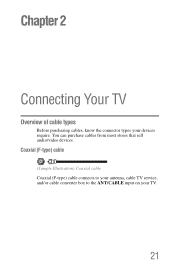
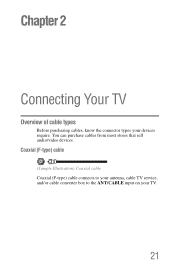
Coaxial (F-type) cable
(Sample Illustration) Coaxial cable Coaxial (F-type) cable connects to your antenna, cable TV service, and/or cable converter box to the ANT/CABLE input on your devices require. Chapter 2
Connecting Your TV
Overview of cable types
Before purchasing cables, know the connector types your TV.
21
You can purchase cables from most stores that sell audio/video devices.
User Guide - Page 22


... NOTE
Component video cables provide better picture quality than composite video cables. 22
Connecting Your TV
Overview of cable types
Standard A/V cables (red/white/yellow)
(Sample Illustration) Standard AV...(ColorStream® is Toshiba's brand of three, and connects with video devices with devices that have HDMI® output. An HDMI® cable delivers digital audio and video in ...
User Guide - Page 23
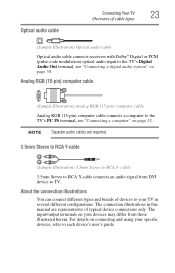
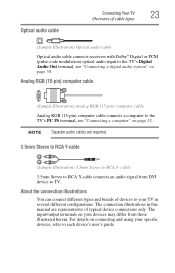
... connects a computer to each device's user's guide. cable
3.5mm Stereo to RCA Y-cable connects an audio signal from DVI device to the TV's Digital Audio Out terminal, see "Connecting a digital audio system" on your specific devices, refer to the TV's PC IN terminal, see "Connecting a computer" on page 32.
Optical audio cable
Connecting Your...
User Guide - Page 24


... camcorder
Connecting a VCR, antenna, cable TV, or camcorder
Camcorder
AUDIO OUT
L
R
VIDEO
TV back panel
From cable TV From cable TV
or antenna
Cable box
Stereo VCR
IN CH 3 CH 4
OUT
VIDEO
AUDIO
L
R
IN CH 3 CH 4
OUT
L
R
IN from ANT
OUT to TV
(Sample Illustration) Connecting to a VCR, antenna, cable TV, or camcorder
Items needed: ❖ Coaxial cables ❖...
User Guide - Page 26


...TV receives digital audio and uncompressed digital video from an HDMI® source device, or uncompressed digital video from EIA/CEA-861-D-
Select the ColorStream HD video input source on the TV.*
To record a TV... TV.*
To view satellite programs using the component video connections: Turn On the satellite receiver. NOTE
The unauthorized recording, use, distribution, or revision of television ...
User Guide - Page 27


... connect an HDMI® device, you use an
HDMI® cable with the TV.
TV back panel
Playback device (Sample Illustration) Connecting an HDMI® device For detailed signal specifications,... it is being standardized for reception of uncompressed digital video with high-bandwidth digital content protection, which is recommended that you will need one HDMI® cable (type A connector)...
User Guide - Page 30


... or other external audio system with an external Dolby Digital decoder or other digital audio system
TV back panel
(Sample Illustration) Connecting a digital audio system To control the audio: 1 Turn on the TV and the digital audio device. 2 Press the MENU button on the devices that are connected. However, Toshiba is limited to the individual instruction manuals for...
User Guide - Page 31


... optical audio output format" on page 79.
(Sample Image) Digital Output Format screen
6 To save the new settings, highlight Done, and then press the ENTER button. Older audio systems that may not output some digital audio sources because of copy restrictions.
Connecting Your TV
31
Connecting a digital audio system
3 Press the ( / arrow) buttons to highlight...
User Guide - Page 41
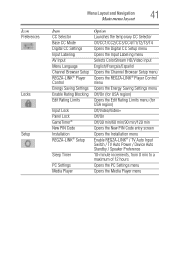
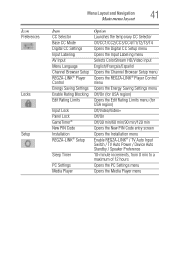
...Digital CC Settings Input Labeling AV Input Menu Language Channel Browser Setup REGZA-LINK® Player Control Energy Saving Settings Enable Rating Blocking Edit Rating Limits
Input Lock Panel Lock GameTimer® New.../60 min/90 min/120 min Opens the New PIN Code entry screen Opens the Installation menu Enable REGZA-LINK® / TV Auto Input Switch / TV Auto Power / Device Auto Standby / Speaker ...
User Guide - Page 51


... not change between virtual channels on page 91. NOTE
❖ The physical digital channel number listed in the ANT/ CABLE digital TV input source only.
To view the digital signal meter:
1 Press the MENU button to "Digital" and is available, it will be output.
A new set to open the Setup menu.
2 Highlight Installation, and then press...
User Guide - Page 69
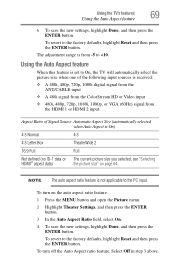
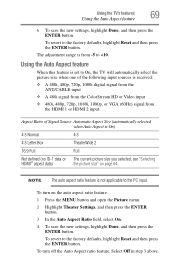
...480i, 480p, 720p, 1080i digital signal from the ANT/CABLE ....
Using the TV's features
69
Using the Auto Aspect feature
6 To save the new settings, highlight...TV will automatically select the picture size when one of Signal Source Automatic Aspect Size (automatically selected when Auto Aspect is from
the HDMI 1 or HDMI 2 input. The adjustment range is On)
4:3 Normal
4:3
4:3 Letter Box...
User Guide - Page 75
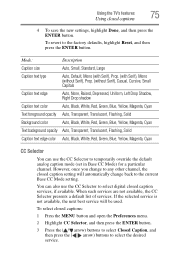
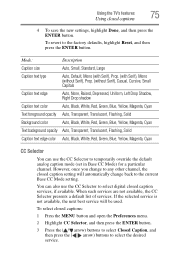
... buttons to select Closed Caption, and then press the ( / arrow) buttons to select digital closed captions
4 To save the new settings, highlight Done, and then press the ENTER button.
However, once you change back ...the ENTER button. To select closed caption setting will be used. Using the TV's features
75
Using closed caption services, if available. When such services are not available, the...
User Guide - Page 76


...Mute is closed caption feature becomes active if the TV program is cancelled. To mute the audio without activating the closed captions" on a digital channel (for those channels that have multiple audio...to conveniently switch between audio tracks on page 73.
76
Using the TV's features
Adjusting the audio
4 To save the new settings, highlight Done, and then press the ENTER button.
5 Press...
User Guide - Page 77


...(when provided by individual stations). Using the TV's features
77
Adjusting the audio
2 Highlight Digital Audio Selector, and then press the ENTER ...TV in stereo sound:
1 Press the MENU button and open the Sound menu.
2 Highlight Audio Setup, and then press the ENTER button.
3 In the MTS field, select Stereo.
4 To save the new settings, highlight Done, and then press the ENTER button. Digital...
Similar Questions
Hi, Is 19lv505 Digital Tv Or Does It Need A Converter?
I would like to purchase an antennae and have TV without cable. Must I also have a digital converter...
I would like to purchase an antennae and have TV without cable. Must I also have a digital converter...
(Posted by anne346 9 years ago)
How To Hook Up Red White Yellow Cables On Dvd To New Toshiba 32c120u Tv
(Posted by kvdlin 9 years ago)
Is The Toshiba 32c110u Need A Converter Box To Watch Tv?
(Posted by kittchri 10 years ago)
Does The Toshiba 32c120u Have A Built In Converter Box
(Posted by Ruagent 10 years ago)

