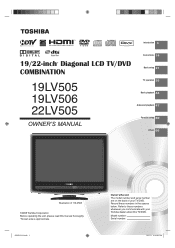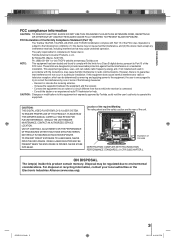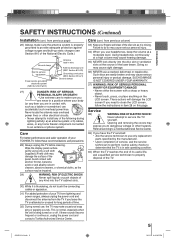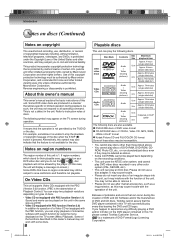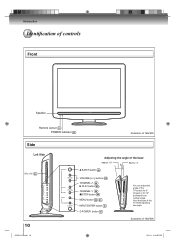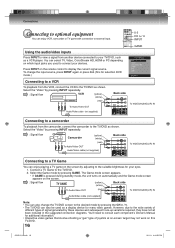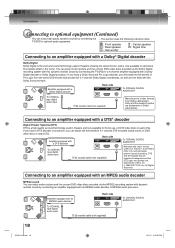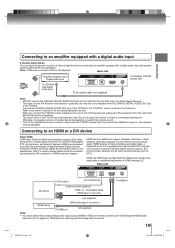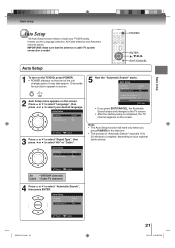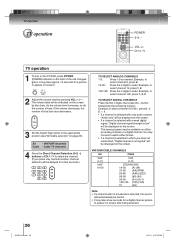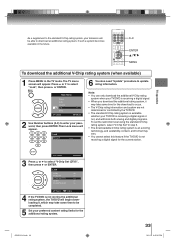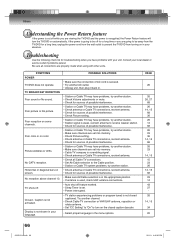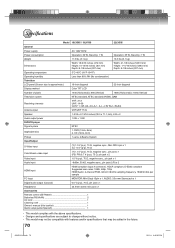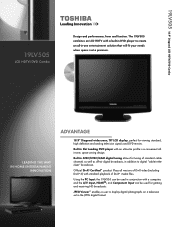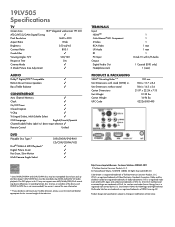Toshiba 19LV505 Support Question
Find answers below for this question about Toshiba 19LV505 - 19" LCD TV.Need a Toshiba 19LV505 manual? We have 3 online manuals for this item!
Question posted by anne346 on July 23rd, 2014
Hi, Is 19lv505 Digital Tv Or Does It Need A Converter?
I would like to purchase an antennae and have TV without cable. Must I also have a digital converter with this TV? Thank you.
Current Answers
Related Toshiba 19LV505 Manual Pages
Similar Questions
What Is The Universal Remote Code For Toshiba 19lv505 - 19' Lcd Tv
I read the manual and could locate the code.
I read the manual and could locate the code.
(Posted by kevinwalsh1321 7 years ago)
How To Change Toshiba Tv Model 46g310u From Antenna To Cable
(Posted by vicca 10 years ago)
19lv505 I Need A Diagram, Pls Help Me
toshiba 19lv505.. any one can help me
toshiba 19lv505.. any one can help me
(Posted by vegaton 11 years ago)
I Had This Tv Stolen & Need Price When New. It Was Less Than 2 Years Old.
I had this TV stolen from my house and need new price for insurance claim. I got it with room furnit...
I had this TV stolen from my house and need new price for insurance claim. I got it with room furnit...
(Posted by michaelapettit 11 years ago)
We Have A Toshiba 19' Lcd/dvd And The Screen Turned White With No Picture But We
still have sound. Can it be fixed or has the picture gone.Model No. 19LV505
still have sound. Can it be fixed or has the picture gone.Model No. 19LV505
(Posted by joannechisholm 13 years ago)