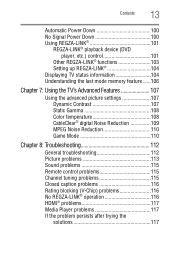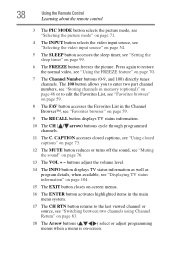Toshiba 32C120U Support and Manuals
Get Help and Manuals for this Toshiba item

View All Support Options Below
Free Toshiba 32C120U manuals!
Problems with Toshiba 32C120U?
Ask a Question
Free Toshiba 32C120U manuals!
Problems with Toshiba 32C120U?
Ask a Question
Most Recent Toshiba 32C120U Questions
How Do You Remove The Retail Lock From Your Toshiba Tv Model Number 32c120u Seri
C33215C43869K
C33215C43869K
(Posted by recoveringcj40 3 years ago)
Size Screws For Toshiba 32c120u Stand
what size screws does Toshiba 32C120U tv stand require
what size screws does Toshiba 32C120U tv stand require
(Posted by albertmalooly 5 years ago)
Digital Tuning
I am not able to receive any digital chanels on this tv. My old tv received several when i scanned t...
I am not able to receive any digital chanels on this tv. My old tv received several when i scanned t...
(Posted by Trinadkane 5 years ago)
Wireless Network Setup
I dont see a box to put in information code for wireless network setup can you help
I dont see a box to put in information code for wireless network setup can you help
(Posted by pmjpur7 6 years ago)
Model#65ht2u...storm Came Thru..lighting Strike...tv Turned Off. Purchased Tv Wi
No Remote. How To Reset Tv To Turn On
No Remote. How To Reset Tv To Turn On
(Posted by wessinger30 8 years ago)
Toshiba 32C120U Videos
Popular Toshiba 32C120U Manual Pages
Toshiba 32C120U Reviews
We have not received any reviews for Toshiba yet.