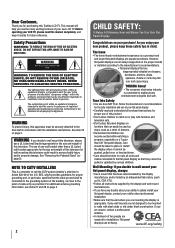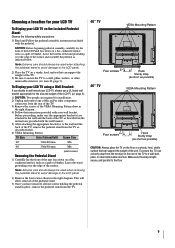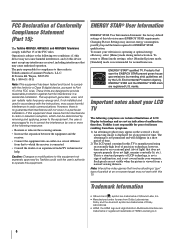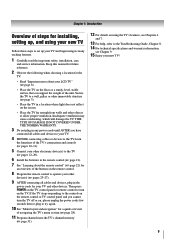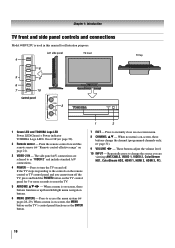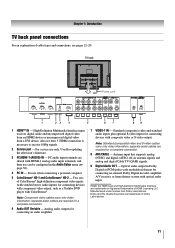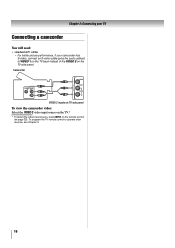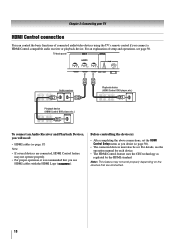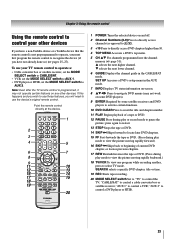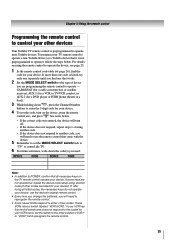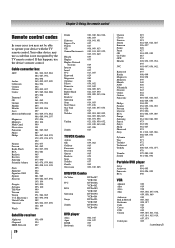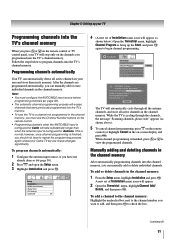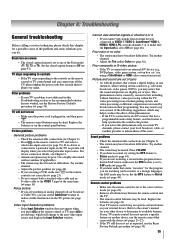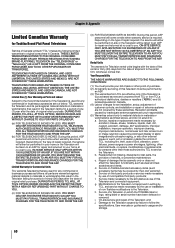Toshiba 40RV525R Support Question
Find answers below for this question about Toshiba 40RV525R - 40" LCD TV.Need a Toshiba 40RV525R manual? We have 2 online manuals for this item!
Question posted by marie438 on January 21st, 2012
Do You Have To Have A Converter Box For The Toshiba 40rv525r Television
The person who posted this question about this Toshiba product did not include a detailed explanation. Please use the "Request More Information" button to the right if more details would help you to answer this question.
Current Answers
Related Toshiba 40RV525R Manual Pages
Similar Questions
Does The New Toshiba 32c120u Tv Need A Digital Converter Box?
(Posted by jdJan 9 years ago)
Need The Screw Size And Pitch For Wallmounting A Toshiba 40 Inch Lcd Tv: 40rv525
Need to wall mount this model. Tech support gave M6 200x200mm which does not make sense to the home ...
Need to wall mount this model. Tech support gave M6 200x200mm which does not make sense to the home ...
(Posted by arkapoor 10 years ago)
I Have A Toshiba Tv Mod: 40rv525r.
I have a toshiba tv mod: 40RV525R. anytime the screen is frozen, it starts to get dark and then come...
I have a toshiba tv mod: 40RV525R. anytime the screen is frozen, it starts to get dark and then come...
(Posted by jacquesgdc 11 years ago)
I Have A Toshiba 40rv525r Flat Screen Tv. It Will Not Turn On. Power Cord Ok.
No Power cord seems ok. Tv has not been moved. Just suddenly did not work.
No Power cord seems ok. Tv has not been moved. Just suddenly did not work.
(Posted by RonaldFleming 13 years ago)