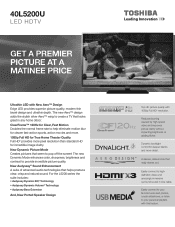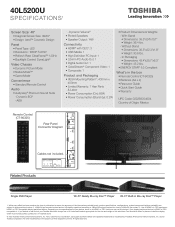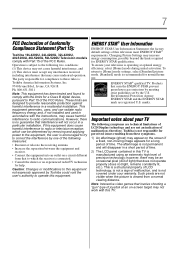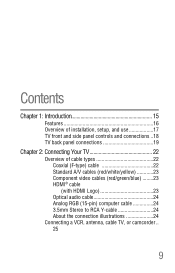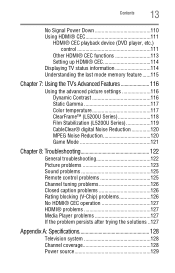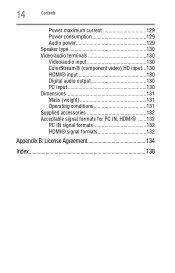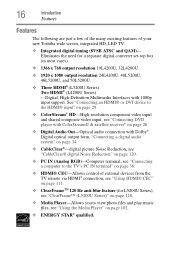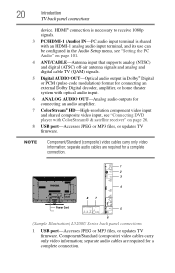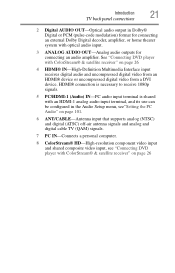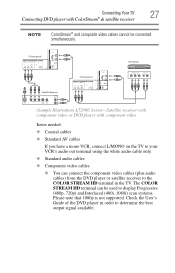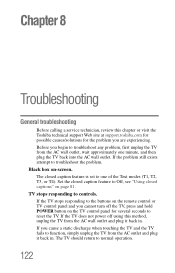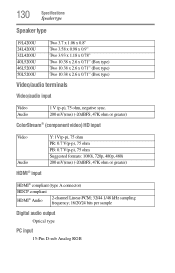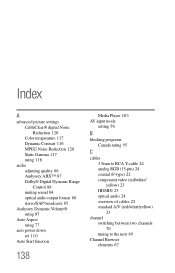Toshiba 40L5200U Support and Manuals
Get Help and Manuals for this Toshiba item

View All Support Options Below
Free Toshiba 40L5200U manuals!
Problems with Toshiba 40L5200U?
Ask a Question
Free Toshiba 40L5200U manuals!
Problems with Toshiba 40L5200U?
Ask a Question
Most Recent Toshiba 40L5200U Questions
What Size Is This Tv Considered To Be?
(Posted by RadRitters 9 years ago)
How To Switch Av Input Mode On Toshiba 40l5200u
(Posted by milmike 9 years ago)
How Do You Change The Color On A Toshiba 40l5200u From Black And White To
normal color
normal color
(Posted by ltadjmau 9 years ago)
Toshiba 40l5200u 40-inch How To Update Firmware
(Posted by esgGizmob 9 years ago)
Toshiba 40l5200u Sound Delay When Using A Receiver
(Posted by utmijas 9 years ago)
Toshiba 40L5200U Videos
Popular Toshiba 40L5200U Manual Pages
Toshiba 40L5200U Reviews
We have not received any reviews for Toshiba yet.