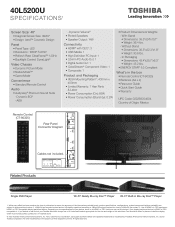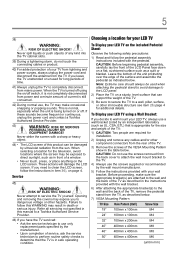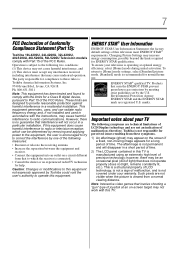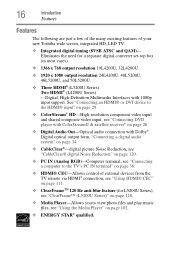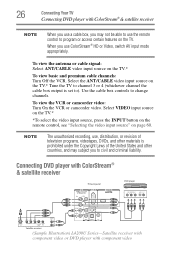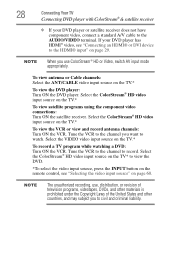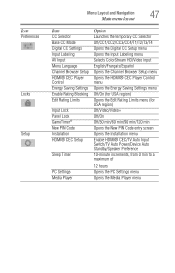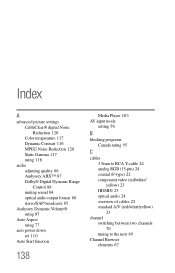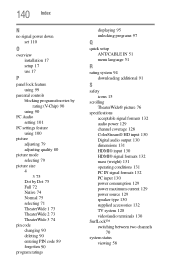Toshiba 40L5200U Support Question
Find answers below for this question about Toshiba 40L5200U.Need a Toshiba 40L5200U manual? We have 3 online manuals for this item!
Question posted by milmike on September 8th, 2014
How To Switch Av Input Mode On Toshiba 40l5200u
The person who posted this question about this Toshiba product did not include a detailed explanation. Please use the "Request More Information" button to the right if more details would help you to answer this question.
Current Answers
Related Toshiba 40L5200U Manual Pages
Similar Questions
How Do I Change The Input Without The Remote?
How do I change the input without the remote?
How do I change the input without the remote?
(Posted by jenlem0287 8 years ago)
What Are The Calibrated Settings On Toshiba 40l5200u Dynamic Mode
(Posted by mwaurjua 10 years ago)
How To Fix A Toshiba 40l5200u Tv When It Got Short Circuit From The Vga Input
how to fix a Toshiba 40L5200U tv when it got short circuit from the VGA input
how to fix a Toshiba 40L5200U tv when it got short circuit from the VGA input
(Posted by clarkster73 10 years ago)
Blank Screen Toshiba 22av600u Flat Panel Hdtv
when i turn tv on it flickers then goes blank thank you
when i turn tv on it flickers then goes blank thank you
(Posted by dale74 12 years ago)