Toshiba 40L5200U Support Question
Find answers below for this question about Toshiba 40L5200U.Need a Toshiba 40L5200U manual? We have 3 online manuals for this item!
Question posted by ltadjmau on August 10th, 2014
How Do You Change The Color On A Toshiba 40l5200u From Black And White To
normal color
Current Answers
There are currently no answers that have been posted for this question.
Be the first to post an answer! Remember that you can earn up to 1,100 points for every answer you submit. The better the quality of your answer, the better chance it has to be accepted.
Be the first to post an answer! Remember that you can earn up to 1,100 points for every answer you submit. The better the quality of your answer, the better chance it has to be accepted.
Related Toshiba 40L5200U Manual Pages
Brochure - Page 1
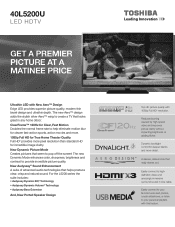
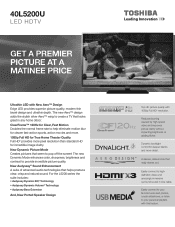
...control for deeper blacks and more pixel... 1080p Full HD2 resolution. The new Dynamic Mode enhances color, sharpness, brightness and contrast to create a TV that...8482; 120Hz for Clear, Fast Motion Doubles the normal frame rate to highdefinition video and amazingly immersive surround... more. 1080p Full HD for incredible image clarity. 40L5200U
LED HDTV
Get a premier picture at a matinee price...
Brochure - Page 2
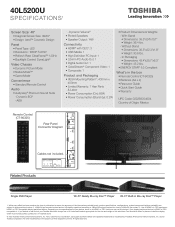
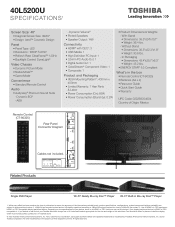
40L5200U
S P E C I F I C AT I O N S1
Screen Size: 40" • Diagonal Screen Size: 39.69" • Design: Aero™ Cosmetic Design
Panel • Panel...change without notice. 2. 1080p/24 fps encoded content and an HD display capable of Origin: Mexico
Rear Panel...174; w/ CEC functions may not work even if your Toshiba television, always use a UL Listed wall bracket appropriate for viewing 1080p...
Energy Guide - Page 1


Estimated Yearly Energy Cost
$15
TOSHIBA Corporation Television Model 40L5200U
$15
$43
Cost Range of this label before consumer purchase.
Federal law prohibits removal of this model: 133 kWh Your cost depends on your utility rates and use of Similar Models (40" - 44")
Based on 11 cents per kWh and 5 hours use per day Estimated yearly electricity use . Visit ftc.gov/energy
User Guide - Page 1
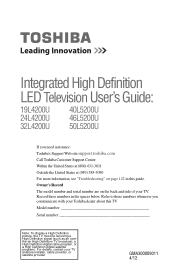
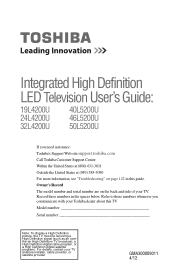
... below. For details, contact your TV. Integrated High Definition
LED Television User's Guide:
19L4200U 24L4200U 32L4200U
40L5200U 46L5200U 50L5200U
If you communicate with your Toshiba dealer about this guide. Record these numbers whenever you need assistance: Toshiba's Support Web site support.toshiba.com Call Toshiba Customer Support Center: Within the United States at (800) 631...
User Guide - Page 2


...wall mount your flat panel display.
• Carefully read this manual completely. Flat panel displays can become excited while watching a program, especially on a "larger than life" flat panel display.
TOSHIBA Cares!
•... Don't allow children to climb on or play with furniture and television sets.
• Don't place flat panel displays on furniture that can easily be used as steps, such...
User Guide - Page 5
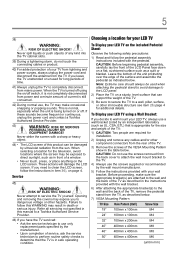
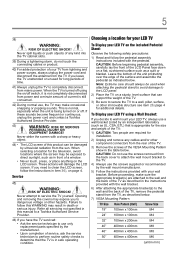
...unit in mm)
When selecting a location for the television, avoid locations where the screen may make sure the ...Toshiba Authorized Service Provider.
46) If you decide to determine that the TV is still consumed.
42) During normal...may result in item 36), on a flat, cushioned surface such as described in ...snapping or popping sounds. Failure to the LCD panel. 2) Place the TV on a sturdy, ...
User Guide - Page 7
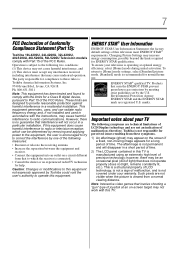
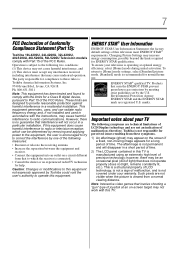
...Caution: Changes or modifications to this equipment does cause harmful interference to radio or television reception, which the receiver is recommended for normal home ...to operate this television meet ENERGY STAR® requirements. 7
FCC Declaration of Conformity Compliance Statement (Part 15):
Toshiba 19L4200U, 24L4200U, 32L4200U, 40L5200U, 46L5200U, 50L5200U Television models comply with ...
User Guide - Page 8


... guide is assumed, however, with all rights reserved. Working together these technologies deliver a better translation of Toshiba America Information Systems, Inc. Audyssey EQ®, Audyssey ABX™, Audyssey Dynamic Volume®, and Audyssey Premium Television™ are trademarks or registered trademarks of Audyssey Laboratories, Inc.
Dolby and the double-D symbol are trademarks...
User Guide - Page 23


... sets of three and connects with video devices with component video output. (ColorStream® is Toshiba's brand of three, and connects to video devices with HDMI Logo)
(Sample Illustration) HDMI&#... use: yellow for video, red for stereo right audio, and white for a complete connection. Separate audio cables are typically color-coded according to the HDMI® input" on page 29. Component...
User Guide - Page 27
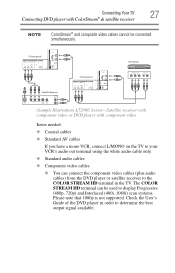
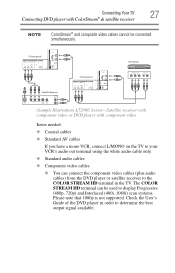
TV back panel
TV back panel
DVD player
COMPONENT VIDEO
Y
...mono VCR, connect L/MONO on the TV to your VCR's audio out terminal using the white audio cable only.
❖ Standard audio cables
❖ Component video cables
❖ You...TV. The COLOR STREAM HD terminal can connect the component video cables (plus audio cables) from the DVD player or satellite receiver to the COLOR STREAM HD ...
User Guide - Page 82


... CC settings
You can customize the closed caption display characteristics by changing the background color, opacity, text size, type, edge, and color. text
NOTE
If text is not closed captioned, no captions... captions
NOTE
If the program or video you selected is not available in your area, a black rectangle may not display in step 2 above.
NOTE
❖ These settings are available for ...
User Guide - Page 83


.... If the selected service is not available, the next best service will automatically change , and then press the ( / arrow) buttons to select the format for...Translucent, Flashing, Solid
Background color
Auto, Black, White, Red, Green, Blue, Yellow, Magenta, Cyan
Text background opacity Auto, Transparent, Translucent, Flashing, Solid
Caption text edge color Auto, Black, White, Red, Green, Blue...
User Guide - Page 99
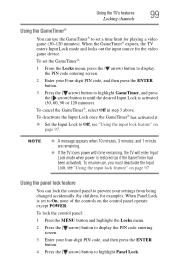
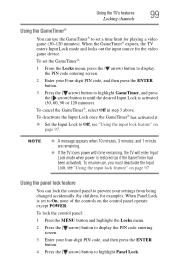
...panel:
1 Press the MENU button and highlight the Locks menu.
2 Press the ( arrow) button to display the PIN code entering screen.
3 Enter your Four-digit PIN code, and then press the ENTER button.
3 Press the ( arrow) button to highlight GameTimer, and press the ( arrow) button to prevent your settings from being changed... Set the Input Lock to highlight Panel Lock.
When the GameTimer® ...
User Guide - Page 103


...from copyright owners to the TV directly.
❖ Do not use U3 USB with a square. Toshiba cannot and does not grant such permission.
❖ Depending on the file size and amount in ... any required permission from the USB storage device.
❖ Only limited types of the TV.
To change the Auto Start setting: 1 Press the MENU button and open the Media Player
There are supported. ...
User Guide - Page 111


...Using HDMI® CEC
111
3 Press the ( / arrow) buttons to highlight the item you want to change, and press the ( / arrow) buttons to the previous menu
NOTE These functions depend on the devices connected.... When Enable HDMI® CEC in the HDMI® CEC Setup menu is set to control Toshiba HDMI® CEC compatible devices from the TV remote via HDMI® connection (see "Setting up...
User Guide - Page 117


... the setting is decreased, the detail of black colors is decreased.
❖ If the setting is increased, the detail of black colors is within ±5 from three preset Color Temperatures (Cool, Medium, and Warm), as described below. Color temperature
You can change the Static Gamma setting, the picture mode automatically changes to Preference.
To adjust the static gamma...
User Guide - Page 118
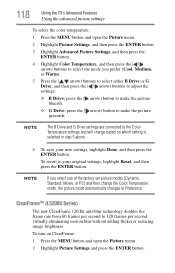
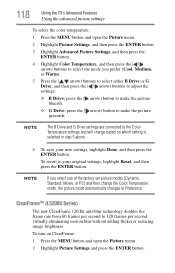
... ( / arrow) buttons to select the mode you select one of the factory set picture modes (Dynamic, Standard, Movie, or PC) and then change the Color Temperature mode, the picture mode automatically changes to make the picture blueish.
❖ G Drive: press the ( arrow) button to Preference.
NOTE
If you prefer (Cool, Medium, or Warm...
User Guide - Page 122
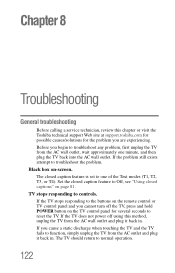
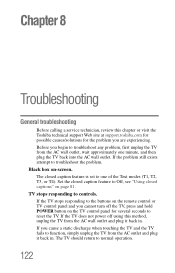
... the AC wall outlet and plug it back in . Black box on the remote control or TV control panel and you are experiencing. If the TV does not power off using this chapter or visit the Toshiba technical support Web site at support.toshiba.com for possible causes/solutions for the problem you cannot...
User Guide - Page 124
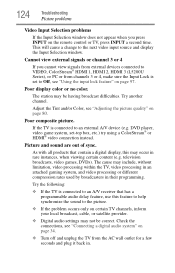
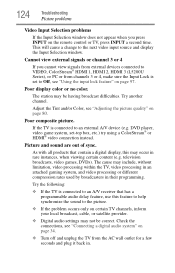
...for a few seconds and plug it back in.
Poor composite picture.
This will cause a change to an external A/V device (e.g. The station may include, without limitation, video processing within the...or channel 3 or 4
If you press INPUT on page 80. television broadcasts, video games, DVDs). Adjust the Tint and/or Color, see "Connecting a digital audio system" on certain TV channels, ...
User Guide - Page 127


... (
) Logo are used .
Legacy HDMI® sources. If the problem persists after you have changed settings of the USB storage device are connected, the HDMI® CEC feature may occur when using... the connected HDMI® CEC device does not work correctly after trying the solutions
Contact Toshiba at 949-583-3050 HDMI® problems
HDMI® cables.
Some legacy HDMI® sources...
Similar Questions
What Are The Factory Settings On A Toshiba Flat Screen 40l5200u
(Posted by skwonfr 10 years ago)
How Do I Change My Tv Setting From 480i To 1080 P?
(Posted by Mariajharvey 10 years ago)
Toshiba 40l5200u Screws
I just purchased a toshiba 40L5200U and it didnt come with any screws for the pedistal or stand that...
I just purchased a toshiba 40L5200U and it didnt come with any screws for the pedistal or stand that...
(Posted by zacklarkin3420 10 years ago)
Have A Toshiba (50l5200).the Dvd Is Playing In Black & White. Please Advise.
(Posted by yorkies4me92 11 years ago)
Blank Screen Toshiba 22av600u Flat Panel Hdtv
when i turn tv on it flickers then goes blank thank you
when i turn tv on it flickers then goes blank thank you
(Posted by dale74 12 years ago)

