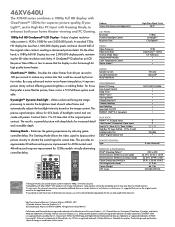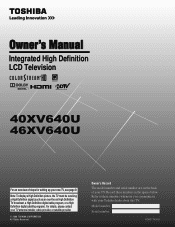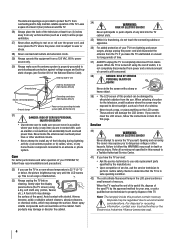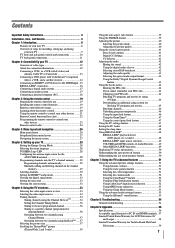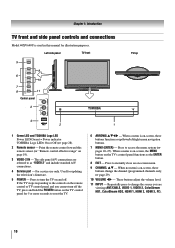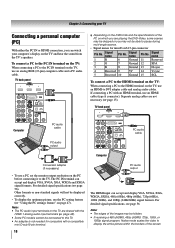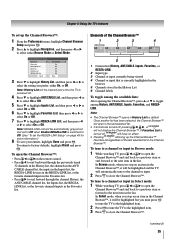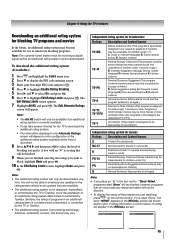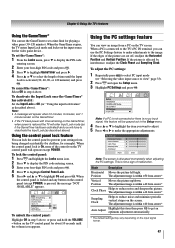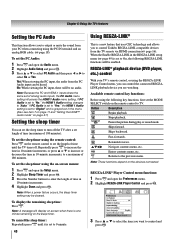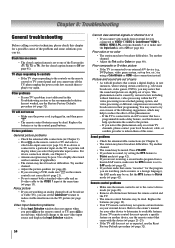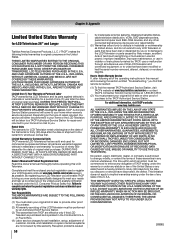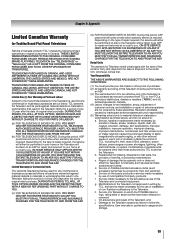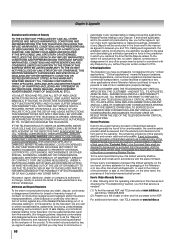Toshiba 46XV640U - 46" LCD TV Support and Manuals
Get Help and Manuals for this Toshiba item

View All Support Options Below
Free Toshiba 46XV640U manuals!
Problems with Toshiba 46XV640U?
Ask a Question
Free Toshiba 46XV640U manuals!
Problems with Toshiba 46XV640U?
Ask a Question
Most Recent Toshiba 46XV640U Questions
Burnt Up Main Board Components, Plz Help!
A few years back I hooked up a nintendo to my 46" Toshiba LCD And it fried some of the components on...
A few years back I hooked up a nintendo to my 46" Toshiba LCD And it fried some of the components on...
(Posted by Rigginwrecker 1 year ago)
How Do You Show Pictures With Flash Drive On Tv,
(Posted by Scrmdzy 10 years ago)
Subtitles Will Not Turn Off
How do you turn off subtitles on a toshiba lcd tv? I have tried almost everything it seems.
How do you turn off subtitles on a toshiba lcd tv? I have tried almost everything it seems.
(Posted by jaarkills921 11 years ago)
Setup Instruction For 46xv640uz
ACQUIRED THIS TV WITHOUT INSTRUCTIONS AND TRYING TO SETUP REMOTE NEED CODES AND OR INSTRUCTIONS
ACQUIRED THIS TV WITHOUT INSTRUCTIONS AND TRYING TO SETUP REMOTE NEED CODES AND OR INSTRUCTIONS
(Posted by jmhorton3 11 years ago)
Popular Toshiba 46XV640U Manual Pages
Toshiba 46XV640U Reviews
We have not received any reviews for Toshiba yet.