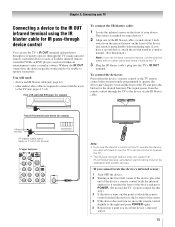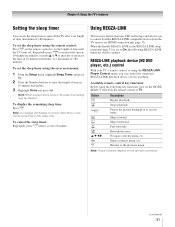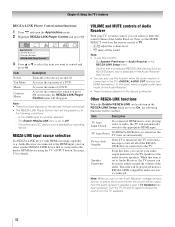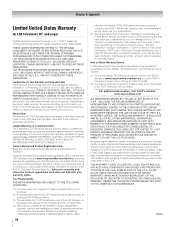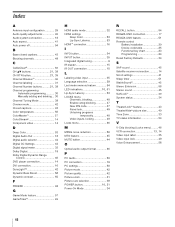Toshiba 46RV530U - 46" LCD TV Support and Manuals
Get Help and Manuals for this Toshiba item

View All Support Options Below
Free Toshiba 46RV530U manuals!
Problems with Toshiba 46RV530U?
Ask a Question
Free Toshiba 46RV530U manuals!
Problems with Toshiba 46RV530U?
Ask a Question
Most Recent Toshiba 46RV530U Questions
No Picture Only Sound On My 46' Rv530u
I was told that there is some sort of picture light bulb that has gone out. And that, It's. A cheep ...
I was told that there is some sort of picture light bulb that has gone out. And that, It's. A cheep ...
(Posted by jbaldwin2013 8 years ago)
Once You Turn The Tv Off It Automatically Comes Back On
(Posted by jwhoard 9 years ago)
How To Fix Toshiba 46rv530u Screen Ghosting
(Posted by ForkDicks 9 years ago)
Toshiba Lcd Tv Model No32hl57
Where could i find a service manual with a diagram of a Toshiba lcd tv model #32HL57?
Where could i find a service manual with a diagram of a Toshiba lcd tv model #32HL57?
(Posted by Mymuffin 11 years ago)
My Toshiba Screen Is White With A Little Color And Lines Verticaly Threw It...
(Posted by Juanrogerio 11 years ago)
Toshiba 46RV530U Videos
Popular Toshiba 46RV530U Manual Pages
Toshiba 46RV530U Reviews
We have not received any reviews for Toshiba yet.