Toshiba 46XV648U - 46" LCD TV Support and Manuals
Get Help and Manuals for this Toshiba item
This item is in your list!

View All Support Options Below
Free Toshiba 46XV648U manuals!
Problems with Toshiba 46XV648U?
Ask a Question
Free Toshiba 46XV648U manuals!
Problems with Toshiba 46XV648U?
Ask a Question
Most Recent Toshiba 46XV648U Questions
Popular Toshiba 46XV648U Manual Pages
Owner's Manual - English - Page 2
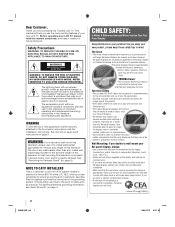
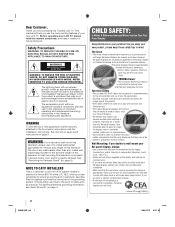
... industry is a reminder to call the CATV system installer's attention to making home entertainment enjoyable and safe.
As you enjoy your flat panel display.
• Carefully read this Toshiba LCD TV.
However, flat panel displays are not always supported on the proper stands or installed according to route all enclosed instructions for proper use of the U.S.
Owner's Manual - English - Page 4
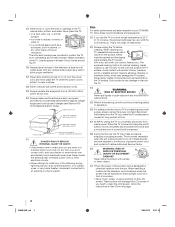
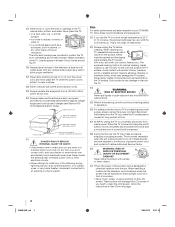
... damaged by ultraviolet radiation from overheating and to clean the LCD screen, follow these sounds become frequent or continuous, unplug the power cord and contact a Toshiba Authorized Service Center.
39)
WARNING: RISK OF
SERIOUS PERSONAL
INJURY OR EQUIPMENT
DAMAGE! Harsh rubbing or use the TV in cabinet, or any vertical surface (such as in the...
Owner's Manual - English - Page 5
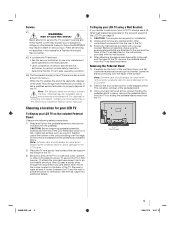
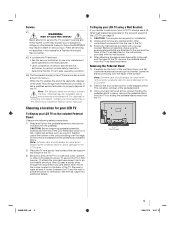
... other
component connectors from the rear of the TV, remove the pedestal stand from the TV. Service
41) WARNING:
RISK OF ELECTRIC SHOCK! Never attempt to the hooks located on a flat, cushioned surface such as indicated below .
For disposal or recycling information, contact your LCD TV, always use only replacement parts specified by sliding the pedestal stand away...
Owner's Manual - English - Page 6


...Statement: the factory default settings of this equipment. ENERGY STAR® qualified TV. Environmental Protection Agency. ENERGY STAR and the ENERGY STAR mark are not an indication of malfunction; in a particular installation. FCC Declaration of Conformity Compliance Statement (Part 15):
The Toshiba 40XV648U, 46XV648U and 52XV648U Televisions comply with the instructions, may cause harmful...
Owner's Manual - English - Page 7
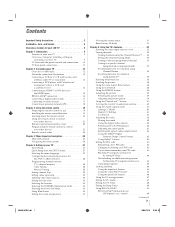
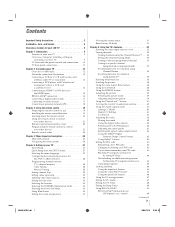
Contents
Important Safety Instructions 3
Installation, Care, and Service 3
Choosing a location for your LCD TV 5
Chapter 1: Introduction 9 Features of your new TV 9 Overview of steps for installing, setting up, and using your new TV 9 TV front and side panel controls and connections . . . . 10 TV back panel connections 11
Chapter 2: Connecting your TV 12 Overview of cable types 12 About ...
Owner's Manual - English - Page 9


... feature activates an auto audio/video display timing adjustment function that allows HDMI source devices to the Troubleshooting Guide, see
Chapter 8.
11 For technical specifications and warranty
information, see Chapter 9. page 54).
•Resolution+™ upconverts and enhances for a separate digital converter set up your TV and begin using the TV's features, see Chapters
6 and 7.
10 For...
Owner's Manual - English - Page 10


...illuminated. Chapter 1: Introduction
TV front and side panel controls and connections
Model 46XV648U is used in this remote sensor. Effective range:
4 On Timer LED
16.4 ft (5m)
See "Setting the On Timer" on...Selecting the TOSHIBA Illumination mode" on -screen, these buttons change the source you cannot turn the TV on and off the TV, press and hold the POWER button on the TV control panel ...
Owner's Manual - English - Page 11
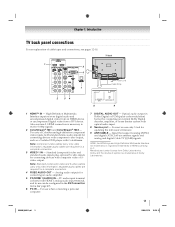
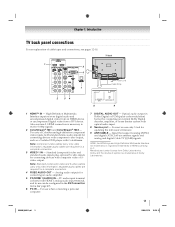
... composite video or Svideo output. separate audio cables are required for updating the television's firmware.
9 ANT/CABLE - For use only. Optical audio output in the AV Connection menu (- Input that supports analog (NTSC) and digital (ATSC) off-air antenna signals and analog and digital Cable TV (QAM) signals. HDMI connection is shared with ColorStream. PC audio...
Owner's Manual - English - Page 14
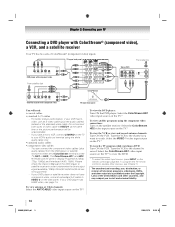
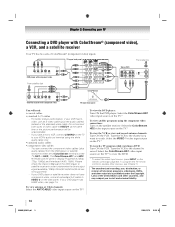
... page 15. To view antenna or Cable channels: Select the ANT/CABLE video input source on the TV to your VCR's audio out terminal using the component video connections: Turn on the side panel. page 32).
Please check the Owner's Manual of video cable to VIDEO 1 at the same time or the picture performance will...
Owner's Manual - English - Page 16
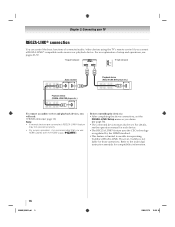
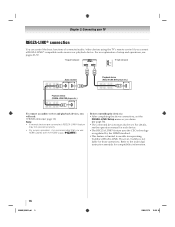
... connected devices must also be set the
REGZA-LINK Setup menu as regulated by the HDMI standard.
•This feature is recommended that you
will need: •HDMI cables (- Refer to models incorporating Toshiba's REGZA-LINK. For an explanation of connected audio/video devices using the TV's remote control if you desire (- Chapter 2: Connecting your TV
REGZA-LINK® connection
You...
Owner's Manual - English - Page 60
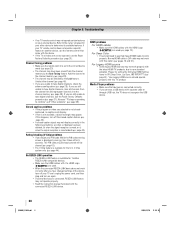
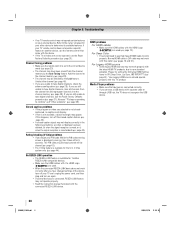
...• Your TV remote control may not operate certain features on your PIN code: While the PIN code entering screen is displayed, press E four times within 5
seconds. page 28).
• The channel may not operate properly.
• Read the instruction manual furnished with this happens, turn on another device, use the Reset Factory Defaults procedure (- Closed caption problems
•...
Owner's Manual - English - Page 65
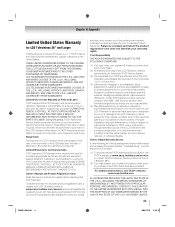
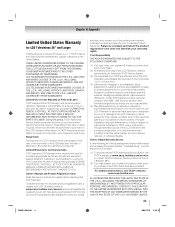
...WITHOUT CHARGE TO YOU FOR PARTS OR LABOR.
or Puerto Rico.
(4) Labor service charges for set installation, setup, adjustment of customer controls, and installation or repair of antenna systems are effective only if this LCD Television is needed:
(1) To find the nearest TACP Authorized Service Station, visit TACP's website at www.tacp.toshiba.com/service or contact TACP's Consumer Solution...
Owner's Manual - English - Page 67
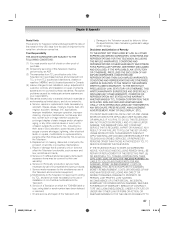
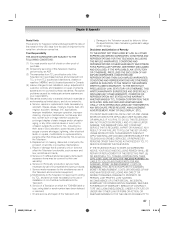
Reception problems caused by inadequate antenna systems are your bill of sale or other than those authorized by their own warranty); Service, repairs or replacement made necessary by the simultaneous use of this Television must provide your responsibility.
(5) Warranties extend only to material defects in Canada.
(4) Labour charges for Television rental units begins with the date of first...
Owner's Manual - English - Page 68
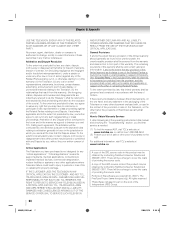
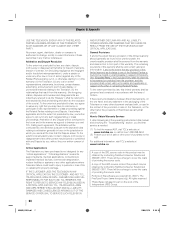
... consent of providing the source code. General Provisions
If and to cover the costs of TCL. If and where applicable and to the extent not precluded by contacting Toshiba Consumer Solutions at (800)631-3811.
ASSUME SOLE AND FULL RESPONSIBILITY FOR SUCH USE.
There will be governed and construed in part on the one arbitrator...
Printable Spec Sheet - Page 2


... using advanced motion vector frame interpolation, it is still in all of your Toshiba television, always use the original remote control...REGZA® Bottom Deep LagoonTM Design
46.0"
LCD PANEL: Resolution Dynamic Backlight Control Response Time CrystalCoatTM Contrast Enhancer
1080p DynaLightTM CineSpeed®
•
VIDEO: Digital Video Processor Resolution+TM1 AutoViewTM Video Scan Rate...
Toshiba 46XV648U Reviews
Do you have an experience with the Toshiba 46XV648U that you would like to share?
Earn 750 points for your review!
We have not received any reviews for Toshiba yet.
Earn 750 points for your review!
