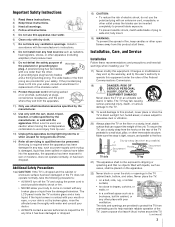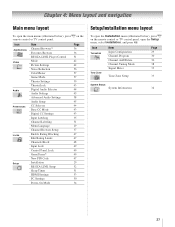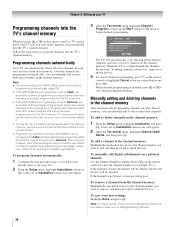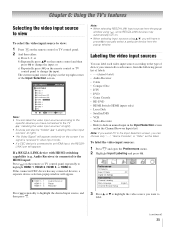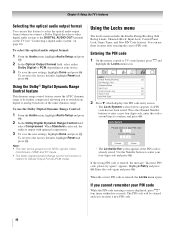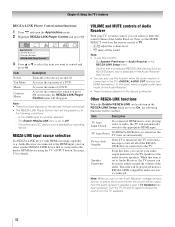Toshiba 46RV530U Support Question
Find answers below for this question about Toshiba 46RV530U - 46" LCD TV.Need a Toshiba 46RV530U manual? We have 2 online manuals for this item!
Question posted by jwhoard on June 13th, 2014
Once You Turn The Tv Off It Automatically Comes Back On
The person who posted this question about this Toshiba product did not include a detailed explanation. Please use the "Request More Information" button to the right if more details would help you to answer this question.
Current Answers
Related Toshiba 46RV530U Manual Pages
Similar Questions
No Picture Only Sound On My 46' Rv530u
I was told that there is some sort of picture light bulb that has gone out. And that, It's. A cheep ...
I was told that there is some sort of picture light bulb that has gone out. And that, It's. A cheep ...
(Posted by jbaldwin2013 8 years ago)
Toshiba Lcd Tv Model No32hl57
Where could i find a service manual with a diagram of a Toshiba lcd tv model #32HL57?
Where could i find a service manual with a diagram of a Toshiba lcd tv model #32HL57?
(Posted by Mymuffin 11 years ago)
Is Or Was There Ever A Recall On The Toshiba 45rv530u Set?
I have or had one that no longer shows picture but I have sound. If I move or flex the left side, th...
I have or had one that no longer shows picture but I have sound. If I move or flex the left side, th...
(Posted by professorpdexter 12 years ago)