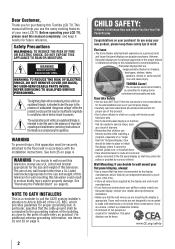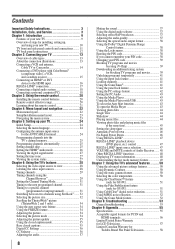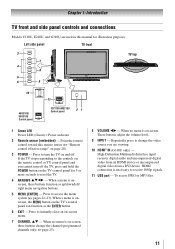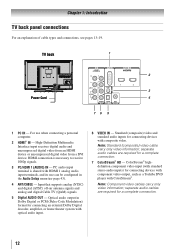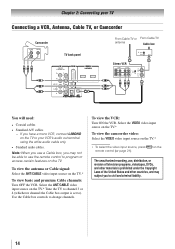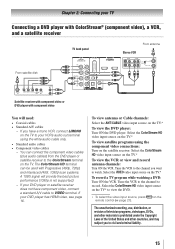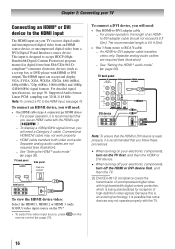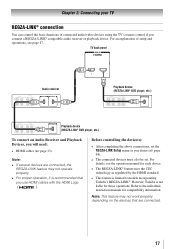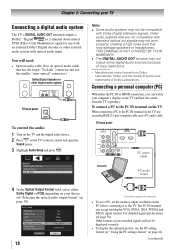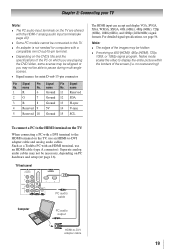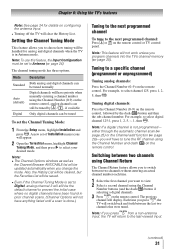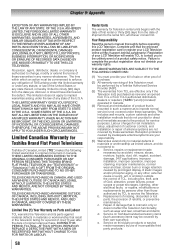Toshiba 46G310U Support Question
Find answers below for this question about Toshiba 46G310U.Need a Toshiba 46G310U manual? We have 2 online manuals for this item!
Question posted by chriskenttx12 on December 25th, 2020
Lines Pop Up As Soon Has I Turn Tv On
The person who posted this question about this Toshiba product did not include a detailed explanation. Please use the "Request More Information" button to the right if more details would help you to answer this question.
Current Answers
Answer #1: Posted by Odin on December 25th, 2020 12:28 PM
Consider the fixes for TV has lines at https://removeandreplace.com/2015/12/18/easy-fixes-for-hdtv-picture-problems-and-issues/If the issue persists or if you require further advice--or if the instructions don't seem to apply--you'll have to consult the company; use the contact information at https://www.contacthelp.com/toshiba/customer-service.
Hope this is useful. Please don't forget to click the Accept This Answer button if you do accept it. My aim is to provide reliable helpful answers, not just a lot of them. See https://www.helpowl.com/profile/Odin.
Related Toshiba 46G310U Manual Pages
Similar Questions
Why Does My Tv Keep Changing Channels?
My TV keeps changing channels on it's own. It doesn't matter if we're using the factory remote or th...
My TV keeps changing channels on it's own. It doesn't matter if we're using the factory remote or th...
(Posted by clgoodman79 7 years ago)
What Are The Best Settings For Toshiba Lcd Tv Model 46g310u
(Posted by jamjiml 10 years ago)
I Turn Tv On The Pic Show For 2 Min Then The Left Half Of Screen Will Cut Off
(Posted by mrashole209 12 years ago)