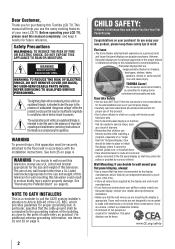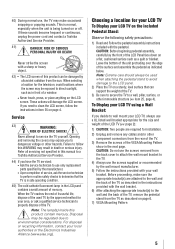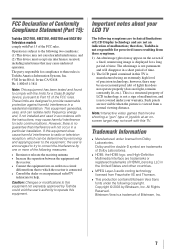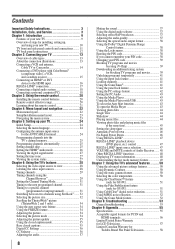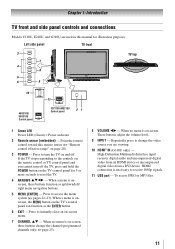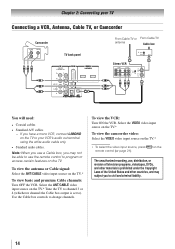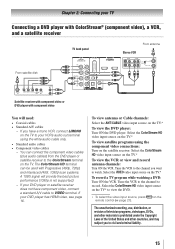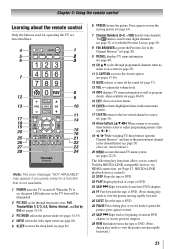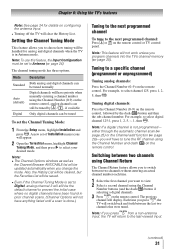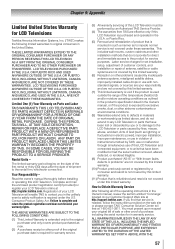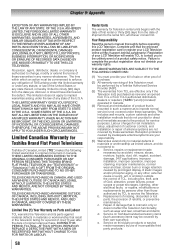Toshiba 46G310U Support Question
Find answers below for this question about Toshiba 46G310U.Need a Toshiba 46G310U manual? We have 2 online manuals for this item!
Question posted by clgoodman79 on August 30th, 2016
Why Does My Tv Keep Changing Channels?
My TV keeps changing channels on it's own. It doesn't matter if we're using the factory remote or the universal remote, have it on TV or watching Roku with it's own remote. Even when changing channels in Roku, the Roku channels keep changing on their own. I've factory reset the TV, universal remote, and the Roku with no change.
Current Answers
Related Toshiba 46G310U Manual Pages
Similar Questions
Hoe Fo I Factory Reset Back Yo Original Settings On My Tashia Tv Serial Am39406
How fo I factory reset back yo original settings on my tashiba tv serial AM394060
How fo I factory reset back yo original settings on my tashiba tv serial AM394060
(Posted by Stricklandtammie92 1 year ago)
How Do I Factory Reset My Toshiba 32c110u Tv Without The Remote
how do I factory reset my toshiba 32C110U tv without the remote control
how do I factory reset my toshiba 32C110U tv without the remote control
(Posted by busyladyaisha 8 years ago)
How To Change Toshiba Tv Model 46g310u From Antenna To Cable
(Posted by vicca 10 years ago)
43g310u, Picture Goes Black, Sound Stays On, Channels Can Still Be Changed.
if you turn set off and back on, picture comes back, sometimes for a few min, sometimes for hours
if you turn set off and back on, picture comes back, sometimes for a few min, sometimes for hours
(Posted by amm43 11 years ago)