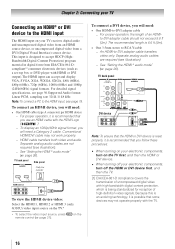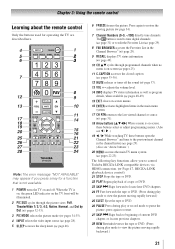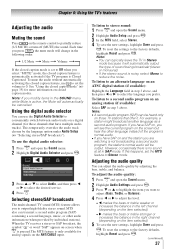Toshiba 32C110U Support Question
Find answers below for this question about Toshiba 32C110U.Need a Toshiba 32C110U manual? We have 3 online manuals for this item!
Question posted by busyladyaisha on July 28th, 2015
How Do I Factory Reset My Toshiba 32c110u Tv Without The Remote
how do I factory reset my toshiba 32C110U tv without the remote control
Current Answers
Related Toshiba 32C110U Manual Pages
Similar Questions
Remote Control Connections...
How can I connect my cable remote control to this Toshiba without the TV remote?
How can I connect my cable remote control to this Toshiba without the TV remote?
(Posted by mrjamarsykes 3 years ago)
Why Is My Toshiba 32c120u Tv Remote Control Not Working
(Posted by liuboslp 10 years ago)