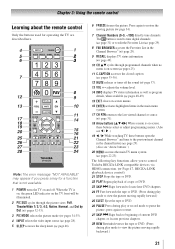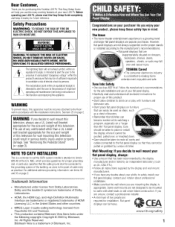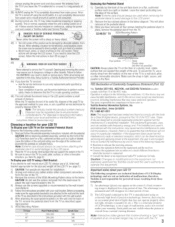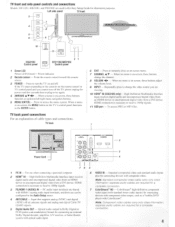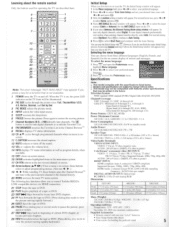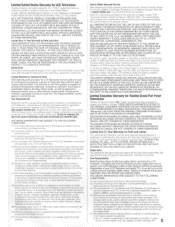Toshiba 55G310U Support Question
Find answers below for this question about Toshiba 55G310U.Need a Toshiba 55G310U manual? We have 4 online manuals for this item!
Question posted by mrjamarsykes on April 12th, 2021
Remote Control Connections...
How can I connect my cable remote control to this Toshiba without the TV remote?
Current Answers
Answer #1: Posted by techyagent on April 13th, 2021 4:23 AM
How to Turn on Toshiba TV Without Remote?
Thanks
- (1) Just stand next to your Toshiba TV.
- (2) Look for a tiny power button on it.
- (3) Press it to power on the TV without the remote.
- (1) Look for your manual that came along when you have purchased Toshiba TV.
- (2) If you have it handy, then read it to check if your TV has a power button.
Thanks
Techygirl
Related Toshiba 55G310U Manual Pages
Similar Questions
Toshiba 55g310u
My remote control won't work AT ALL now.I can use the controls on the TV itself to change outputs ec...
My remote control won't work AT ALL now.I can use the controls on the TV itself to change outputs ec...
(Posted by ssiman 9 years ago)
How To Connect A Av Receiver To A Toshiba Model 55g310u
(Posted by godwjoh 9 years ago)
Connect Toshiba Tv To Iphone
need to connect toshiba 55g310u tv to iphone
need to connect toshiba 55g310u tv to iphone
(Posted by timrca 11 years ago)
Blank Screen Toshiba 22av600u Flat Panel Hdtv
when i turn tv on it flickers then goes blank thank you
when i turn tv on it flickers then goes blank thank you
(Posted by dale74 12 years ago)
Connection From Pc To Tv Drops Frequently
I have this model hooked up to my PC, (the 46' Model) and whenever I'm playing a game, especially on...
I have this model hooked up to my PC, (the 46' Model) and whenever I'm playing a game, especially on...
(Posted by Crimsonbolt 13 years ago)