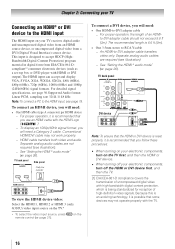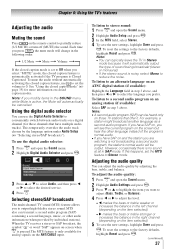Toshiba 32C110U Support Question
Find answers below for this question about Toshiba 32C110U.Need a Toshiba 32C110U manual? We have 3 online manuals for this item!
Question posted by juate on August 10th, 2014
32c110u How To Factory Reset
The person who posted this question about this Toshiba product did not include a detailed explanation. Please use the "Request More Information" button to the right if more details would help you to answer this question.
Current Answers
Related Toshiba 32C110U Manual Pages
Similar Questions
Hoe Fo I Factory Reset Back Yo Original Settings On My Tashia Tv Serial Am39406
How fo I factory reset back yo original settings on my tashiba tv serial AM394060
How fo I factory reset back yo original settings on my tashiba tv serial AM394060
(Posted by Stricklandtammie92 1 year ago)
Keys On Tv Are Locked After Factory Reset
keys on the TV won't work after factory reset. The initial setup screen is up ,and can't do anything...
keys on the TV won't work after factory reset. The initial setup screen is up ,and can't do anything...
(Posted by onearmbandit99 3 years ago)
How Do I Factory Reset My Toshiba 32c110u Tv Without The Remote
how do I factory reset my toshiba 32C110U tv without the remote control
how do I factory reset my toshiba 32C110U tv without the remote control
(Posted by busyladyaisha 8 years ago)