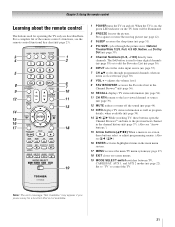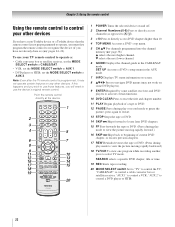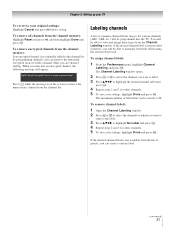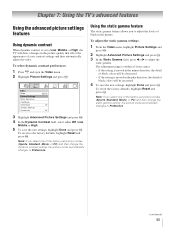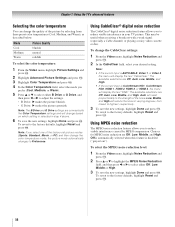Toshiba 42RV530U Support Question
Find answers below for this question about Toshiba 42RV530U - 42" LCD TV.Need a Toshiba 42RV530U manual? We have 2 online manuals for this item!
Question posted by Stricklandtammie92 on April 6th, 2023
Hoe Fo I Factory Reset Back Yo Original Settings On My Tashia Tv Serial Am39406
Current Answers
Answer #1: Posted by Odin on April 6th, 2023 5:59 PM
Hope this is useful. Please don't forget to click the Accept This Answer button if you do accept it. My aim is to provide reliable helpful answers, not just a lot of them. See https://www.helpowl.com/profile/Odin.
Answer #2: Posted by Aman25 on April 8th, 2023 1:20 AM
- Turn on your Toshiba TV and press the "Menu" button on your remote control.
- Use the arrow buttons on the remote to navigate to the "Settings" or "System" menu.
- From there, select "Reset" or "Factory Reset".
- You may be prompted to enter a PIN or password. If you have not set up a PIN or password, the default may be 0000 or 1234.
- Confirm that you want to perform a factory reset by selecting "Yes" or "Confirm" on the screen.
- Wait for the TV to complete the reset process. This may take a few minutes.
- Once the reset is complete, the TV will restart and display the initial setup screen.
- Follow the on-screen instructions to set up your Toshiba TV as you did when you first purchased it.
Note: The steps to perform a factory reset may vary slightly depending on the model of your Toshiba TV. If you have difficulty finding the reset option or have any other issues, you can refer to the user manual or contact Toshiba customer support for assistance.
Related Toshiba 42RV530U Manual Pages
Similar Questions
keys on the TV won't work after factory reset. The initial setup screen is up ,and can't do anything...
how do I factory reset my toshiba 32C110U tv without the remote control
My toshiba remote stopped working and won't light up.Batteries are fine.Now use comcast remote to op...