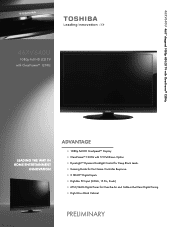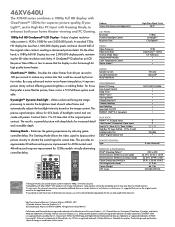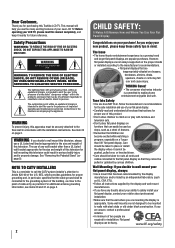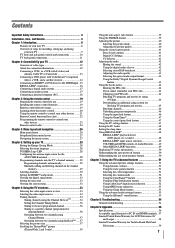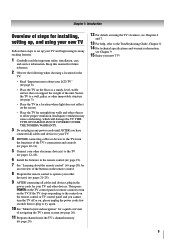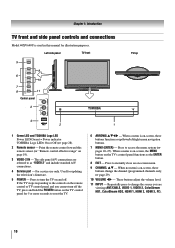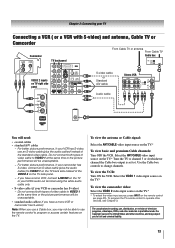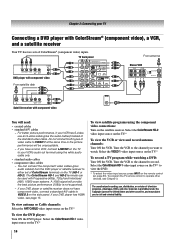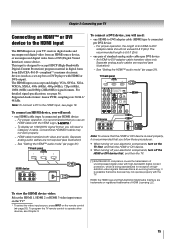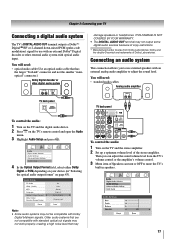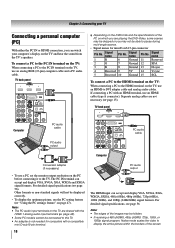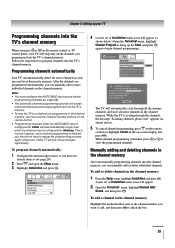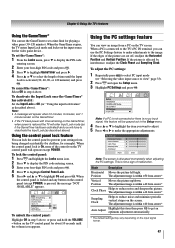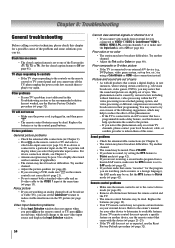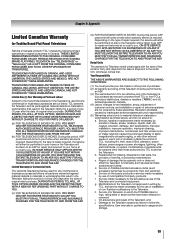Toshiba 46XV640U Support Question
Find answers below for this question about Toshiba 46XV640U - 46" LCD TV.Need a Toshiba 46XV640U manual? We have 2 online manuals for this item!
Question posted by Scrmdzy on January 24th, 2014
How Do You Show Pictures With Flash Drive On Tv,
Current Answers
Answer #1: Posted by BusterDoogen on January 24th, 2014 8:02 PM
I hope this is helpful to you!
Please respond to my effort to provide you with the best possible solution by using the "Acceptable Solution" and/or the "Helpful" buttons when the answer has proven to be helpful. Please feel free to submit further info for your question, if a solution was not provided. I appreciate the opportunity to serve you!
Related Toshiba 46XV640U Manual Pages
Similar Questions
I Cant Watch Any Video Or Files With My Flash Drive
I have audio components plugged in to hdmi2, and nothing else is running. The tv shuts off after a p...
when i turn tv on it flickers then goes blank thank you