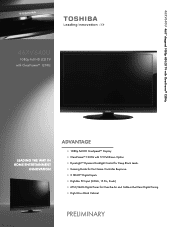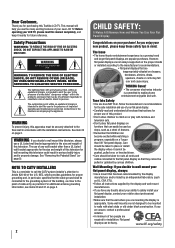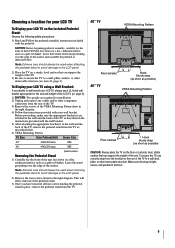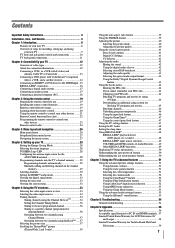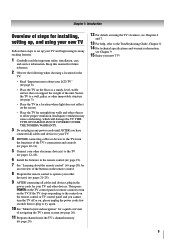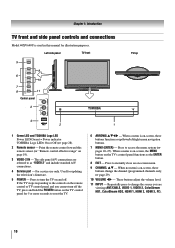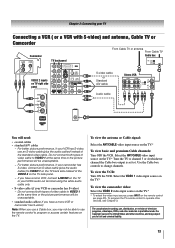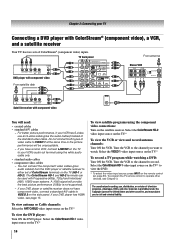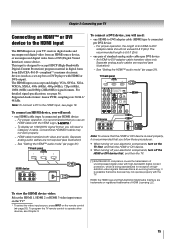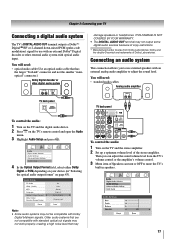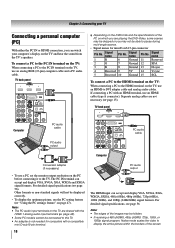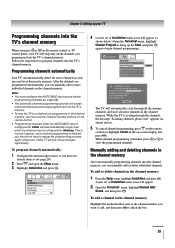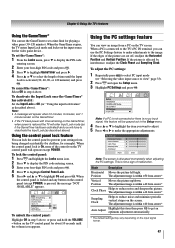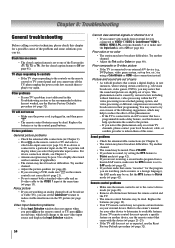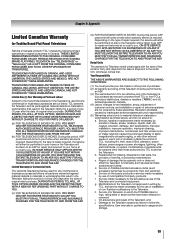Toshiba 46XV640U Support Question
Find answers below for this question about Toshiba 46XV640U - 46" LCD TV.Need a Toshiba 46XV640U manual? We have 2 online manuals for this item!
Question posted by Anonymous-36451 on August 21st, 2011
My Tv Want Work
The person who posted this question about this Toshiba product did not include a detailed explanation. Please use the "Request More Information" button to the right if more details would help you to answer this question.
Current Answers
Related Toshiba 46XV640U Manual Pages
Similar Questions
How Do You Show Pictures With Flash Drive On Tv,
(Posted by Scrmdzy 10 years ago)
How Do I Prevent Tv From Automatically Shutting Off?
I have audio components plugged in to hdmi2, and nothing else is running. The tv shuts off after a p...
I have audio components plugged in to hdmi2, and nothing else is running. The tv shuts off after a p...
(Posted by leeafink 12 years ago)
I Cant Get All My Cable Channels How Do I Program Tv To Work?
Tried scanning for channels, didn't work ,tried adding channels individually didn't work either.
Tried scanning for channels, didn't work ,tried adding channels individually didn't work either.
(Posted by trixxy22 12 years ago)
Blank Screen Toshiba 22av600u Flat Panel Hdtv
when i turn tv on it flickers then goes blank thank you
when i turn tv on it flickers then goes blank thank you
(Posted by dale74 12 years ago)