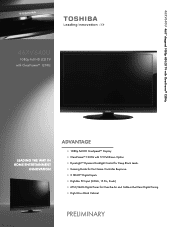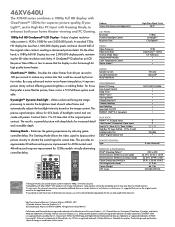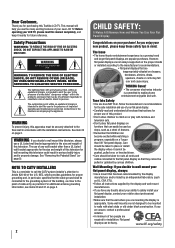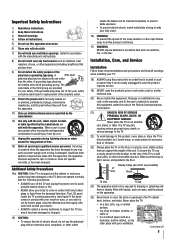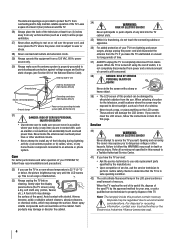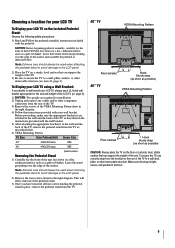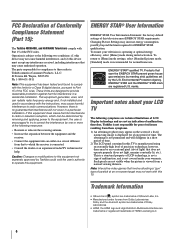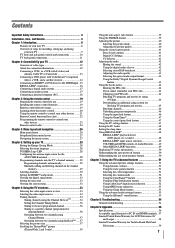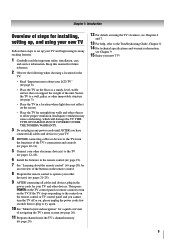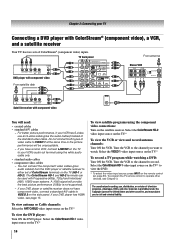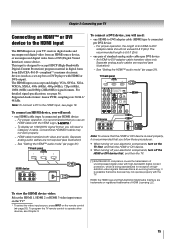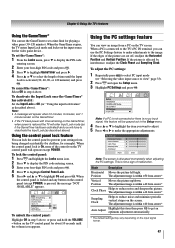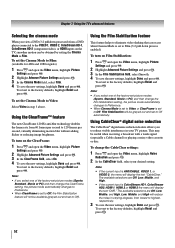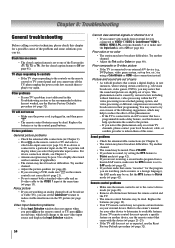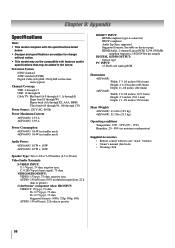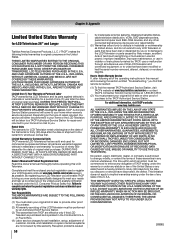Toshiba 46XV640U Support Question
Find answers below for this question about Toshiba 46XV640U - 46" LCD TV.Need a Toshiba 46XV640U manual? We have 2 online manuals for this item!
Question posted by Rigginwrecker on November 18th, 2022
Burnt Up Main Board Components, Plz Help!
Current Answers
Answer #1: Posted by knaramadil on December 13th, 2022 12:24 AM
To determine which components on the main board were damaged, you will need to diagnose the issue using a multimeter or other diagnostic tools. This can be a complex process, and it is recommended that you seek the assistance of a trained technician if you are not familiar with electronics repair.
Once you have determined which components on the main board were damaged, you can search online for replacement parts using the specific part numbers and descriptions. You can also contact Toshiba customer support for assistance in finding the right replacement parts for your TV.
I hope this helps. Let me know if you have any other questions.
Related Toshiba 46XV640U Manual Pages
Similar Questions
No sound from my 22AV600UZ Toshiba TV - Replaced main board, same problem. Power Supply is only thin...
Is there any other model´s main board that I can use?
My 32 inch TV Toshiba 32C110Udoes not power on.is the main board bad or is the whole board bad? 1. w...
I have audio components plugged in to hdmi2, and nothing else is running. The tv shuts off after a p...