Toshiba 46XV640U Support Question
Find answers below for this question about Toshiba 46XV640U - 46" LCD TV.Need a Toshiba 46XV640U manual? We have 2 online manuals for this item!
Question posted by jaarkills921 on January 5th, 2013
Subtitles Will Not Turn Off
How do you turn off subtitles on a toshiba lcd tv? I have tried almost everything it seems.
Current Answers
There are currently no answers that have been posted for this question.
Be the first to post an answer! Remember that you can earn up to 1,100 points for every answer you submit. The better the quality of your answer, the better chance it has to be accepted.
Be the first to post an answer! Remember that you can earn up to 1,100 points for every answer you submit. The better the quality of your answer, the better chance it has to be accepted.
Related Toshiba 46XV640U Manual Pages
Printable Spec Sheet - Page 1
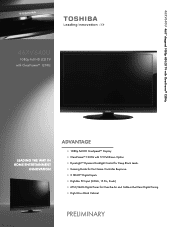
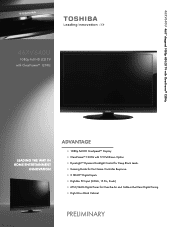
46XV640U 46.0" diagonal 1080p HD LCD TV with ClearFrame™ 120Hz
46XV640U
1080p Full HD LCD TV with ClearFrame™ 120Hz
LEADING THE WAY IN HOME ENTERTAINMENT
INNOVATION
ADVANTAGE
• 1080p Full HD CineSpeed™ Display • ClearFrame™ 120Hz with 5:5 Pull-...
Printable Spec Sheet - Page 2
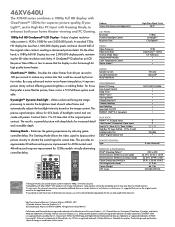
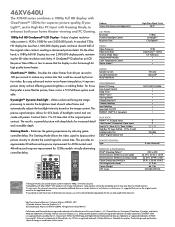
...LCD PANEL: Resolution Dynamic Backlight Control Response Time
VIDEO: Video Processor Video Scan Rate Cinema Mode 24fps1 TheaterWide® Modes Color Temperature Control Native ModeTM
AUDIO: Speaker System Sound Enhancement Mute/Half Mute
CONVENIENCE: Built-in TV... to shorten the overall signal to enhance both your Toshiba television, always use the original remote control for the applicable...
Owner's Manual - English - Page 1
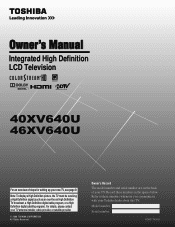
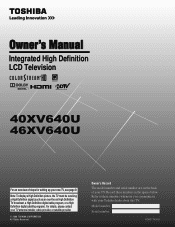
... to these numbers in the spaces below. Owner's Manual
Integrated High Definition LCD Television
HIGH-DEFINITION TELEVISION
40XV640U 46XV640U
For an overview of your TV. For details, please contact your TV antenna installer, cable provider, or satellite provider.
© 2008 TOSHIBA CORPORATION All Rights Reserved
Owner's Record The model number and serial number are on...
Owner's Manual - English - Page 2
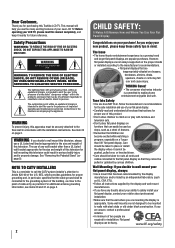
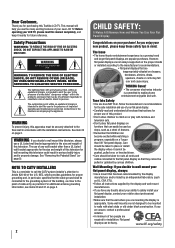
...ELECTRIC SHOCK DO NOT OPEN. See item 23 on your flat panel display.
• Carefully read this television could result in serious bodily injury and/or property damage...children can be pulled or grabbed by curious children. WARNING
To prevent injury, this Toshiba LCD TV.
Flat panel displays can become excited while watching a program, especially on the proper stands or ...
Owner's Manual - English - Page 3
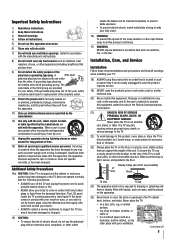
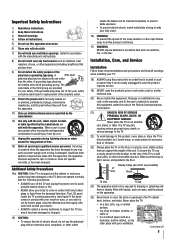
...damaged or the TV does not operate normally, take the following precautions:
• ALWAYS turn off the TV and unplug the ..., and the point where they exit from the damaged television. To secure the TV, use attachments/accessories specified by the manufacturer.
12) Use... support the weight of the TV to a wall stud, pillar, or other immovable structure. The LCD panel inside a wall or similar ...
Owner's Manual - English - Page 4
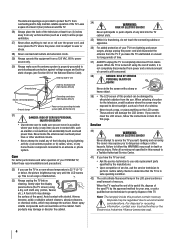
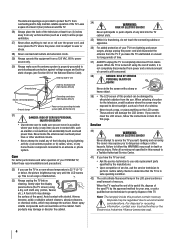
... a sharp or heavy object.
39) • The LCD screen of the television at least 4 (four) inches around the TV.
26) Always place the back of this page. Never spray volatile compounds such as in this manual to a Toshiba Authorized Service Center.
41) If you leave the TV unattended or unused for your area, or ask...
Owner's Manual - English - Page 5
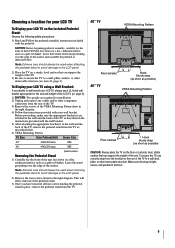
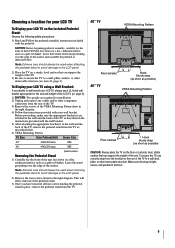
... to the LCD panel.
2) Place the TV on a flat, cushioned surface such as indicated below . 6) VESA Mounting Pattern
TV Size
Hole Pattern(HxV) Screw Size
40"
200x200 mm
M6
46"
400x200 mm
M8
(unit in mm)
Removing the Pedestal Stand
1) Carefully lay the front of the pedestal stand.
3) Once you decide to wall mount your LCD TV, always...
Owner's Manual - English - Page 6
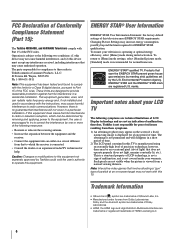
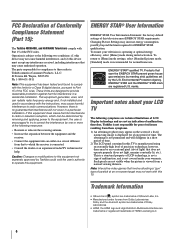
...Toshiba 40XV640U, and 46XV640U Televisions comply with Part 15 of this television... 2) The LCD panel contained in a residential installation. ENERGY STAR® qualified TV. ENERGY STAR...television reception, which the receiver is encouraged to try to correct the interference by removing and applying power to this equipment not expressly approved by the U.S. This is a structural property of LCD...
Owner's Manual - English - Page 7
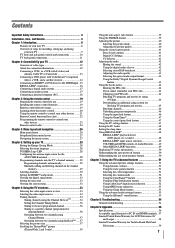
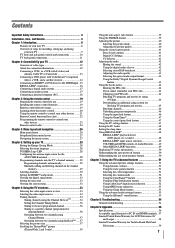
... additional rating system for
blocking TV programs and movies 45 Blocking channels 46 Unlocking programs temporarily 46 Using the input lock feature 46 Using the GameTimer 47 Using the control panel lock feature 47 Using the PC... and HDMI terminals ..57 Limited United States Warranty for LCD Televisions 26"
and Larger 58 Limited Canadian Warranty for Toshiba Brand Flat Panel
Televisions 59
7
Owner's Manual - English - Page 9
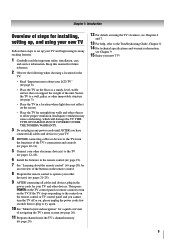
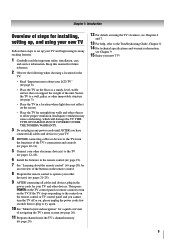
... on the TV control panel or remote control to turn the TV off or on, please unplug the power cords few seconds then re-plug to try again.
10 See "Menu layout and navigation" for your TV and other immovable structure ( page 3).
• Place the TV in the remote control ( page 19). 7 See "Learning about your LCD TV" ( page...
Owner's Manual - English - Page 10
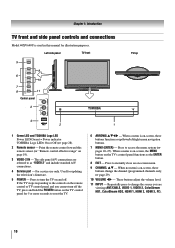
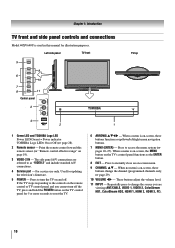
...
buttons change the source you cannot turn the TV on the TV control panel for updating the television's firmware.
5 POWER - Chapter 1: Introduction
TV front and side panel controls and connections
Model 40XV640U is on the TV's control panel functions as the ENTER button.
8 EXIT - Left side panel
TV front
TV top
Control panel
1 Green LED and TOSHIBA Logo LED Power LED(Green) = Power...
Owner's Manual - English - Page 13
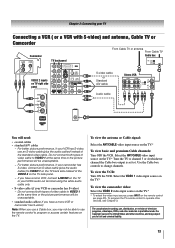
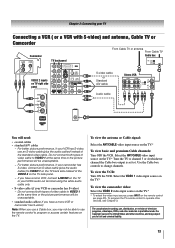
....
13 The unauthorized recording, use, distribution, or revision of television programs, videotapes, DVDs, and other materials is set to).
To view the antenna or Cable signal:
Select the ANT/CABLE video input source on the TV.*
To view basic and premium Cable channels: Turn OFF the VCR. Do not connect both types of...
Owner's Manual - English - Page 14
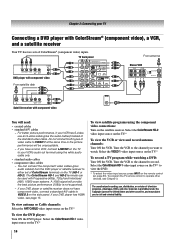
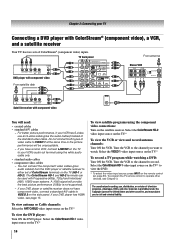
...VCR's audio out terminal using the component video connections: Turn on the TV.*
To view the VCR or view and record antenna channels: Turn ON the VCR. Select the ColorStream HD-2 video ...video input source on the TV* to your VCR has S-video, use , distribution, or revision of television programs, videotapes, DVDs, and other devices, see page 15.
TV back panel
From antenna
Y
PB
PR
...
Owner's Manual - English - Page 15
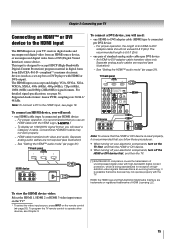
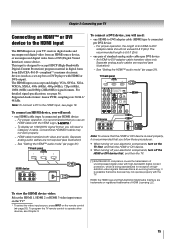
... connect a PC to operate other devices, see page 18.
TV back panel
To connect a DVI device, you follow these procedures:
• When turning on your electronic components, turn on the TV first, and then the HDMI or DVI device.
• When turning off your electronic components, turn off the HDMI or DVI device first, and then the...
Owner's Manual - English - Page 17
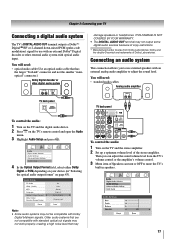
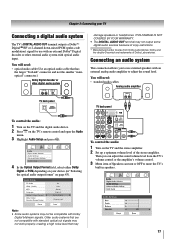
... the sound level. You will need : • standard audio cables
Analog audio amplifier
LINE IN LR
TV back panel
To control the audio:
1 Turn on the TV and the digital audio device. 2 Press on the TV's remote control and open the Audio
menu.
3 Highlight Audio Setup and press . Audio Setup
PC Audio HDMI...
Owner's Manual - English - Page 33


...device from the popup window using , some REGZA-LINK devices may automatically turn on the screen if no signal is received in video input mode.
...Control
.
3 Press S or T to highlight the video source you will appear. or c) Repeatedly press on the remote control or TV control panel. 2 And then either:
a) Press 0-8; Input Selection
0 ANT/CABLE 1 Video 1 2 Video 2 3 ColorStream HD1 4 ColorStream...
Owner's Manual - English - Page 46


... Channels Block Input Lock Control Panel Lock GameTimer New PIN Code
...turned off, and will not be enabled when the TV is released and the normal picture appears.
Unlocks all locked channels at once: Highlight Block All in the box next to enter PIN.
Unlocking programs temporarily
If you try to tune the TV... 4.
46
If the correct
code is entered, the program lock mode is turned on...
Owner's Manual - English - Page 54
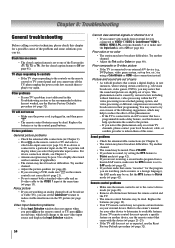
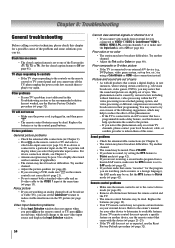
...your other device to Off ( page 46). This phenomenon can be muted.
Try another channel. • Adjust the ...try again. TV stops responding to controls
• If the TV stops responding to the controls on the remote control or TV control panel and you cannot turn on the TV...Set the MTS feature to Off ( page 41). television broadcasts, video games, DVDs), you notice this Troubleshooting ...
Owner's Manual - English - Page 58
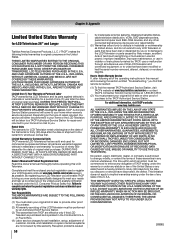
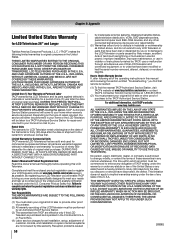
... SET FORTH ABOVE. No person, agent, distributor, dealer, or company is purchased and operated in the Continental U.S.A. Chapter 9: Appendix
Limited United States Warranty
for LCD Televisions 26" and Larger
Toshiba America Consumer Products, L.L.C. ("TACP") makes the following all parts are not covered by fires, misuse, accident, Acts of God (such as follows...
Owner's Manual - English - Page 59
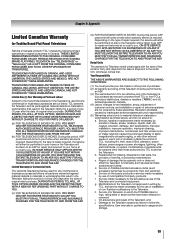
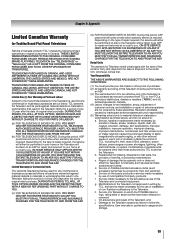
... ninety (90) days after the date of original retail purchase. THESE LIMITED WARRANTIES EXTEND TO THE ORIGINAL CONSUMER PURCHASER OR ANY PERSON RECEIVING THIS TOSHIBA BRAND FLAT PANEL TELEVISION (the "TELEVISION(S)" or "Television(s)") AS A GIFT FROM THE ORIGINAL CONSUMER PURCHASER AND TO NO OTHER PURCHASER OR TRANSFEREE. YOU MUST PAY FOR ALL TRANSPORTATION AND INSURANCE CHARGES...
Similar Questions
I Am Looking For A Pedestal Stand For A Toshiba 46' Regaza Tv
(Posted by pj044 11 years ago)
How Do I Prevent Tv From Automatically Shutting Off?
I have audio components plugged in to hdmi2, and nothing else is running. The tv shuts off after a p...
I have audio components plugged in to hdmi2, and nothing else is running. The tv shuts off after a p...
(Posted by leeafink 12 years ago)
Blank Screen Toshiba 22av600u Flat Panel Hdtv
when i turn tv on it flickers then goes blank thank you
when i turn tv on it flickers then goes blank thank you
(Posted by dale74 12 years ago)

