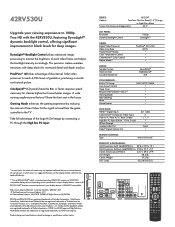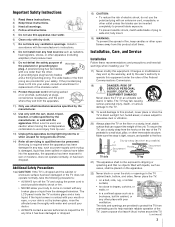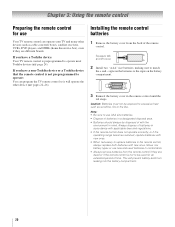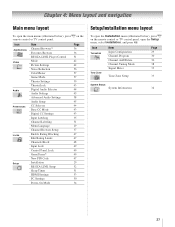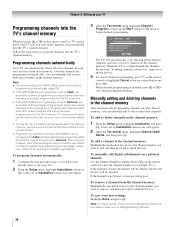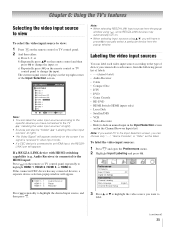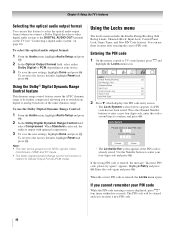Toshiba 42RV530U Support Question
Find answers below for this question about Toshiba 42RV530U - 42" LCD TV.Need a Toshiba 42RV530U manual? We have 2 online manuals for this item!
Question posted by pj044 on February 8th, 2013
I Am Looking For A Pedestal Stand For A Toshiba 46' Regaza Tv
The person who posted this question about this Toshiba product did not include a detailed explanation. Please use the "Request More Information" button to the right if more details would help you to answer this question.
Current Answers
Related Toshiba 42RV530U Manual Pages
Similar Questions
How To Change Screen Angle On Toshiba 40rv52u Pedestal Stand Tv?
How do I adjust the TV screen to a more upright angle on its original pedestal stand? Directions los...
How do I adjust the TV screen to a more upright angle on its original pedestal stand? Directions los...
(Posted by lgericks 10 years ago)
Toshiba 42rv530u Manual
Is there a place on the TV that I can insert a thumb drive loaded with pictures that we can view on ...
Is there a place on the TV that I can insert a thumb drive loaded with pictures that we can view on ...
(Posted by kekessler4 10 years ago)
Can I Buy A New Pedestal Stand For The Tv Model 42rv530u?
can i buy a new pedestal stand for the tv model 42RV530U on this website? if not, where can i?
can i buy a new pedestal stand for the tv model 42RV530U on this website? if not, where can i?
(Posted by scully77 12 years ago)
Where Can I Purchase The Pedestal Stand To This Tv
(Posted by sheliarenee63 12 years ago)
Im Trying To Find A Part # For The Lcd Screen For A Toshiba 42rv530u.
(Posted by Anonymous-31765 12 years ago)