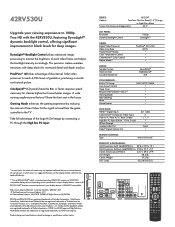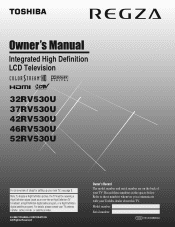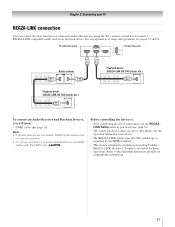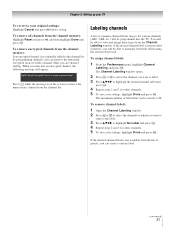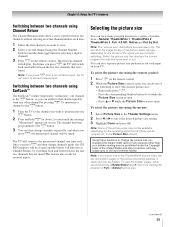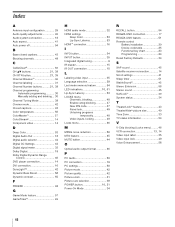Toshiba 42RV530U Support Question
Find answers below for this question about Toshiba 42RV530U - 42" LCD TV.Need a Toshiba 42RV530U manual? We have 2 online manuals for this item!
Question posted by kekessler4 on January 5th, 2014
Toshiba 42rv530u Manual
Is there a place on the TV that I can insert a thumb drive loaded with pictures that we can view on the screen?
Current Answers
Answer #1: Posted by bengirlxD on January 5th, 2014 8:57 PM
I have looked into the specs of this tv and unfortunately, it does not seem to have a usb port.
Specs can be viewed here:
http://reviews.cnet.com/flat-panel-tvs/toshiba-regza-42rv530u/4507-6482_7-32815260.html
Feel free to resubmit the question if you didn't find it useful.
Related Toshiba 42RV530U Manual Pages
Similar Questions
Replacement Part For This Toshiba Tv 42rv530u
Looking for the connecting piece from the base to the tv. chassis # tac0801serial# am394068130
Looking for the connecting piece from the base to the tv. chassis # tac0801serial# am394068130
(Posted by bosmitty43 4 years ago)
Need Operating Manual For Lcd Tv/dvd Comb. Model 19lv61k
Operating manual for Toshiba lCD TV/DVD Comb. Model 19LV61K
Operating manual for Toshiba lCD TV/DVD Comb. Model 19LV61K
(Posted by jayreardon 7 years ago)
How To Replace A Toshiba Lcd Tv Panel 42rv530u
(Posted by tintandyg 9 years ago)
Can I Buy A New Pedestal Stand For The Tv Model 42rv530u?
can i buy a new pedestal stand for the tv model 42RV530U on this website? if not, where can i?
can i buy a new pedestal stand for the tv model 42RV530U on this website? if not, where can i?
(Posted by scully77 12 years ago)
Toshiba 46xv540u Lcd Tv Has Sound, But No Picture.
toshiba 46xv540u lcd tv has sound, but no picture.
toshiba 46xv540u lcd tv has sound, but no picture.
(Posted by ronklavas 12 years ago)