Toshiba 40RV525R Support Question
Find answers below for this question about Toshiba 40RV525R - 40" LCD TV.Need a Toshiba 40RV525R manual? We have 2 online manuals for this item!
Question posted by arkapoor on February 23rd, 2014
Need The Screw Size And Pitch For Wallmounting A Toshiba 40 Inch Lcd Tv: 40rv525
Need to wall mount this model. Tech support gave M6 200x200mm which does not make sense to the home depot guy. Can someone please tell me in English what it needs to be with the pitch information?
Current Answers
There are currently no answers that have been posted for this question.
Be the first to post an answer! Remember that you can earn up to 1,100 points for every answer you submit. The better the quality of your answer, the better chance it has to be accepted.
Be the first to post an answer! Remember that you can earn up to 1,100 points for every answer you submit. The better the quality of your answer, the better chance it has to be accepted.
Related Toshiba 40RV525R Manual Pages
Printable Spec Sheet - Page 1


40RV525R 40.0" diagonal 1080p HD LCD TV with CineSpeed™
40RV525R
1080p Full HD LCD TV with CineSpeed™
LEADING THE WAY IN HOME ENTERTAINMENT
INNOVATION
ADVANTAGE
• 1080p Full HD CineSpeed™ Display • DynaLight™ Dynamic Backlight Control for Deep Black Levels • Gaming Mode for Fast ...
Printable Spec Sheet - Page 2
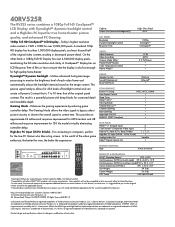
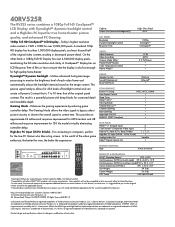
... functions. 3In some cases, the universal remote may not operate additional devices or certain features of Toshiba America Consumer Products, L.L.C. Utilizes advanced histogram image processing to wall mount your Toshiba television, always use the original
remote control for the size and weight of HDMI Licensing LLC. The Gaming Mode allows the video signal to bypass select...
Owners Manual - Page 1
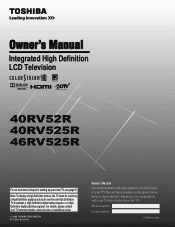
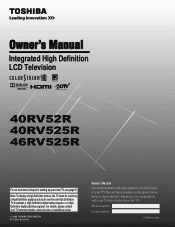
... TOSHIBA CORPORATION All Rights Reserved
Owner's Record The model number and serial number are on the back of steps for setting up your new TV, see page 9. Refer to these numbers in the spaces below. Record these numbers whenever you communicate with your TV. Owner's Manual
Integrated High Definition LCD Television
HIGH-DEFINITION TELEVISION
40RV52R 40RV525R...
Owners Manual - Page 2
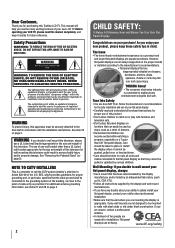
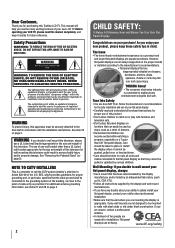
... damage.
However, flat panel displays are not always supported on the proper stands or installed according to wall mount your flat panel display.
• Carefully read this television for the safe installation and use a UL Listed wall bracket appropriate for future reference.
Follow the manufacturer's recommendations for wall mounting this Toshiba LCD TV. See item 20...
Owners Manual - Page 4
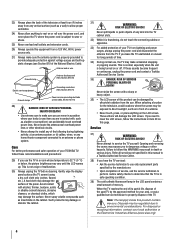
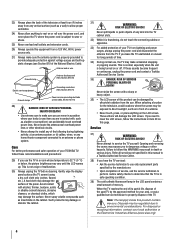
... Toshiba Authorized Service Center.
38) If you need to make sure the antenna system is being turned on the LCD ...LCD panel contains a small amount of mercury. When selecting a location for long periods of time.
34) During normal use the TV in a room whose temperature is not a sign of the National Electric Code).
23) Always place the back of the television at least four (4) inches...
Owners Manual - Page 5
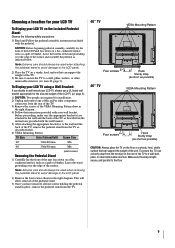
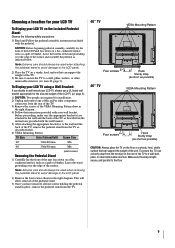
...LCD Panel face down on a flat, cushioned surface such as possible)
CAUTION: Always place the TV on a sturdy, level surface that can support the weight of the TV.
3) Be sure to secure the TV to the floor.
5 Choosing a location for your LCD TV
To Display your LCD TV on a flat, cushioned surface such as indicated below . 6) VESA Mounting Pattern
TV Size
Hole Pattern(VxH) Screw Size
40...
Owners Manual - Page 6
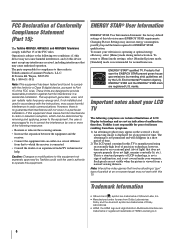
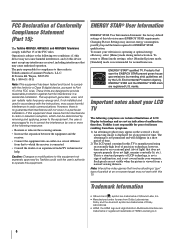
... this TV. This is a structural property of LCD technology, is no guarantee that earn the ENERGY STAR prevent green house gas emissions by meeting strict guidelines set by one or more of time. 2) The LCD panel contained in a residential installation. FCC Declaration of Conformity
Compliance Statement
(Part 15):
The Toshiba 40RV52U, 40RV525U, and 46RV525U Televisions comply...
Owners Manual - Page 7


... between two channels using SurfLock™ ......39 Selecting the picture size 39 Scrolling the TheaterWide® picture
(TheaterWide 2 and 3 only...TV status information 51 Understanding the auto power off feature 51 Understanding the last mode memory feature 51
Chapter 7: Using the TV...LCD Televisions 26" and Larger 59 Limited Canadian Warranty for Toshiba Brand Flat Panel
Televisions 60
7
Owners Manual - Page 8


... many exciting features of your new Toshiba widescreen, integrated HD, LCD TV: • Integrated digital tuning (8VSB ATSC and QAM)
eliminates the need for a separate digital converter set-top box (in most cases). • 1080p output resolution. • Three HDMI™ digital, high-definition multimedia interfaces 1080p input support ( page 17). • HDMI new capability...
Owners Manual - Page 9
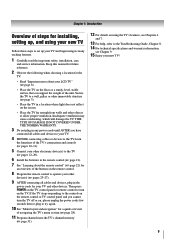
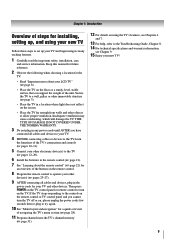
... NOT COVERED UNDER THE TOSHIBA WARRANTY.
3 Do not plug in any power cords until AFTER you cannot turn on the screen.
• Place the TV far enough from walls and other objects to a wall, pillar, or other devices. Then press POWER on the TV control panel or remote control to turn the TV off or on the...
Owners Manual - Page 10
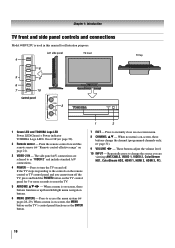
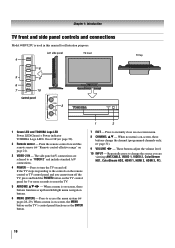
...the TV on and off the TV, press and hold the POWER button on the TV control panel for illustration purposes.
1 Green LED and TOSHIBA Logo LED Power LED(Green) = Power indicator TOSHIBA Logo ...Press to access the menu system ( pages 28-29). Chapter 1: Introduction
TV front and side panel controls and connections
Model 40RV525U is used in this remote sensor ( "Remote control effective range" on...
Owners Manual - Page 11
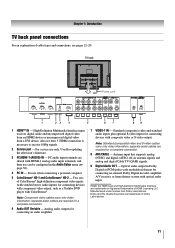
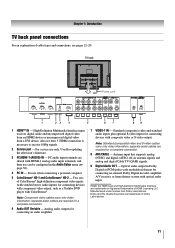
...TV back panel connections
For an explanation of ColorStream® high-definition component video inputs (with standard stereo audio inputs) for connecting devices with component video output, such as a Toshiba...supports analog (NTSC) and digital (ATSC) off-air antenna signals and analog and digital Cable TV...video information; ...Analog audio outputs for updating the television's firmware.
3 PC/HDMI-1...
Owners Manual - Page 16
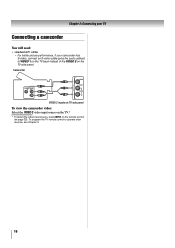
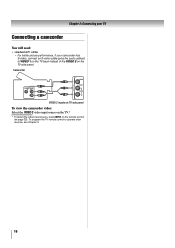
... audio cables) to operate other devices, see Chapter 3.
16 To program the TV remote control to VIDEO 1 on the TV back instead of the VIDEO 2 on the remote control ( page 22).
Camcorder
VIDEO AUDIO OUT
L R
VIDEO 2 inputs on TV side panel
To view the camcorder video: Select the VIDEO 2 video input source on the...
Owners Manual - Page 18
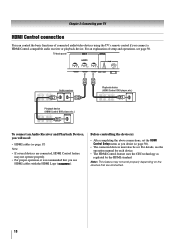
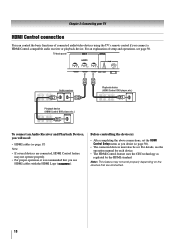
For details, see page 50.
TV back panel
VIDEO
AUDIO
L
R
IN
OUT
L
R
Audio receiver
HDMI IN
HDMI OUT
Playback device (HDMI ...
Chapter 2: Connecting your TV
HDMI Control connection
You can control the basic functions of setup and operations, see the operation manual for each device.
• The HDMI Control feature uses the CEC technology as you will need:
• HDMI cables...
Owners Manual - Page 28


...Rating Limits Channels Block Input Lock Control Panel Lock GameTimer New PIN Code Installation
HDMI ... [Opens the Input Labeling menu] p [Opens the Channel Labeling menu] p English / Français / Español p [Opens the Channel Browser Setup... [Opens the Installation menu ( page 30)] p Enable HDMI Control / TV Auto Input Switch / TV Auto Power/
Device Auto Standby p [Opens the Sleep Timer menu] p...
Owners Manual - Page 29


...panel to move in the corresponding direction in the menu.
• Press to save your TV's on the signal the TV is not a sign of malfunction.
• The Video sub-menu appears with a black background, which closes automatically after about 5 minutes.
• To close automatically if you do not make...Tuning Mode Time Zone Signal Meter
System Information
Option p [Opens the Input Configuration ...
Owners Manual - Page 35
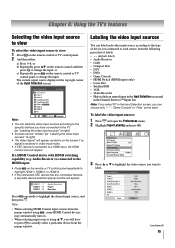
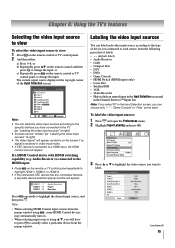
...Labeling
CC3
Channel Labeling
CC4
Menu Language
English
T1
Channel Browser Setup
T2
.
3 Press S or T to highlight the video source you will have connected to the TV ( "Labeling the video input sources...HDMI input:
• Press on the remote or TV control panel repeatedly to view:
1 Press on the remote control or TV
control panel to highlight the desired input source, and then press ...
Owners Manual - Page 39
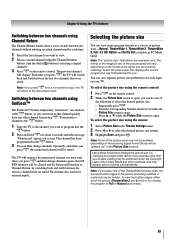
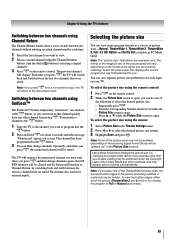
... CH RTN memory will be cleared and the button will display.
To select the picture size using the menus:
1 Select Picture Size in PC Mode Only). Note: Some of the picture sizes may be hidden.
Chapter 6: Using the TV's features
Switching between two channels using Channel Return
The Channel Return feature allows you to...
Owners Manual - Page 55
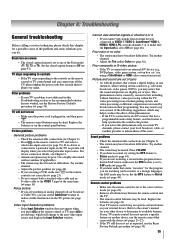
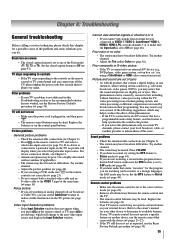
...control or TV control panel and you are watching (such as expected, use this feature to help to reduce the effect of the following suggestions, which will change to a particular input on
• Make sure ...sync. Poor composite or S-video picture
• If the TV is set to inform them of the Text modes (T1, T2, T3, or T4). TV will display when you can be dead. Picture and sound are...
Owners Manual - Page 60
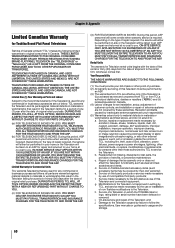
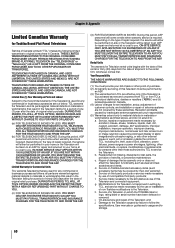
..., such as to the rental firm, whichever comes first. Chapter 9: Appendix
Limited Canadian Warranty
for Toshiba Brand Flat Panel Televisions
Toshiba of Canada Limited ("TCL") makes the following limited warranties to original consumers in the Television failing for a period of ninety (90) days after the date of original retail purchase.
b. THESE LIMITED WARRANTIES...
Similar Questions
How Do I Connect A Usb Device If This Model Has No Port?
(Posted by tori2834 3 years ago)
How Do You Troubleshoot A Toshiba Lcd Supply 40rv525r
(Posted by nichotits 9 years ago)
How To Hook My Wii Up To My Toshiba 32 Inch Lcd Tv 32c120u
(Posted by owldung 9 years ago)
What's The Screw Size For 40ft2u And Back Of Tv For Bracket Mount
(Posted by skillz25tl 11 years ago)

