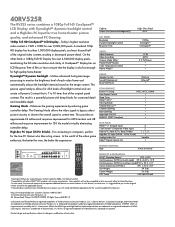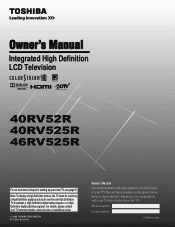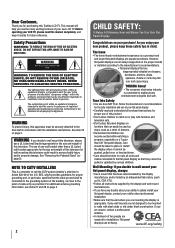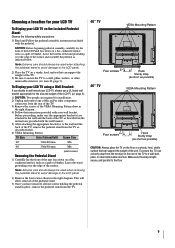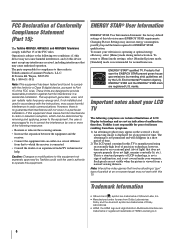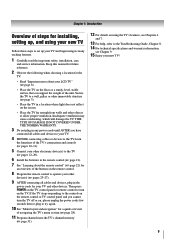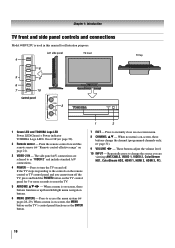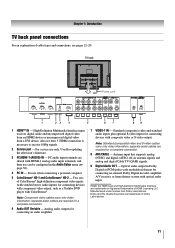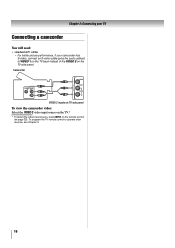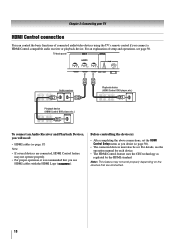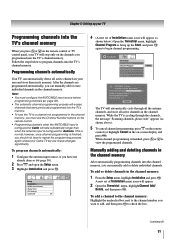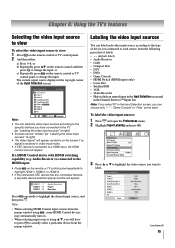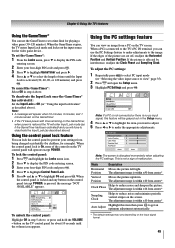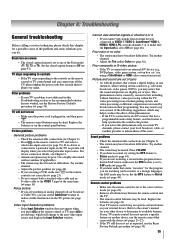Toshiba 40RV525R Support Question
Find answers below for this question about Toshiba 40RV525R - 40" LCD TV.Need a Toshiba 40RV525R manual? We have 2 online manuals for this item!
Question posted by alfredomedellin50073 on September 24th, 2021
Que Precio Tienen La Base
Current Answers
Answer #1: Posted by Troubleshooter101 on September 24th, 2021 5:44 PM
Please check this link below:-
https://picclick.com/TV-STAND-BASE-TOSHIBA-40RV525R-PEDESTAL-with-screws-132133204761.html
Thanks
Please respond to my effort to provide you with the best possible solution by using the "Acceptable Solution" and/or the "Helpful" buttons when the answer has proven to be helpful. Please feel free to submit further info for your question, if a solution was not provided. I appreciate the opportunity to serve you!
Troublshooter101
Related Toshiba 40RV525R Manual Pages
Similar Questions
I have an old LCD TV Toshiba model 27HL85 and want to connect the TV to get signal from digital sign...
Need to wall mount this model. Tech support gave M6 200x200mm which does not make sense to the home ...
I have a toshiba tv mod: 40RV525R. anytime the screen is frozen, it starts to get dark and then come...
I have this model hooked up to my PC, (the 46' Model) and whenever I'm playing a game, especially on...