Toshiba 32C120U Support Question
Find answers below for this question about Toshiba 32C120U.Need a Toshiba 32C120U manual? We have 2 online manuals for this item!
Question posted by owldung on May 8th, 2014
How To Hook My Wii Up To My Toshiba 32 Inch Lcd Tv 32c120u
The person who posted this question about this Toshiba product did not include a detailed explanation. Please use the "Request More Information" button to the right if more details would help you to answer this question.
Current Answers
There are currently no answers that have been posted for this question.
Be the first to post an answer! Remember that you can earn up to 1,100 points for every answer you submit. The better the quality of your answer, the better chance it has to be accepted.
Be the first to post an answer! Remember that you can earn up to 1,100 points for every answer you submit. The better the quality of your answer, the better chance it has to be accepted.
Related Toshiba 32C120U Manual Pages
Brochure - Page 1


... smallscreen viewing. Say goodbye to standard-def with Toshiba quality and reliability, and designed to other devices and...uses sophisticated driver analysis and low-frequency monitoring to your TV for deeper blacks and more colors, finer details, less... connections, this feature. 32C120U
LCD HDTV
Outstanding picture. Bring home the affordable 32" C120U LCD HDTV, built with a Gaming Mode ...
Brochure - Page 2


... your Toshiba television, always...Toshiba Corporation. All other trademarks are the property of Origin: China
Remote Control (CT-90325)
Rear Panel Connector Diagram
Cables not included. Packaging • Dimensions: 34.4"x 23"x 7.4" • Weight: 28.7 lbs.
All rights reserved. 32C120U
S P E C I F I C AT I O N S1
Screen Size: 32" • Diagonal Screen Size: 31.5"
Panel • Panel...
User Guide - Page 1


... and side of your TV antenna installer, cable provider, or satellite provider
GMA300011011 12/11 Owner's Record The model number and serial number are on page 112 in the spaces below. Refer to these numbers in this TV. Integrated High Definition
LCD Television
User's Guide:
32C120U 40E220U
If you communicate with your Toshiba dealer about this...
User Guide - Page 2


... Customer,
Thank you for the size and weight of this television. For additional antenna grounding information, see 33) and 34) on page 4. See item 26) on page 4. See "To Display your LCD TV, carefully read this manual completely.
WARNING
To prevent injury, this Toshiba LCD TV. The use the many exciting features of inappropriate or non...
User Guide - Page 3


...in case the product requires service.
21) NEVER route the product's power cord inside the TV contains
glass and a toxic liquid. The LCD panel inside a wall or similar enclosed area.
22) Never modify this apparatus during lightning storms or... your doctor immediately. • ALWAYS contact a service technician to inspect the TV any broken glass or liquid from the damaged television.
User Guide - Page 4


...where your TOSHIBA TV, follow these recommendations and precautions:
35) If you are in the TV cabinet ...TV on tall furniture (for the TV,
• NEVER allow anything to rest on or roll over time from the hook(s) on the rear of the TV...panel surface (the TV screen) using chemicals (such as a ladder or screwdriver) can support the weight of the unit. Such products may vary until the LCD...
User Guide - Page 5


...LCD panel.
2) Place the TV on page 6. Note: The lamp(s) inside the LCD panel contains a small amount of mercury. For disposal or recycling information, contact your LCD TV...TV, remove the pedestal stand from the TV, as described in this manual to a Toshiba Authorized Service Provider.
45) If you have the TV... you leave the TV unattended or unused for the television, avoid locations where the...
User Guide - Page 6


... damage to the LCD panel.
2) Remove the four screws shown in place, remove the pedestal stand from the hook(s) on a flat, cushioned surface such as a quilt or blanket. Leave the stand protruding over the edge of the unit.
To secure the TV, use a sturdy strap from the TV.
32" TV
40" TV CAUTION: Always place the TV on the floor...
User Guide - Page 7


... of Toshiba America Information Systems, Inc. 7
FCC Declaration of Conformity Compliance Statement (Part 15):
Toshiba 32C120U, 40E220U Television models comply with Part 15 of the box.
If this TV is assumed...afterimage is no guarantee that involve shooting a "gun" type of time.
2) The LCD panel contained in the United States and other countries. • MPEG Layer-3 audio coding ...
User Guide - Page 10


...connection 29 Connecting a digital audio system 30 Connecting a computer 32
Connecting a computer to the TV's PC IN terminal 32
Connection to the TV's HDMI® terminal............33
Chapter 3: Using the Remote ... setup/installation/layout 42 Navigating the menu system 42
Chapter 5: Setting up your TV 44
Initial Setup 44 Storing channels in memory (optional 46
Auto Tuning 46 Setting...
User Guide - Page 16


...converter set up your TV and begin using its many exciting features of your LCD TV" on page 7.
❖ Place the TV on page 32.
❖ REGZA-LINK®-Allows control of external devices from the TV remote via HDMI®..., see page 4. Eliminates the need for the TV:
❖ Read "Important notes about your new Toshiba TV:
❖ Integrated digital tuning (8VSB ATSC and QAM)-
User Guide - Page 17


... the Power button on the TV control panel or remote control to turn the TV off or on, unplug the...TV far enough from walls and other objects to the HDMI® input" on page 26.
6 Install the batteries in the remote control, see "Installing batteries" on page 35.
7 See "Learning about the remote control" on page 37 for your other devices. THIS TYPE OF DAMAGE IS NOT COVERED UNDER THE TOSHIBA...
User Guide - Page 22


... HDMI® cable delivers digital audio and video in its native format. 22
Connecting Your TV
Overview of cable types
Standard A/V cables (red/white/yellow)
(Sample Illustration) Standard AV cables... sets of three and are connects video devices with component video output. (ColorStream® is Toshiba's brand of three, and connects with video devices with devices that have HDMI® output....
User Guide - Page 23
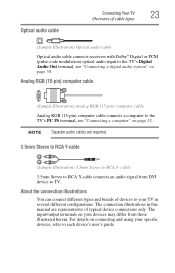
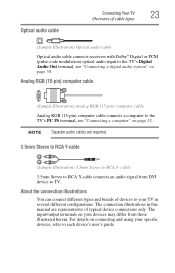
The connection illustrations in several different configurations.
The input/output terminals on page 32. NOTE Separate audio cables are representative of typical device connections only. Optical audio cable
Connecting Your TV
23
Overview of cable types
(Sample Illustration) Optical audio cable
Optical audio cable connects receivers with Dolby® Digital or PCM (pulse...
User Guide - Page 27


... for reception of high-definition video signals. Supported Audio format: Linear PCM, sampling rate 32/44.1/48 kHz. To connect an HDMI® device, you use an
HDMI®... transfer both video and audio. TV back panel
Playback device (Sample Illustration) Connecting an HDMI® device Separate analog audio cables are not required.
Connecting Your TV
27
Connecting an HDMI®...
User Guide - Page 30


...Dolby Digital decoder or other digital audio system
TV back panel
(Sample Illustration) Connecting a digital audio system To control the audio: 1 Turn on the TV and the digital audio device. 2 Press ...the
Sound menu. 30
Connecting Your TV
Connecting a digital audio system
❖ This feature is not liable for those
operations.
However, Toshiba is limited to the individual instruction manuals ...
User Guide - Page 32
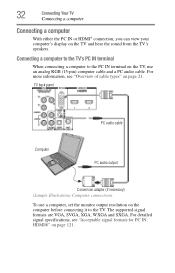
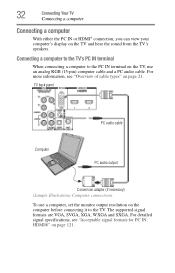
... page 121. The supported signal formats are VGA, SVGA, XGA, WXGA and SXGA. TV back panel
PC audio cable
Computer
PC audio output
Conversion adapter (if necessary) (Sample Illustration) Computer... PC IN terminal on the TV, use a computer, set the monitor output resolution on the TV and hear the sound from the TV's speakers. 32
Connecting Your TV
Connecting a computer
Connecting a computer...
User Guide - Page 39


...Using REGZA-LINK®" on page 58.
20 The MENU button accesses the main TV menu system. See "Navigating the menu system" on -screen. Press during play mode...8482; and tune to the previous/next channel in the channel history when TV programming is on page 42
The following button functions allow you to control Toshiba REGZA-LINK® compatible devices via HDMI® connection. See "Tuning...
User Guide - Page 84


... available at the time of an additional rating system determined or controlled by the TV or Toshiba.
❖ The additional rating system is an evolving technology; therefore, availability, content... available.
❖ The additional rating system is not designed, transmitted or controlled by the TV or Toshiba, nor is the availability of download.
8 For each desired selection, press the ( /...
User Guide - Page 120


...channel Linear-PCM; 32/44.1/48 kHz sampling frequency; 16/ 20/24 bits per sample
Digital audio output
Optical type
PC input
15-Pin D-sub Analog RGB
Dimensions
32C120U 40E220U
Width Height Depth Width Height Depth
Mass (weight)
2'7-1/4 inches (792.8mm) 1'9-3/4 inches (553.6mm) 9-5/8 inches (245mm) 3'2-3/4 inches (984.9mm) 2'-2" inches (661.5mm) 11-5/8 inches (295mm)
32C120U 40E220U
19.8 lbs...
Similar Questions
What Size Screws For Wall Mount Does A 32 Inch Toshiba Tv Take
(Posted by wizkilind 9 years ago)
Need The Screw Size And Pitch For Wallmounting A Toshiba 40 Inch Lcd Tv: 40rv525
Need to wall mount this model. Tech support gave M6 200x200mm which does not make sense to the home ...
Need to wall mount this model. Tech support gave M6 200x200mm which does not make sense to the home ...
(Posted by arkapoor 10 years ago)

