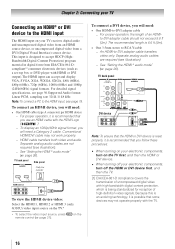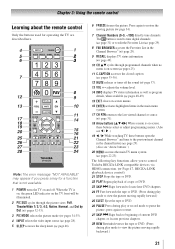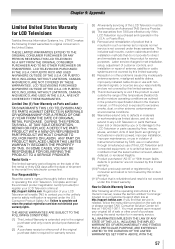Toshiba 32C110U Support Question
Find answers below for this question about Toshiba 32C110U.Need a Toshiba 32C110U manual? We have 3 online manuals for this item!
Question posted by wizkilind on September 28th, 2014
What Size Screws For Wall Mount Does A 32 Inch Toshiba Tv Take
The person who posted this question about this Toshiba product did not include a detailed explanation. Please use the "Request More Information" button to the right if more details would help you to answer this question.
Current Answers
Related Toshiba 32C110U Manual Pages
Similar Questions
Tcl Tv, What Size Screw To Mount On The Stand?
I have a TCL flat screen tv that i would like to have it mounted on my glass tv stand. This stand di...
I have a TCL flat screen tv that i would like to have it mounted on my glass tv stand. This stand di...
(Posted by endoendo 9 years ago)
32 Inch Tv Toshiba 32c110u Does Not Power On. Is The Main Board Bad Or Wh
My 32 inch TV Toshiba 32C110Udoes not power on.is the main board bad or is the whole board bad? 1. w...
My 32 inch TV Toshiba 32C110Udoes not power on.is the main board bad or is the whole board bad? 1. w...
(Posted by vokmez 9 years ago)
How To Remove The Tv Stand So I Can Do A Wall Mount
(Posted by lelocascio 11 years ago)