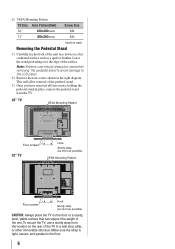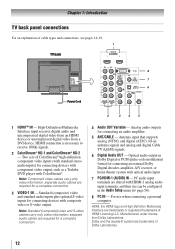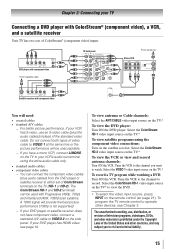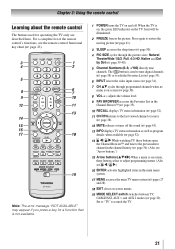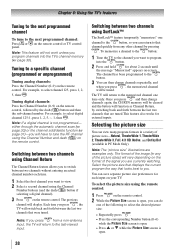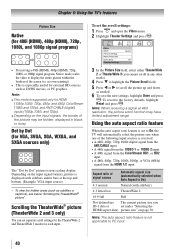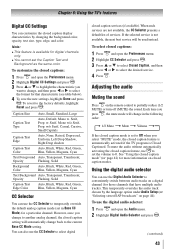Toshiba 26AV502RY Support Question
Find answers below for this question about Toshiba 26AV502RY.Need a Toshiba 26AV502RY manual? We have 1 online manual for this item!
Question posted by endoendo on August 21st, 2014
Tcl Tv, What Size Screw To Mount On The Stand?
I have a TCL flat screen tv that i would like to have it mounted on my glass tv stand. This stand didnt come with the TV, it was an old stand off a previous TV. What size screws will work with the TCL tv?
Current Answers
Related Toshiba 26AV502RY Manual Pages
Similar Questions
How Do I Program My 32 Inch Flat Screen Volume To Work On My Cable Remote ?
32inch toshiba flat screen program my volume on my cable remote
32inch toshiba flat screen program my volume on my cable remote
(Posted by northstarwomen40 11 years ago)
What Size Screw For My Wall Mount Tv Tcl Model #l40fhdm12?
(Posted by Anonymous-80278 11 years ago)
Toshiba 32av205rz Flat Screen Tv Does Not Have No Power Or Sound
my tv 32av205rz not powering up before it have no sound
my tv 32av205rz not powering up before it have no sound
(Posted by bonnie58 11 years ago)
What Is The Screw Size For The Wall Mount On My Tv? Model # 26av502ry
(Posted by Benjamincappsbc 12 years ago)
I Have A Toshiba 40rv525r Flat Screen Tv. It Will Not Turn On. Power Cord Ok.
No Power cord seems ok. Tv has not been moved. Just suddenly did not work.
No Power cord seems ok. Tv has not been moved. Just suddenly did not work.
(Posted by RonaldFleming 13 years ago)