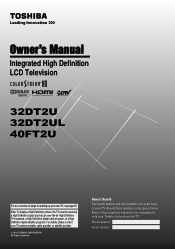Toshiba 32DT2U Support Question
Find answers below for this question about Toshiba 32DT2U.Need a Toshiba 32DT2U manual? We have 1 online manual for this item!
Question posted by northstarwomen40 on April 22nd, 2013
How Do I Program My 32 Inch Flat Screen Volume To Work On My Cable Remote ?
32inch toshiba flat screen program my volume on my cable remote
Current Answers
Related Toshiba 32DT2U Manual Pages
Similar Questions
32 Toshiba Flat Screen Model Number 32l1350u1
what size mounting screw
what size mounting screw
(Posted by donnietaylor33 9 years ago)
32 Inch Tv Toshiba 32c110u Does Not Power On. Is The Main Board Bad Or Wh
My 32 inch TV Toshiba 32C110Udoes not power on.is the main board bad or is the whole board bad? 1. w...
My 32 inch TV Toshiba 32C110Udoes not power on.is the main board bad or is the whole board bad? 1. w...
(Posted by vokmez 9 years ago)
Thanks, That Got Me A Bit Further, I Plugged In The Wii However My Screen Is
black and white. I have it on the colourstream HD input because that is the only input where I get a...
black and white. I have it on the colourstream HD input because that is the only input where I get a...
(Posted by bboonz 11 years ago)
Plugging In Wii Or Dvd Player
How do you plug in a Wii system or DVD player? Input options include antenna/cable, colour stream H...
How do you plug in a Wii system or DVD player? Input options include antenna/cable, colour stream H...
(Posted by bboonz 11 years ago)