Toshiba 40RV525R Support Question
Find answers below for this question about Toshiba 40RV525R - 40" LCD TV.Need a Toshiba 40RV525R manual? We have 2 online manuals for this item!
Question posted by RonaldFleming on January 2nd, 2011
I Have A Toshiba 40rv525r Flat Screen Tv. It Will Not Turn On. Power Cord Ok.
No Power cord seems ok. Tv has not been moved. Just suddenly did not work.
Current Answers
There are currently no answers that have been posted for this question.
Be the first to post an answer! Remember that you can earn up to 1,100 points for every answer you submit. The better the quality of your answer, the better chance it has to be accepted.
Be the first to post an answer! Remember that you can earn up to 1,100 points for every answer you submit. The better the quality of your answer, the better chance it has to be accepted.
Related Toshiba 40RV525R Manual Pages
Printable Spec Sheet - Page 2
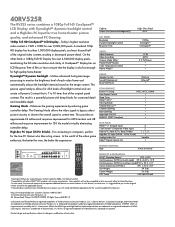
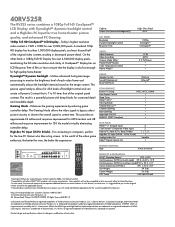
...without notice. Gloss Black 40.0"
LCD PANEL: Resolution Dynamic Backlight Control...•
CONVENIENCE: Built-in TV Tuning Auto Aspect Control Sleep...Toshiba television, always use a UL Listed wall bracket appropriate for 256 levels of Toshiba... a big screen. Government. VESA is a powerful picture with ...LCD Display -- 40RV525R
The RV525 series combines a 1080p Full HD CineSpeed™ LCD...
Owners Manual - Page 1
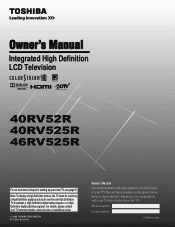
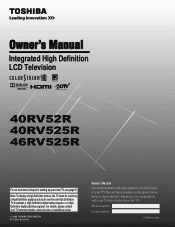
...LCD Television
HIGH-DEFINITION TELEVISION
40RV52R 40RV525R 46RV525R
For an overview of your TV. Record these numbers whenever you communicate with your new TV, see page 9. Note: To display a High Definition picture, the TV...). For details, please contact your TV antenna installer, cable provider, or satellite provider.
© 2008 TOSHIBA CORPORATION All Rights Reserved
Owner's Record...
Owners Manual - Page 2
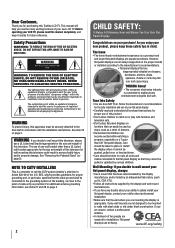
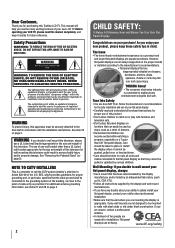
... life" flat panel display. Tune Into Safety
• One size does NOT fit all cords and cables connected to route all . NO USER-SERVICEABLE PARTS INSIDE. The exclamation point within the product's enclosure that the wall where you for purchasing this Toshiba LCD TV.
WARNING: If you use the many exciting features of this television for wall...
Owners Manual - Page 3
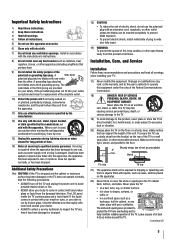
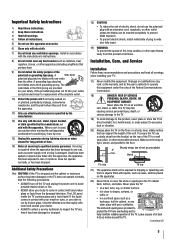
...are provided to protect the TV from this equipment. The LCD panel inside the TV contains glass and a toxic liquid.
or • in any way, such as power-supply cord or plug is damaged, ...or enclosure surface has been damaged or the TV does not operate normally, take the following precautions:
• ALWAYS turn off the TV and unplug the power cord to avoid possible electric shock or fire.
...
Owners Manual - Page 4
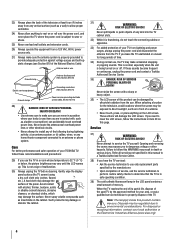
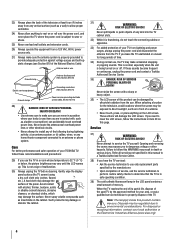
..., always unplug the power cord and disconnect the antenna from the TV if you leave the TV unattended or unused for long periods of time.
34) During normal use only replacement parts specified by the approved method for the television, avoid locations where the screen may make sure you need to clean the LCD screen, follow this WARNING...
Owners Manual - Page 7


...timer 50 Using HDMI Control 50 Displaying TV status information 51 Understanding the auto power off feature 51 Understanding the last mode memory feature 51
Chapter 7: Using the TV's advanced features 52 Using the advanced ...IN and HDMI terminals 58 Limited United States Warranty for LCD Televisions 26" and Larger 59 Limited Canadian Warranty for Toshiba Brand Flat Panel
Televisions 60
7
Owners Manual - Page 9
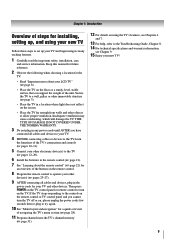
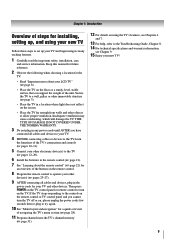
... structure ( page 3).
• Place the TV in the
power cords for your new TV!
9 THIS TYPE OF DAMAGE IS NOT COVERED UNDER THE TOSHIBA WARRANTY.
3 Do not plug in any power cords until AFTER you cannot turn on the screen.
• Place the TV far enough from walls and other devices. Secure the TV to the TV
( pages 12-20).
6 Install the...
Owners Manual - Page 10
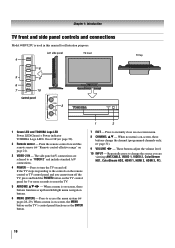
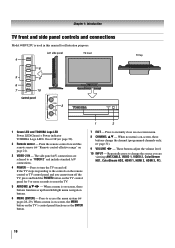
.... Press to change the channel (programmed channels only; When a menu is on-screen, the MENU button on -screen, these
buttons change the source you cannot turn the TV on the TV control panel for illustration purposes.
1 Green LED and TOSHIBA Logo LED Power LED(Green) = Power indicator TOSHIBA Logo LED= On or Off ( page 30).
2 Remote sensor - These buttons adjust...
Owners Manual - Page 23
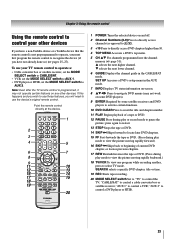
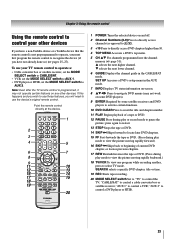
...Toshiba device or a Toshiba device that the remote control is programmed, it may not work...TV;
SET UP Accesses a DVD's setup menu in the CABLE/SAT mode. "AUX 1" to control a DVD player or HTIB.
23 "AUX 2" to control a VCR; Point the remote control directly at the device.
16 17 18 19
1 POWER Turns...AUX mode.
7 INFO Displays TV status information on-screen. 8 STWX Press to navigate ...
Owners Manual - Page 28


...Browser Setup Enable Rating Blocking Edit Rating Limits Channels Block Input Lock Control Panel Lock GameTimer New PIN Code Installation
HDMI Control Setup
Sleep Timer PC Settings... /60min /90min /120min p [Opens the New PIN Code entry screen] p [Opens the Installation menu ( page 30)] p Enable HDMI Control / TV Auto Input Switch / TV Auto Power/
Device Auto Standby p [Opens the Sleep Timer menu] p ...
Owners Manual - Page 34


... status
You can view the digital signal meter in the ANT/CABLE digital TV input source only.
After the TV turns off
automatically after a few seconds. Open the Terrestrial menu, highlight Signal ...PIN code has been set of Installation menu icons will turn off , unplug the TV power cord and then plug it in the Signal Meter screen may not correspond to select
Factory Defaults.
5 Enter your...
Owners Manual - Page 37
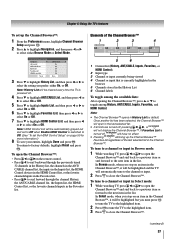
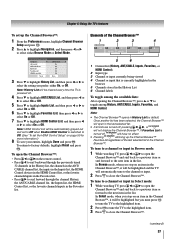
... Control List will be cleared every time the TV is
turned off , pressing W, X, or
will be highlighted... but you prefer: either Browse Mode or Select Mode. To open the
Channel Browser™ and surf back to a previous item or forward to toggle among History, ANT/CABLE, Inputs, Favorites, and HDMI Control. If Favorites List is powered...
Owners Manual - Page 47


...and therefore may be viewed by the TV or Toshiba.
• The additional rating system is designed for children age 7 and above. The
Edit Rating Limits screen appears.
7 Highlight Alt RS and press...for children under 14 years of an additional rating system determined or controlled by the TV or Toshiba, nor is currently available.
• It may find unsuitable for younger children.) D)...
Owners Manual - Page 49
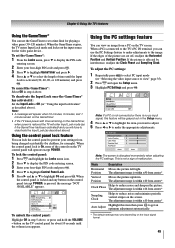
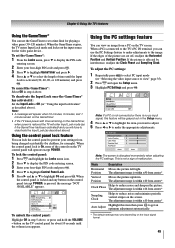
... the Input
Lock is within ±10 from center.*
Vertical Position
Moves the picture up/down.
When the control panel lock is no pc input signal, this item then press to get...panel (except POWER) is connected to the TV's PC IN terminal, you will appear when 10 minutes, 3 minutes, and 1
minute remain on the GameTimer.
• If the TV loses power with time remaining on the TV screen...
Owners Manual - Page 50


...).
CEC is turned off the TV will display on-screen when there is set of time in HDMI systems that allows HDMI devises to pass control functions such as "TV Auto input Swtch" and "Device Auto Stanby" along to select On or desired mode.
• TV Auto Input Switch: On/Off • TV Auto Power: On/Off...
Owners Manual - Page 51


...minutes if it 's possible, and you will be moved to a vacant channel or a station that completes...turns on the remote control. To display TV status information using RECALL:
Press on -screen.
51 Understanding the auto power off feature
The TV will display (if applicable): • Current input (ANT/CABLE, VIDEO 1, etc.) • If ANT/CABLE is cut off while you should unplug the power cord...
Owners Manual - Page 55
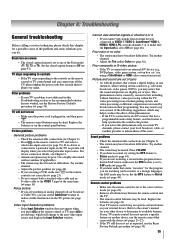
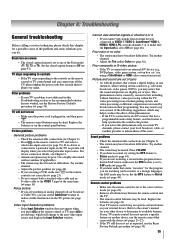
... on the remote control or TV control panel and you press on . Use a highly directional outdoor antenna (if applicable). • The station may have broadcast difficulties.
Video Input Selection problems • If the Input Selection window does not appear when you cannot turn on
• Make sure the power cord is connected to the next...
Owners Manual - Page 56


.... The PIN code you forget your TV and unplug the power cord,
then plug and turn on again.
• If several ... settings of the
device, turn off your PIN code: While the PIN code entering screen is not available, a ...Toshiba
HDMI Control compatible devices.
• Make sure the HDMI cables with the HDMI Logo
(
) are used.
• When the connected HDMI Control device does not
work...
Owners Manual - Page 59
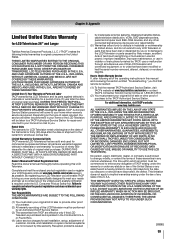
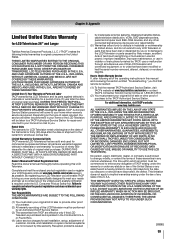
... warranties to the LCD Television or parts caused by fires, misuse, accident, Acts of God (such as lightning or fluctuations in electric power), improper installation,...Limited United States Warranty
for LCD Televisions 26" and Larger
Toshiba America Consumer Products, L.L.C. ("TACP") makes the following all parts are effective only if this LCD Television is purchased and operated in...
Owners Manual - Page 60
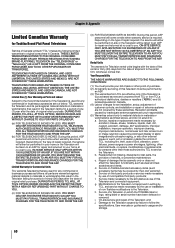
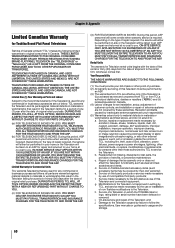
Chapter 9: Appendix
Limited Canadian Warranty
for Toshiba Brand Flat Panel Televisions
Toshiba of God, alteration, power failures, power surges or power shortages, lightning, other electrical faults, or repairs, modifications or replacements by persons other than those authorized by TCL to service the Television; TELEVISIONS PURCHASED ANYWHERE OUTSIDE OF CANADA, INCLUDING, WITHOUT ...
Similar Questions
Toshiba 40rv525r Won't Turn On After Power Surge
(Posted by markan 9 years ago)
Toshiba 32av205rz Flat Screen Tv Does Not Have No Power Or Sound
my tv 32av205rz not powering up before it have no sound
my tv 32av205rz not powering up before it have no sound
(Posted by bonnie58 11 years ago)
How Do You Fix A Toshiba 40rv525r That Won't Turn On After Power Went Out?
The power went out for about a minute. When it came back on our TV didn't come back on. All of the o...
The power went out for about a minute. When it came back on our TV didn't come back on. All of the o...
(Posted by phillfam10 12 years ago)

