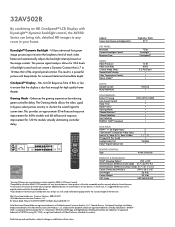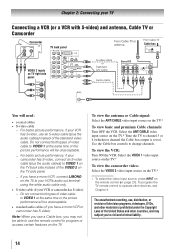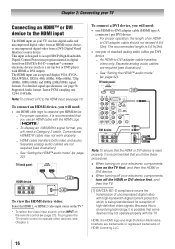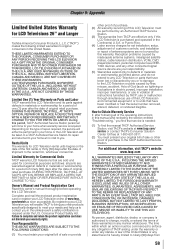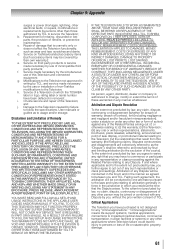Toshiba 32AV502R Support and Manuals
Get Help and Manuals for this Toshiba item

View All Support Options Below
Free Toshiba 32AV502R manuals!
Problems with Toshiba 32AV502R?
Ask a Question
Free Toshiba 32AV502R manuals!
Problems with Toshiba 32AV502R?
Ask a Question
Most Recent Toshiba 32AV502R Questions
Wrongly Plugged In .
plugged into 220 volts outlet . tv is 110 volts . now no power and keeps burning the fuse
plugged into 220 volts outlet . tv is 110 volts . now no power and keeps burning the fuse
(Posted by samozajohn001 7 years ago)
Screw Size For Pedestal Base
(Posted by redneckinteriors 8 years ago)
Vesa Mount Acrew For Toshiba 32av502rz
(Posted by idak30 9 years ago)
32av502r Won't Power Up
(Posted by FogeDoll 9 years ago)
How To Repair Toshiba 32av502r Green Light Flashing
(Posted by twoluc 9 years ago)
Toshiba 32AV502R Videos
Popular Toshiba 32AV502R Manual Pages
Toshiba 32AV502R Reviews
We have not received any reviews for Toshiba yet.