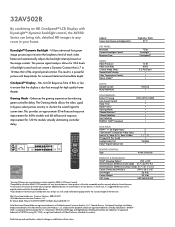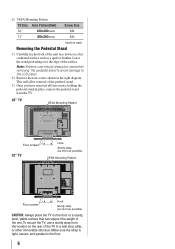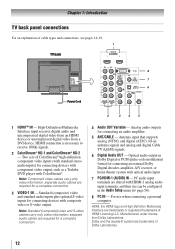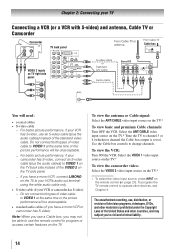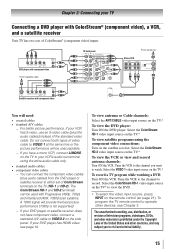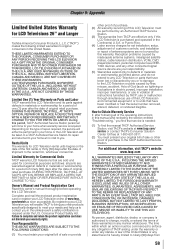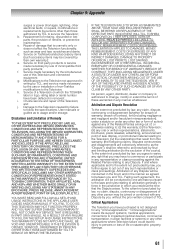Toshiba 32AV502R Support Question
Find answers below for this question about Toshiba 32AV502R.Need a Toshiba 32AV502R manual? We have 2 online manuals for this item!
Question posted by idak30 on March 8th, 2015
Vesa Mount Acrew For Toshiba 32av502rz
Current Answers
Answer #1: Posted by BusterDoogen on March 8th, 2015 8:53 AM
I hope this is helpful to you!
Please respond to my effort to provide you with the best possible solution by using the "Acceptable Solution" and/or the "Helpful" buttons when the answer has proven to be helpful. Please feel free to submit further info for your question, if a solution was not provided. I appreciate the opportunity to serve you!
Related Toshiba 32AV502R Manual Pages
Similar Questions
when i turn tv on it flickers then goes blank thank you