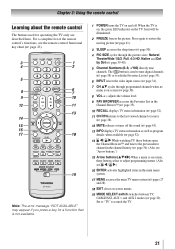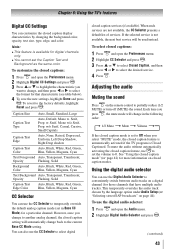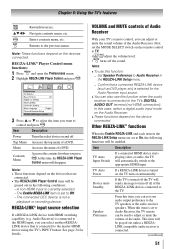Toshiba 32AV502R Support Question
Find answers below for this question about Toshiba 32AV502R.Need a Toshiba 32AV502R manual? We have 2 online manuals for this item!
Question posted by brocJohn on August 23rd, 2014
32av502rz Toshiba Tv Wont Turn On Green Light
The person who posted this question about this Toshiba product did not include a detailed explanation. Please use the "Request More Information" button to the right if more details would help you to answer this question.
Current Answers
Related Toshiba 32AV502R Manual Pages
Similar Questions
Tv Is Blinking Green Won't Come Back On Then The Green Light Stays On But No Pic
is there anyone else who went through this problem and got it corrected and how? because I've tried ...
is there anyone else who went through this problem and got it corrected and how? because I've tried ...
(Posted by mrmfosterjr 10 years ago)
Toshiba Tv Wont Turn On, Green Light Is On.
Toshiba 40e210u1 wont turn on. Green light is on but won't turn on. Didn't work, unplugged it, plug...
Toshiba 40e210u1 wont turn on. Green light is on but won't turn on. Didn't work, unplugged it, plug...
(Posted by cdeer77 11 years ago)
Why Is My Tv Flashing A Green Light
(Posted by elcidgrad97 12 years ago)