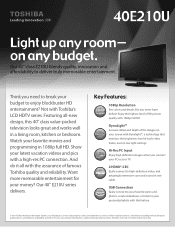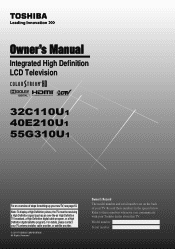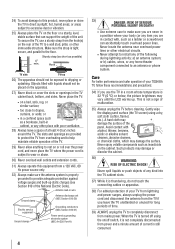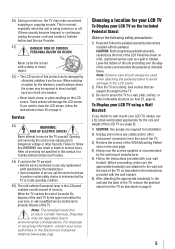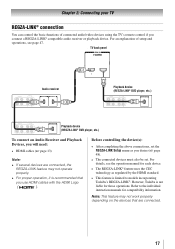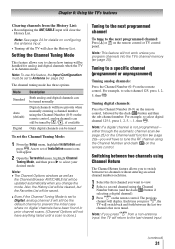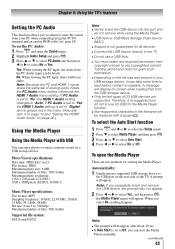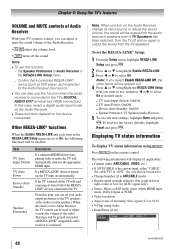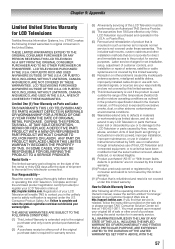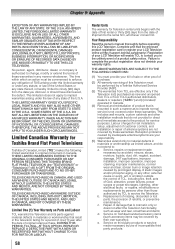Toshiba 40E210U1 Support and Manuals
Get Help and Manuals for this Toshiba item

View All Support Options Below
Free Toshiba 40E210U1 manuals!
Problems with Toshiba 40E210U1?
Ask a Question
Free Toshiba 40E210U1 manuals!
Problems with Toshiba 40E210U1?
Ask a Question
Most Recent Toshiba 40E210U1 Questions
40e210u 40 Class Widescreen Lcd Hdtv.
How can I get rid of the PIN#? The info is non-existant and Toshiba is the worst. Please anybody!
How can I get rid of the PIN#? The info is non-existant and Toshiba is the worst. Please anybody!
(Posted by jwalk2 10 years ago)
Toshiba Tv Wont Turn On, Green Light Is On.
Toshiba 40e210u1 wont turn on. Green light is on but won't turn on. Didn't work, unplugged it, plug...
Toshiba 40e210u1 wont turn on. Green light is on but won't turn on. Didn't work, unplugged it, plug...
(Posted by cdeer77 11 years ago)
Popular Toshiba 40E210U1 Manual Pages
Toshiba 40E210U1 Reviews
We have not received any reviews for Toshiba yet.