Toshiba 40E210U1 Support Question
Find answers below for this question about Toshiba 40E210U1.Need a Toshiba 40E210U1 manual? We have 2 online manuals for this item!
Question posted by jwalk2 on May 9th, 2013
40e210u 40 Class Widescreen Lcd Hdtv.
How can I get rid of the PIN#? The info is non-existant and Toshiba is the worst. Please anybody!
Current Answers
There are currently no answers that have been posted for this question.
Be the first to post an answer! Remember that you can earn up to 1,100 points for every answer you submit. The better the quality of your answer, the better chance it has to be accepted.
Be the first to post an answer! Remember that you can earn up to 1,100 points for every answer you submit. The better the quality of your answer, the better chance it has to be accepted.
Related Toshiba 40E210U1 Manual Pages
Brochure - Page 1
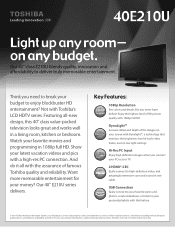
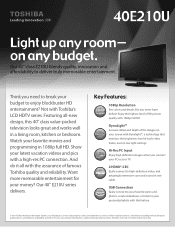
...BLACK
© 2011 Toshiba America Information Systems, Inc. 40E210U
Light up any room-...40" class value-packed
1080P Full HD
3D
AutoView™
ClearFrame™ 240
CH
television Abc def
looks
zgzzreat
and10w80oPrks Upconversion
well120
60 720P
HDTV...have
before! Featuring all with Toshiba's
FULL HD
1080P
LCD HDTV series. All rightsTrreiVseercvteodr. For ...
Brochure - Page 2
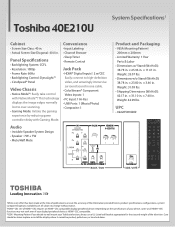
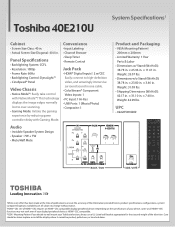
...× 11.61 in . Panel Specifications
• Backlighting System: CCFL • Resolution: 1080p •...40 in . Depending on the specifications of your device, some or all subject to place or install the display where it cannot be taken to change without notice. 2HDMI®-CEC Use of the television. Toshiba 40E210U
System Specifications1
Cabinet
• Screen Size Class: 40...
Owners Manual - Page 1
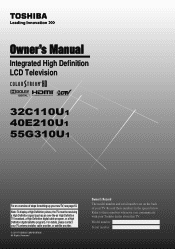
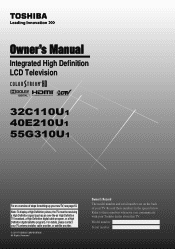
... broadcast, a High Definition digital cable program, or a High Definition digital satellite program). Owner's Manual
Integrated High Definition LCD Television
HIGH-DEFINITION TELEVISION
32C110U1 40E210U1 55G310U1
Foran overview of your Toshiba dealer about this TV. For details, please contact your TV antenna installer, cable provider, or satellite provider.
© 2011...
Owners Manual - Page 2
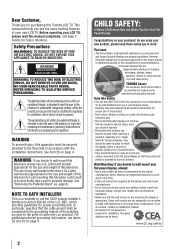
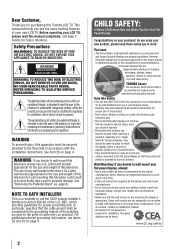
... purchasing this Toshiba LCD TV. The exclamation point within an equilateral triangle is a reminder to call the CATV system installer's attention to wall mount this
television, always use the many exciting features of this product.
• Don't allow children to climb on or play with furniture and television sets.
• Don't place flat panel displays on...
Owners Manual - Page 3
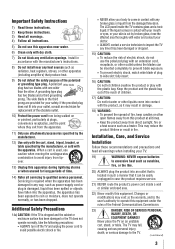
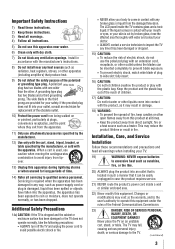
... periods of time.
14) Refer all times.
• Keep the product away from the damaged television. When a cart is cut by the manufacturer, or sold with the apparatus. If the liquid ...contact with the product, as it can be easily unplugged in contact with any ventilation openings. The LCD panel inside a wall or similar enclosed area.
22) Never modify this equipment under the rules of ...
Owners Manual - Page 4
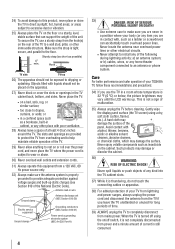
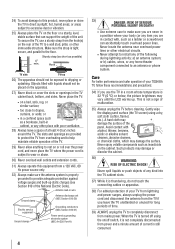
..., which may vary until the LCD warms up static charges (see Section 810 of the panel. Never place the TV:
• on the cabinet.
Gently wipe the display panel surface (the TV screen) using...thundering, do not touch the connecting cables or apparatus.
38) For added protection of your TOSHIBA TV, follow these recommendations and precautions:
34) If you leave the TV unattended or unused...
Owners Manual - Page 5
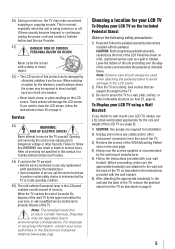
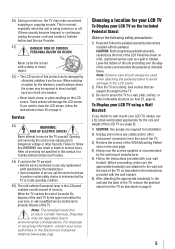
...such as in front of the LCD Panel face down on a flat, cushioned surface such as a ...continuous, unplug the power cord and contact a Toshiba Authorized Service Provider.
41)
DANGER: RISK OF...LCD TV
To Display your LCD TV, always use a UL listed wall bracket appropriate for the size and weight of the LCD TV ( page 2): 1) CAUTION: Two people are attached to environmental considerations. 40...
Owners Manual - Page 6


...stand in place, remove the pedestal stand from the hook(s) on a flat, cushioned surface such as possible)
CAUTION: Always place the TV on ... used when removing the pedestal stand to avoid damage to the LCD panel.
2) Remove the four screws shown in mm)
Removing the ...7) VESA Mounting Pattern
TV Size Hole Pattern(HxV)
32"
200x200 mm
40"
200x200 mm
55"
400x200 mm
Screw Size M6 M6 M8
(unit ...
Owners Manual - Page 7
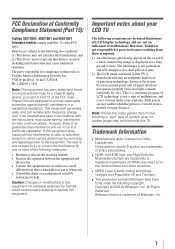
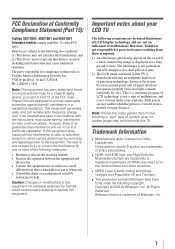
...image is displayed for a Class B digital device, pursuant to radio or television reception, which the receiver ...Toshiba 32C110U1, 40E210U1 and 55G310U1 Television models comply with the instructions, may not cause harmful interference, and (2) This device must accept any interference received, including interference that interference will disappear in a short period of time.
2) The LCD panel...
Owners Manual - Page 8
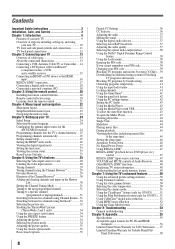
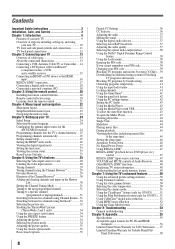
...your PIN code 38 Changing your PIN code 39 Blocking TV programs and movies by rating (V-Chip)..... 39 Downloading an additional rating system for blocking
TV programs and movies 39 Blocking TV programs by Canada rating 40 Unlocking... for PC IN and HDMI
terminals 56 Limited United States Warranty for LCD Televisions....... 57 Limited Canadian Warranty for Toshiba Brand Flat
Panel Televisions 58
Owners Manual - Page 9


Chapter 1: Introduction
Features of your new TV
The following are just a few of the many exciting features of your new Toshiba widescreen, integrated HD, LCD TV: • Integrated digital tuning (8VSB ATSC and
QAM) eliminates the need for a separate digital converter set-top box (in most cases). • 1366 x 768 ...
Owners Manual - Page 10


... the unit. THIS TYPE OF DAMAGE IS NOT COVERED UNDER THE TOSHIBA WARRANTY.
3 Do not plug in any power cords until AFTER ... walls and other objects to the remote control or TV control panel and you
have connected all cables and devices, plug
in ...in the remote control ( page
20).
7 See "Learning about your LCD TV" ( page 7).
• Place the TV on using its many exciting...
Owners Manual - Page 38


...Locks menu includes the Enable Rating Blocking, Edit Rating Limits, Input Lock, Panel Lock, GameTimer, and New PIN Code features. appears. Enter the code again and press . If you connect...8226;The Dolby Digital Dynamic Range Control will be further compressed, allowing you can enter a new PIN code.
(continued)
38
To select the optical audio output format:
1無 Press and open ...
Owners Manual - Page 40


...Press and highlight the Locks menu icon. 2無 Press to display the PIN code entering screen. 3無 Enter your four-digit PIN code and press . 4無 Press to highlight Enable Rating Blocking. 5&#...may be more intense or more combative than other programs in this program suitable for all ages)
40
Note:
••If you place an " " in the box next to " None ...
Owners Manual - Page 43
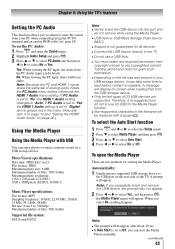
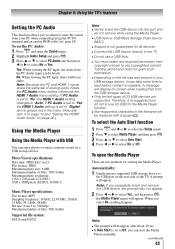
Toshiba cannot and does not grant such permission. ••Depending on the file size and amount in your PC when connecting using the Media Player. ••USB device: USB Mass Storage Class ...Only limited types of U3 USB devices are two methods for the Media Player function. ••Non-supported characters in the menu. (Also see item 3 on page 12 and "Setting the HDMI&#...
Owners Manual - Page 55


... screws for holding the pedestal stand
55 Television System NTSC standard ATSC standard (8VSB) ...15-Pin D-sub Analog RGB
Dimensions 32C110U1: Width: 2'7-1/4 inches (792.8mm) Height: 1'9-3/4 inches (551.7mm) Depth: 9'-5/8 inches (245mm) 40E210U1: ...40E210U1/55G310U1: 7 W + 7 W
Speaker Type 32C110U1/40E210U1: TWO 5-5/8 x 1 x 5/8 inches(142 x 25 x 16mm) 55G310U1: TWO 6 x 1-5/8 x 1-3/8 inches(152 x 40...
Owners Manual - Page 56


... 15.734kHz 31.469kHz 45.000kHz 33.750kHz 27.000kHz 67.500kHz
Pixel Clock Frequency 25.175MHz 40.000MHz 65.000MHz 79.500MHz 85.500MHz 108.000MHz 27.000MHz 27.000MHz 74.250MHz 74.250MHz ...V. Frequency 31.469kHz 37.879kHz 48.363kHz 47.776kHz 47.712kHz 63.981kHz
Pixel Clock Frequency 25.175MHz 40.000MHz 65.000MHz 79.500MHz 85.500MHz 108.000MHz (for E210U1 G310U1)
HDMI signal formats
Format VGA SVGA ...
Owners Manual - Page 57
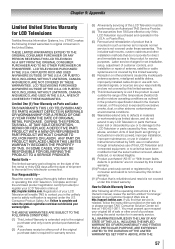
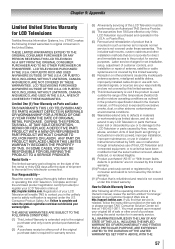
... CONSUMER PURCHASER AND TO NO OTHER PURCHASER OR TRANSFEREE. OR PUERTO RICO AND USED ANYWHERE OUTSIDE OF THE U.S.A.
Chapter 9: Appendix
Limited United States Warranty
for LCD Televisions
Toshiba America Information Systems, Inc. ("TAIS") makes the following all of the operating instructions in the Owner's manual, review the section entitled "Concierge" located on Parts...
Owners Manual - Page 58
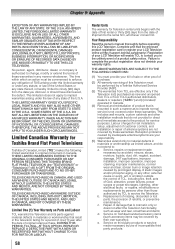
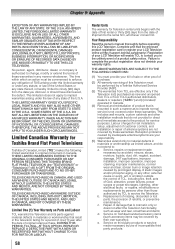
... INTERRUPTION, OR MODIFICATION OR ERASURE OF RECORDED DATA CAUSED BY USE, MISUSE OR INABILITY TO USE THIS LCD TELEVISION). THESE LIMITED WARRANTIES EXTEND TO THE ORIGINAL CONSUMER PURCHASER OR ANY PERSON RECEIVING THIS TOSHIBA BRAND FLAT PANEL TELEVISION (the "TELEVISION(S)" or "Television(s)") AS A GIFT FROM THE ORIGINAL CONSUMER PURCHASER AND TO NO OTHER PURCHASER OR TRANSFEREE. Service on...
Owners Manual - Page 59


... transportation, nuclear facilities or systems or any other applications where Television failure could lead to injury to any representative or class proceeding against any of the Related Parties arising out of,...courts). To the extent not precluded by the simultaneous use or installation of non-Toshiba modifications to the exclusion of this warranty, (the foregoing claims, disputes ...
Similar Questions
Toshiba 32av500u 32-inch 720p Lcd Hdtv No Picture But Sound How Much To Fix
(Posted by oops4eg 9 years ago)
Does Toshiba 32c120u 32-inch 720p 60hz Lcd Hdtv Have Closed Caption?
(Posted by tprebandi 9 years ago)
How To Firmware Update Toshiba 37av502r 37 Lcd Hdtv
(Posted by orbivant 10 years ago)
Is Toshiba 32c120u 32-inch 720p 60hz Lcd Hdtv Compatible With Ps3
(Posted by gaDvorak 10 years ago)
My Toshiba 40' Class Lcd 1080p Hdtv 40e220 Plays Dvd In Black And White? Please
(Posted by paulettebingham 11 years ago)

