Toshiba 19AV501U - 19" LCD TV Support and Manuals
Get Help and Manuals for this Toshiba item
This item is in your list!

View All Support Options Below
Free Toshiba 19AV501U manuals!
Problems with Toshiba 19AV501U?
Ask a Question
Free Toshiba 19AV501U manuals!
Problems with Toshiba 19AV501U?
Ask a Question
Most Recent Toshiba 19AV501U Questions
Screen Fading
The screen fades within a few minutes of turning it on. When I turn it off and on again or restart t...
The screen fades within a few minutes of turning it on. When I turn it off and on again or restart t...
(Posted by ekenny 11 years ago)
Popular Toshiba 19AV501U Manual Pages
Owner's Manual - English - Page 2
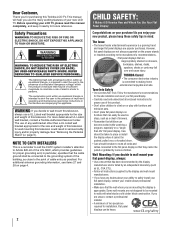
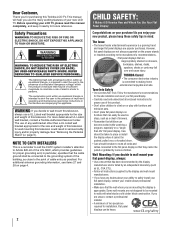
...page 5).
However, flat panel displays are not always supported on the proper stands or installed according to the manufacturer's recommendations. • Flat panel displays that the cable ground shall be of sufficient magnitude to constitute a risk of this Toshiba LCD TV.
NO USER-SERVICEABLE PARTS INSIDE. NOTE TO CATV INSTALLERS
This is appropriate. For additional antenna grounding...
Owner's Manual - English - Page 4
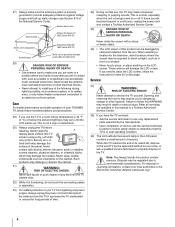
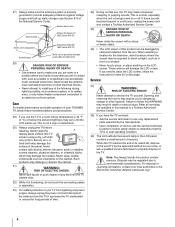
... front of a window.
• Never touch, press, or place anything on this manual to a Toshiba Authorized Service Center.
38) If you have the TV serviced:
• Ask the service technician to use only replacement parts specified by ultraviolet radiation from the TV if you use , the TV may be exposed to properly dispose of the following during lightning activity: a) an...
Owner's Manual - English - Page 7


Contents
Important Safety Instructions 3
Installation, Care, and Service 3
Chapter 1: Introduction 8
Welcome to Toshiba 8 Features of your new TV 8 Overview of steps for installing, setting up, and using
your new TV 9 TV front and side panel controls 10 TV back panel connections 11
Chapter 2: Connecting your TV 12
Overview of cable types 12 About the connection illustrations 12 ...
Owner's Manual - English - Page 8


..., high-definition multimedia interfaces 1080i input support ( page 17). • HDMI™ (V.1.3 with Lip Sync) Lip-Sync allows HDMI source devices to accurately perform synchronization automatically. • One set -top box. Chapter 1: Introduction
Welcome to Toshiba
Thank you for a separate digital converter set-top box (in most innovative LCD TVs on the market. For more...
Owner's Manual - English - Page 9


... read the important safety, installation, care,
and service information. Keep this manual for future reference.
2� Observe the following when choosing a location for the
TV:
• Read "Important notes about the remote control" ( page 21) for
an overview of the buttons on the floor or a sturdy, level, stable surface that can support the weight of the...
Owner's Manual - English - Page 11
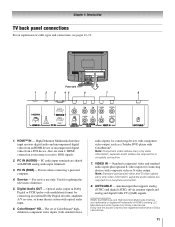
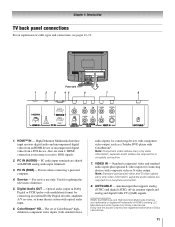
...(pulse-code modulation) format for connecting devices with component video output, such as a Toshiba DVD player with composite video or S-video output. ColorStream® HD- The set of Dolby...Service - Note: Component video cables carry only video information; VIDEO IN - Standard (composite) video and standard audio inputs plus optional S-video inputs for updating the television's firmware...
Owner's Manual - English - Page 20


... of the remote
control.
• If the remote control does not operate correctly, or if the operating range becomes reduced, replace batteries with applicable laws and regulations.
20 Installing the remote control batteries
1� Remove the battery cover from the remote control if they are dead or if the remote control is no obstruction between the remote control and the TV.
Squeeze...
Owner's Manual - English - Page 30


... active channels in your Cable TV service lineup changes significantly. Follow the steps below .)
(2)Manually to add channel on a ...Setting up your TV
Programming channels into the TV's channel memory
When you press or on the remote control or TV control panel, your TV will stop only on the channels you should not have not
already done so ( page 29).
2� Press and open the Setup...
Owner's Manual - English - Page 38


...; When the correct PIN code is entered, the message "Password Error,Retry:" appears. Entering the PIN code 1� Press and open the Audio menu. 2� Highlight Settings. 3� Press u or , all tone quality of Audio to their factory default values:
1� Press and open the Prefer menu. 2� Highlight Parental Control. Enter the code again. You can...
Owner's Manual - English - Page 47
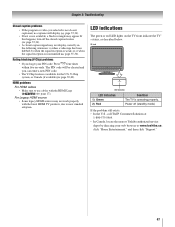
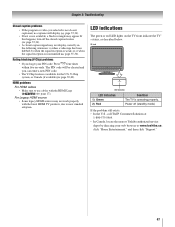
... Canada, locate the nearest Toshiba authorized service
depot by directing your PIN code: Press four times within five seconds. LED indications
The green or red LED lights on the TV front indicate the TV' s status, as described below. V-Chip system, or Canada (if available)( page 39,40). Chapter 8: Troubleshooting
Closed caption problems
• If the program...
Owner's Manual - English - Page 48
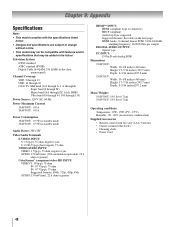
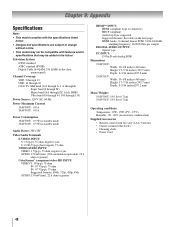
... inches (392.7 mm) Depth: 8-3/16 inches(207.2 mm)
Mass (Weight) 19AV500U: 14.9 lbs (6.7 kg) 19AV501U: 14.9 lbs (6.7 kg)
Operating conditions Temperature: 32ºF - 95ºF (0ºC - 35ºC) Humidity: 20 - 80% (no moisture condensation)
Supplied Accessories • Remote control with features and/or specifications that may be added in standby mode
Audio Power: 3W+3W...
Owner's Manual - English - Page 50
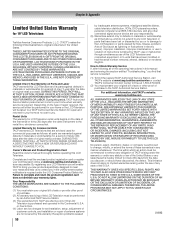
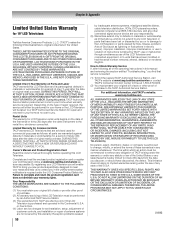
... of the operating instructions in this manual and reviewing the section entitled "Troubleshooting," you find the nearest TACP Authorized Service Station, visit TACP's website at www.tacp.toshiba.com/service or contact TACP's Consumer Solution Center toll free at www.tacp.toshiba.com/service as soon as lightning or fluctuations in electric power), improper installation, improper maintenance, or...
Owner's Manual - English - Page 51
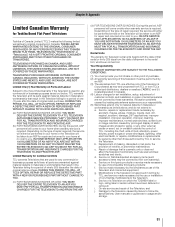
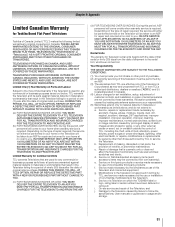
... follow the specifications, User manuals or guides as set installation, setup, adjustment of customer controls, and installation or repair of antenna systems are warranted against material defects in Canada. and j. Damage to the Television caused by persons other proof of purchase. (2) All warranty servicing of this period, ASP personnel will either be performed on Parts and Labour...
Owner's Manual - English - Page 52
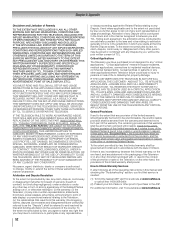
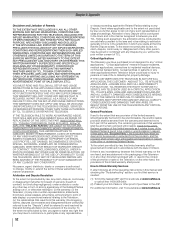
... APPLICATIONS.
THIS WARRANTY WILL NOT COVER ANY SERVICE THAT IS REQUIRED, IN PART OR IN WHOLE, AS A RESULT OF ANY FAILURE TO FOLLOW THE SET-UP AND USAGE INSTRUCTIONS. THIS WARRANTY DOES NOT APPLY AND SHALL BE VOID AND UNENFORCEABLE IF THE TELEVISION IS OPENED, SERVICED, OR REPAIRED BY PERSONS OTHER THAN THOSE AUTHORIZED BY TCL...
Printable Spec Sheet - Page 2
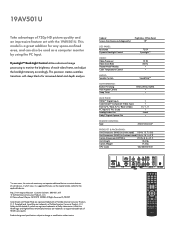
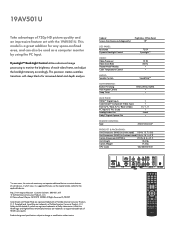
... stand) 18.4 x 14.1 x 2.9
Carton Dimensions (WHD) in.
20.8 x 6.4 x 21.5
Unit Weight
13.6 lbs
Carton Weight
17.4 lbs
UPC Code
022265001561
*In some cases, the universal remote may not operate additional devices or certain features of such devices, in . (without notice. This model is suggested that you use the original remote control for any space-confi...
Toshiba 19AV501U Reviews
Do you have an experience with the Toshiba 19AV501U that you would like to share?
Earn 750 points for your review!
We have not received any reviews for Toshiba yet.
Earn 750 points for your review!
